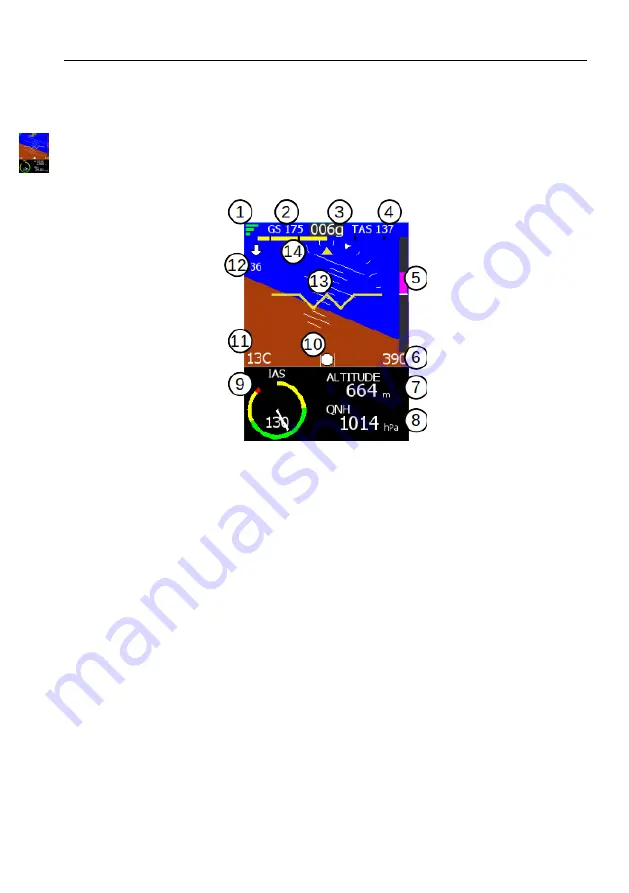
Emsis — Manual
5.1
Primary Flight Display Screen
5.1
Primary Flight Display Screen
The Primary flight display (PFD) screen is illustrated in Figure 6. It
displays artificial horizon with flight data information.
Figure 6:
Emsis primary flight display screen
PFD screen consists of the following items:
1
O
Quality of the GPS fix. Three green bars mean 3D fix, two
yellow bars are 2D fix and cross means no signal from GPS.
2
O
Ground speed from GPS.
3
O
Direction. It can be GPS track (active only when ground speed
is over 20 km/h). In this case you will see “g” extension. When
Magu (magnetic compass) is present, then it will show true
heading with the “t” extension.
4
O
True air speed.
5
O
Vertical speed indicator (vario) scale.
23
©
Kanardia
2021
Содержание EMSIS
Страница 1: ...EMSIS Installation and User Manual Kanardia d o o November 2021 Manual Revision 3 1 ...
Страница 2: ......
Страница 5: ...Emsis Manual 5 Kanardia 2021 ...











































