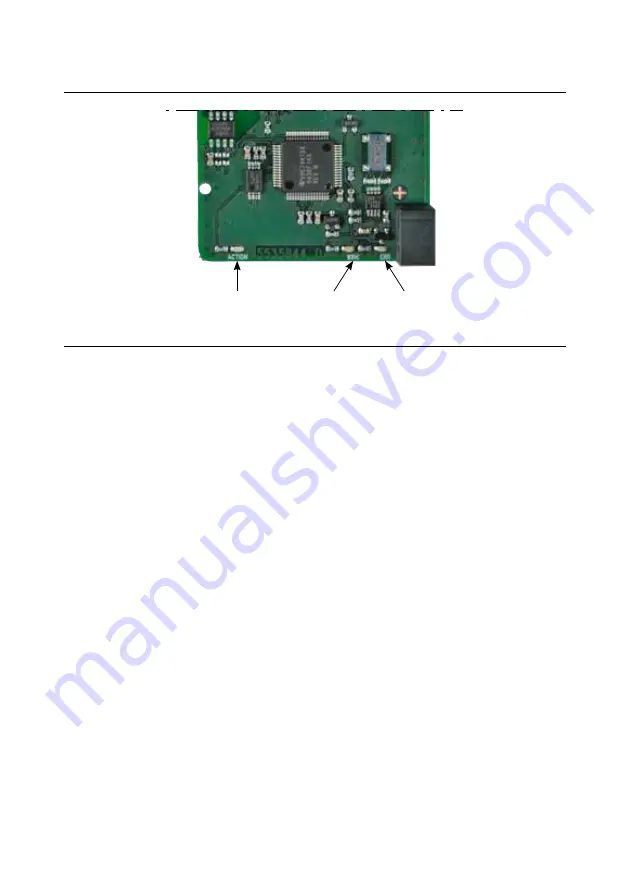
7
6 Localization of light-emitting diodes (extract of the
module)
7 Status LEDs
The module has a number of light-emitting diodes. They are used for indicating
the status and service.
7 .1 Action
The Action diode indicates network activity. During normal operation, this
diode lights/flashes.
Turned off:
The module does not connect to the network. Check that the
cable is connected correctly.
Flashing:
Data is detected on the network. (the faster the flashing, the
more traffic).
Steady light: The module is connected, but there is no traffic on the network.
7 .2 Wink
The Wink diode is used for indicating the module’s conditions in three
situations:
Start-up:
The Wink diode is lit until a valid IP address is found.
Localization: The Wink diode flashes.
Service:
By pressing the service button, the Wink diode is lit. The Wink
diode is lit while the module is in service mode.
7 .3 Err
The Err diode is used for indicating irregularities.
Steady light: The module has just started and is waiting for an IP address.
Flashing:
The module has not yet recognised the unit in which it is
mounted (the host)
Turned off:
Normal situation.
Action
Wink
Error

























