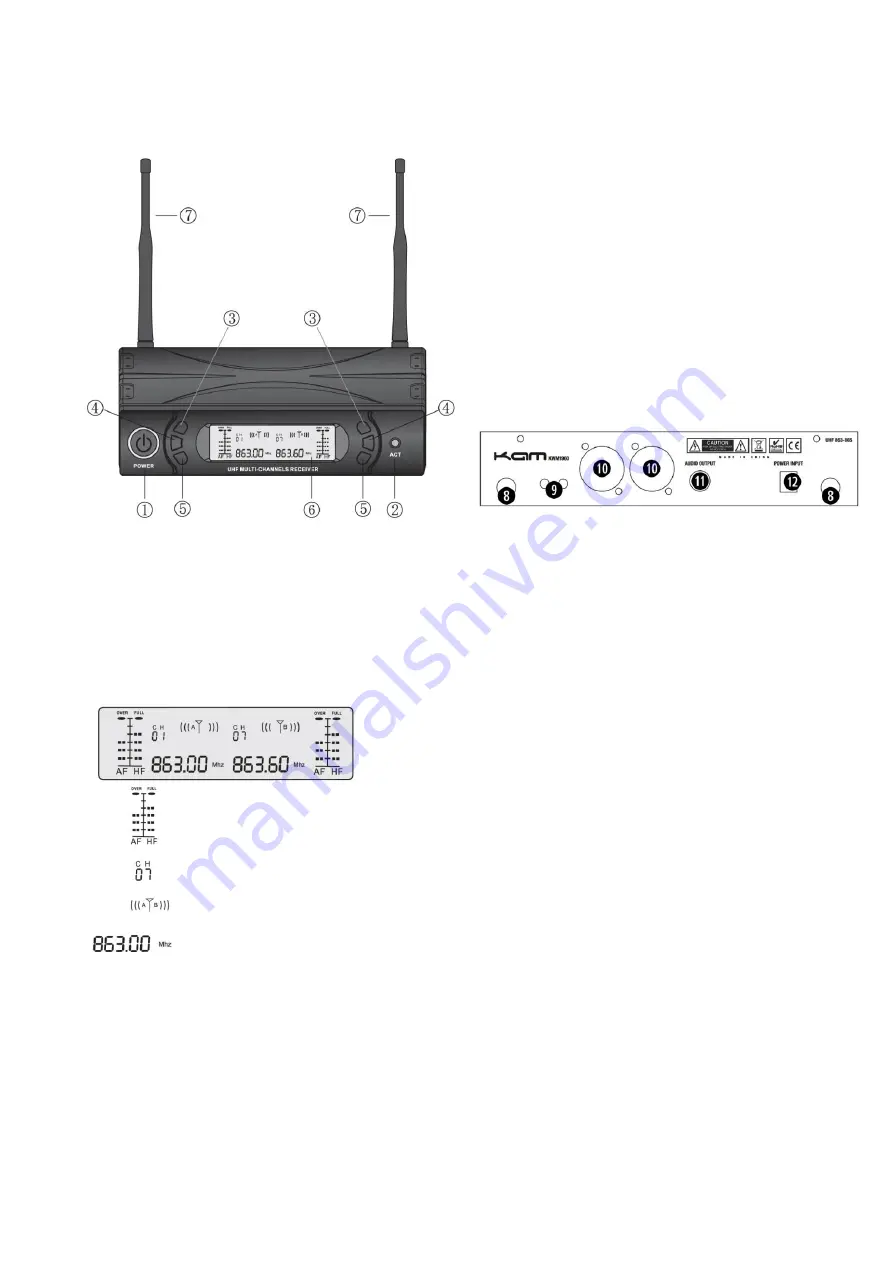
Please take time to read the manual, and familiarise yourself with the controls, and functions of the receiver
and transmitters before operating or setting up this unit.
Control and Function list (receiver)
1.
Power switch
2.
ACTIR window
3.
** vol / c
4.
Channel menu function keys
5.
** vol / channel -
6.
LCD display
7.
Antenna A & B
8.
Antenna connection
9.
Squelch control adjustment
10.
Balanced output socket A & B
11.
Mix output socket
12.
DC in power input socket
** Please note. 3&5 buttons have several functions
To increase the volume of the microphone output press 3 to decrease the volume press the 5 button
To select one of the 16 channels press the 4 button to select the channel mode, then use 3 or 5 to select the
desired frequency
LCD display
RF intensity and AF intensity indicator
Fix frequency, e.g. 16 channels to choose from.
Channel A or B
Use frequency
Installation of the receiver
Ensure the aerials on the rear panel A & B are vertical to the receiver.As shown in the picture above.
Connect the power supply (DC 12-18V) to the mains supply and to the DC input on the rear panel.
Connection of the audio output
Mix output:
Insert one end of the audio cable into UNBALANCED socket on the rear panel and the other end into
audio amplifier or mixer MIC IN or AUX IN socket.
Separate balanced output:
Insert one end of the audio cable into the balanced XLR socket and the other end into
the amplifier or mixer MIC IN or AUX IN socket.
Operation of channel B is the same.

























