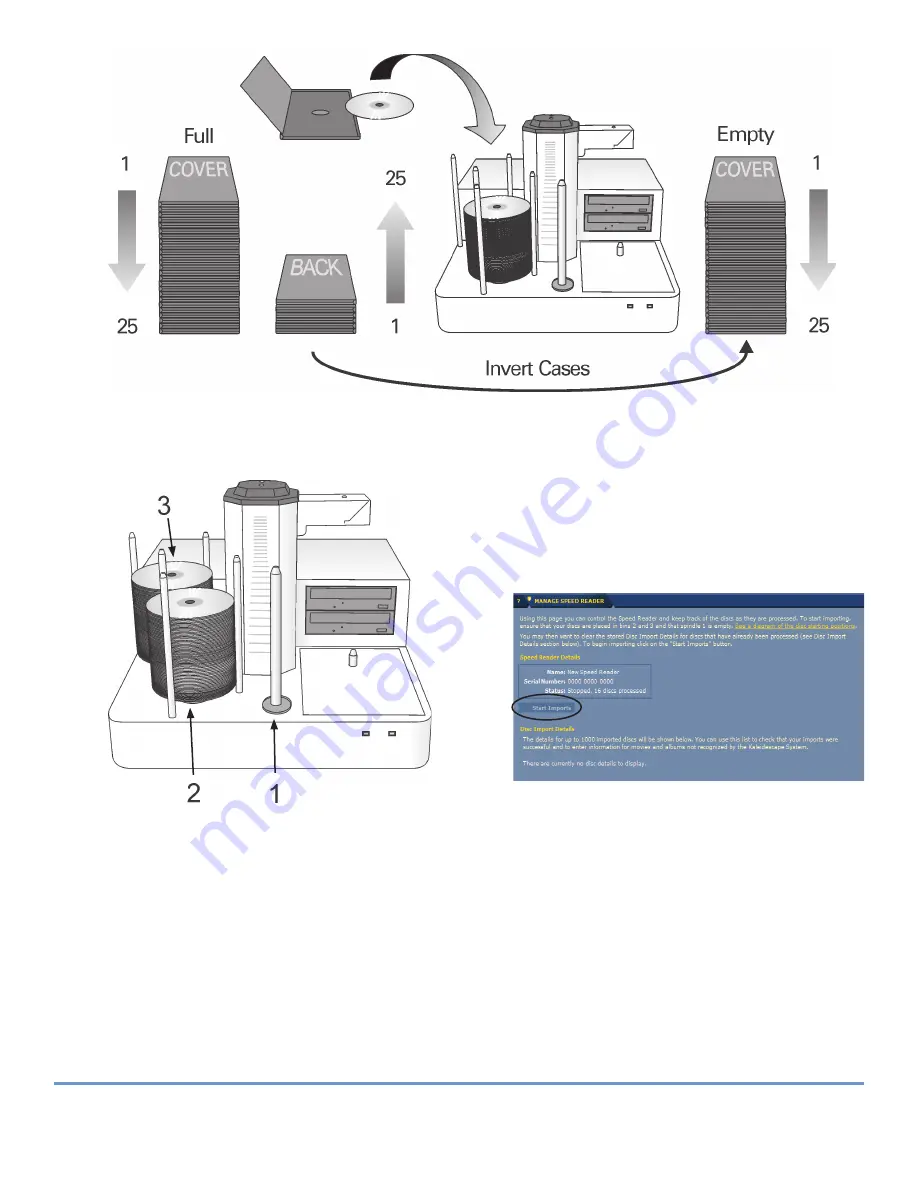
© 2007 Kaleidescape, Inc. All rights reserved.
Kaleidescape Part No. 101-0056 · Revision 1.1
As you load the discs in bin 2, stack the empty cases,
cover side down in piles of approximately 25 cases
each.
When you finish with a stack of cases, invert the stack
cover side up, and place it to the right of the Speed
Reader. Arrange the stacks so that the last stack you
handle is furthest from the Speed Reader.
Load bin 3 and stack cases in the same manner.
Start the Import Session
Imports are managed through the Installer Web Utility. On
the
COMPONENTS
tab, you can access the
MANAGE SPEED
READER
page. From the Manage Speed Reader page
you can start and stop imports and view the Disc Import
Details from the latest import session.
3.
4.
5.
Click the
COMPONENTS
tab.
Locate the Speed Reader pane on the list of System
components.
Click
Settings
to check that the Speed Reader is
properly configured.
Click
Manage Speed Reader
in the Speed Reader’s
COMPONENT
pane.
To begin importing, click
Start Imports
.
Keep clear of the robotic arm at all times when the Speed
Reader is in operation.
Do not add or remove discs from the Speed Reader after you
have started importing.
Do not manually eject discs from the disc drives unless
instructed to do so by Kaleidescape Support.
Use the Disc Import Details to return the discs to their
cases or set them aside for additional handling.
For complete information, download the Speed Reader User
Guide available at www.kaleidescape.com/support/doc.html.
1.
2.
3.
4.
5.
Kaleidescape and the Kaleidescape logo are trademarks of Kaleidescape, Inc., and may be
registered in some jurisdictions. Other product and brand names are the trademarks of
their respective third-party holders and may be registered in some jurisdictions.




















