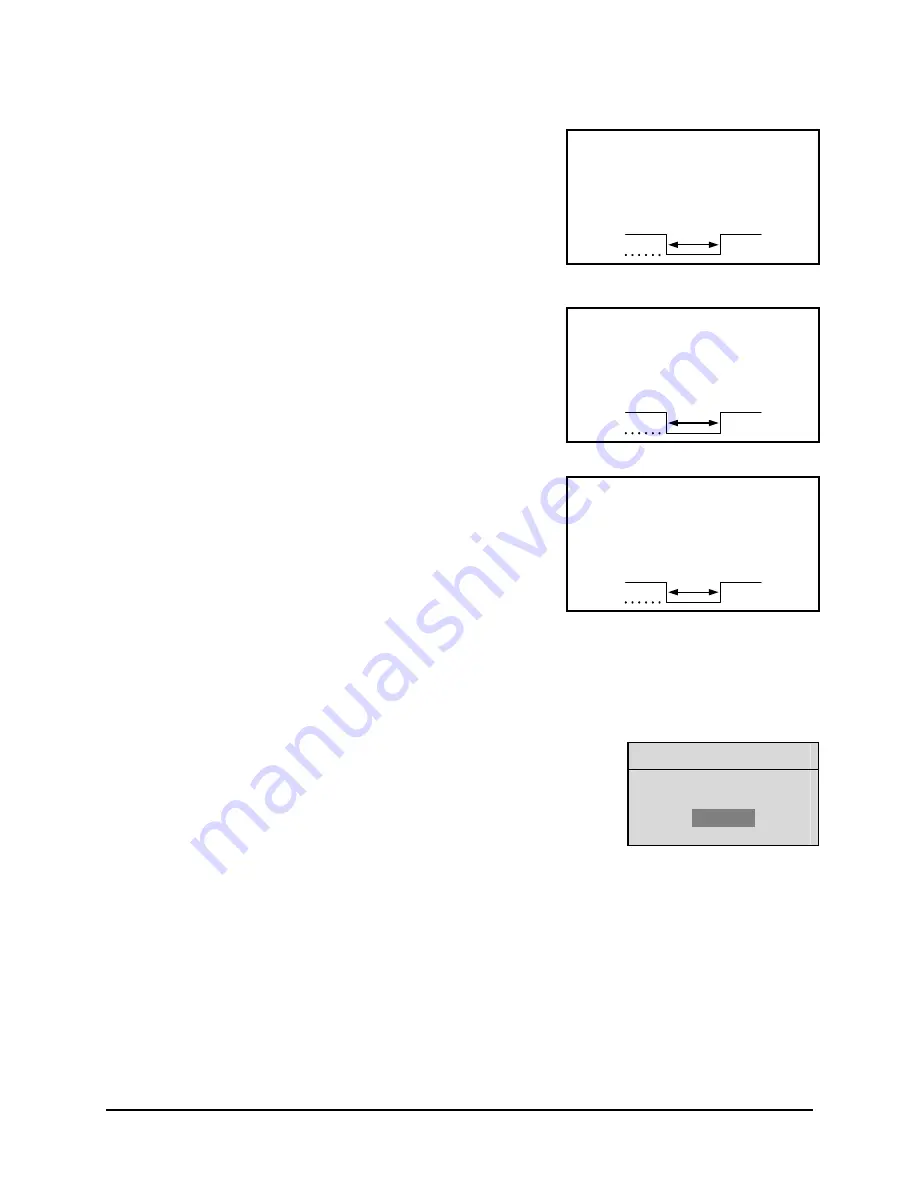
Kalatel DSR-1000eZ
1-8
0150-0238B
Error Out
The Error Out signal is activated when the unit experiences any
operational or internal error.
Output:
Open Collector
High:
Transistor Off
Low:
Transistor On
Active When On.
Current Out:
10mA Max
Minimum Duration: 0.5 Seconds
Videoloss Out
The Videoloss Out signal is activated when the unit experiences
videoloss on the selected video input (Composite or SVHS).
In the event of videoloss,
VIDEOLOSS
will be indicated near the
upper left hand corner of the primary monitor.
Output:
Open Collector
High:
Transistor Off
Low:
Transistor On
Active When On.
Current Out:
10mA Max
Minimum Duration: 0.5 Seconds
Disk End Out
The Disk End Out is activated when there is 5 minutes of
recording space left on the hard disk. It will also be activated if a
DAT or AIT tape archiving device is connected, and the tape
end is encountered. The DSR-1000eZ must be in Record mode,
with Background Archiving ON, and set to Continuous Overwrite
mode.
Output:
Open Collector
High:
Transistor Off
Low:
Transistor On
Active When On.
Current Out:
10mA Max
Minimum Duration: 0.5 Seconds
1.9 Setting the Time and Date
It is recommended that, as a minimum, the following menu items be configured before using the unit.
For detailed information about using the menu system, see section 3.
o
Main Menu
→
Time/Date
→
Set Time Format
Time Format Setup
Select Format
12 Hour
To set the Time format, use the
Jog
to select the desired Time format.
Format the time as either:
•
12 HOUR
•
24 HOUR
Press the
Enter
button to confirm the selection and exit the menu.
--OR—
Press the
Menu
button to exit the menu without making changes.
Содержание DSR-1000eZ
Страница 4: ...Kalatel DSR 1000eZ iv 0150 0238B...
Страница 22: ...Kalatel DSR 1000eZ 2 6 0150 0238B...
Страница 46: ...Kalatel DSR 1000eZ 4 16 0150 0238B...
Страница 66: ...Kalatel DSR 1000eZ 7 4 0150 0238B...
Страница 68: ...Kalatel DSR 1000eZ 8 2 0150 0238B Function Setting WINS Disabled Audio Record Setting Off...















































