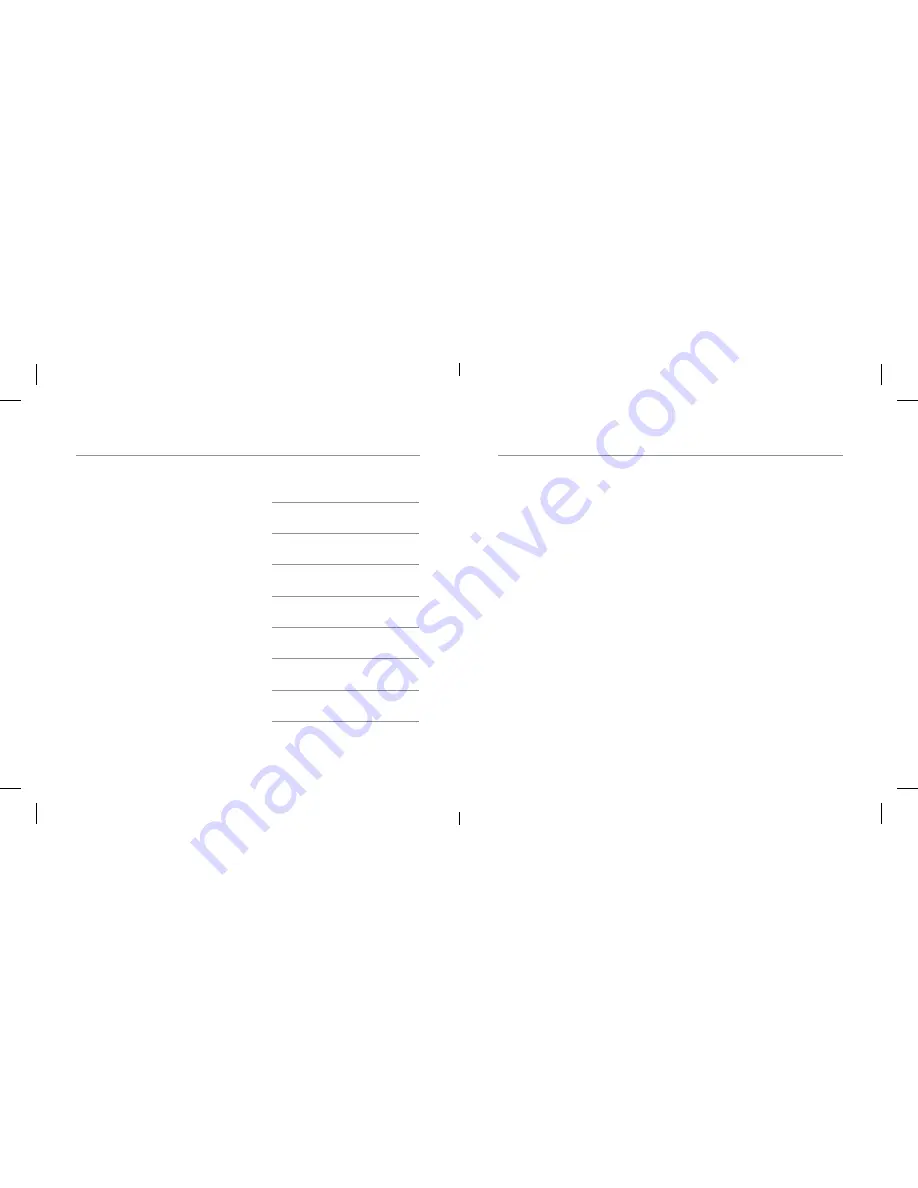
PHOTO MODE
PHOTO MODE
01 - ENG
01 - ENG
To enter Photo Mode, click the Menu/Toggle
button once on the top of the camera, or touch
the arrows on the right of the LCD screen and
touch the Photo icon from the menu.
Click the Record/Confirm button to take a photo.
When capturing a photo, the blue status LED
will flash.
Photo Settings
Image Resolution
Resolution refers to the number of pixels in an
image. Resolution is sometimes identified by the
width and height of the image as well as the total
number of pixels in the image.
See the table for the X400 image resolution
options.
Photo Time Lapse
Time lapse Photo mode allows you to shoot a
continuous sequence of photos. This mode is
activated by clicking the Record/Confirm button
and will shoot automatically until stopped by
pressing the Record/Confirm button again.
Shoot in this mode with the following intervals
0.5/1/3/5/10/30/60 seconds.
Max Time Lapse
Set the limit for time lapse recording. Video
will automatically stop after 5/10/15/20/30/60
minutes.
Note: Time lapse intervals when using Max Time
Lapse setting dependant on the interval chosen
in Photo Time lapse setting.
Burst Mode
This setting lets you capture photos in a rapid fast
firing sequence.
MP
Resolution
20
5120x3840
16
4640x3480
14
4320x3240
10
4320x2430
8
3840x2160
5
2592x1944
2
1920x1080
You can set the following intervals 3/1, 7/2, 15/4,
30/8 P/S (photos/second).
Note: Shooting in higher intervals requires some
time to save the images to the memory card.
The screen will be blacked out whilst shooting
and saving.
Self Timer
When this mode is enabled, it lets you set the
delay for when a single photo is taken after
clicking the Record/Confirm button.
3/5/10 second intervals are available.
Date Stamp
Toggle Date Stamp ON / OFF. Choose whether
to display Date or Date & Time.
Содержание X400
Страница 1: ...Complete User Guide Visit kaiserbaas com for more information ...
Страница 13: ......













