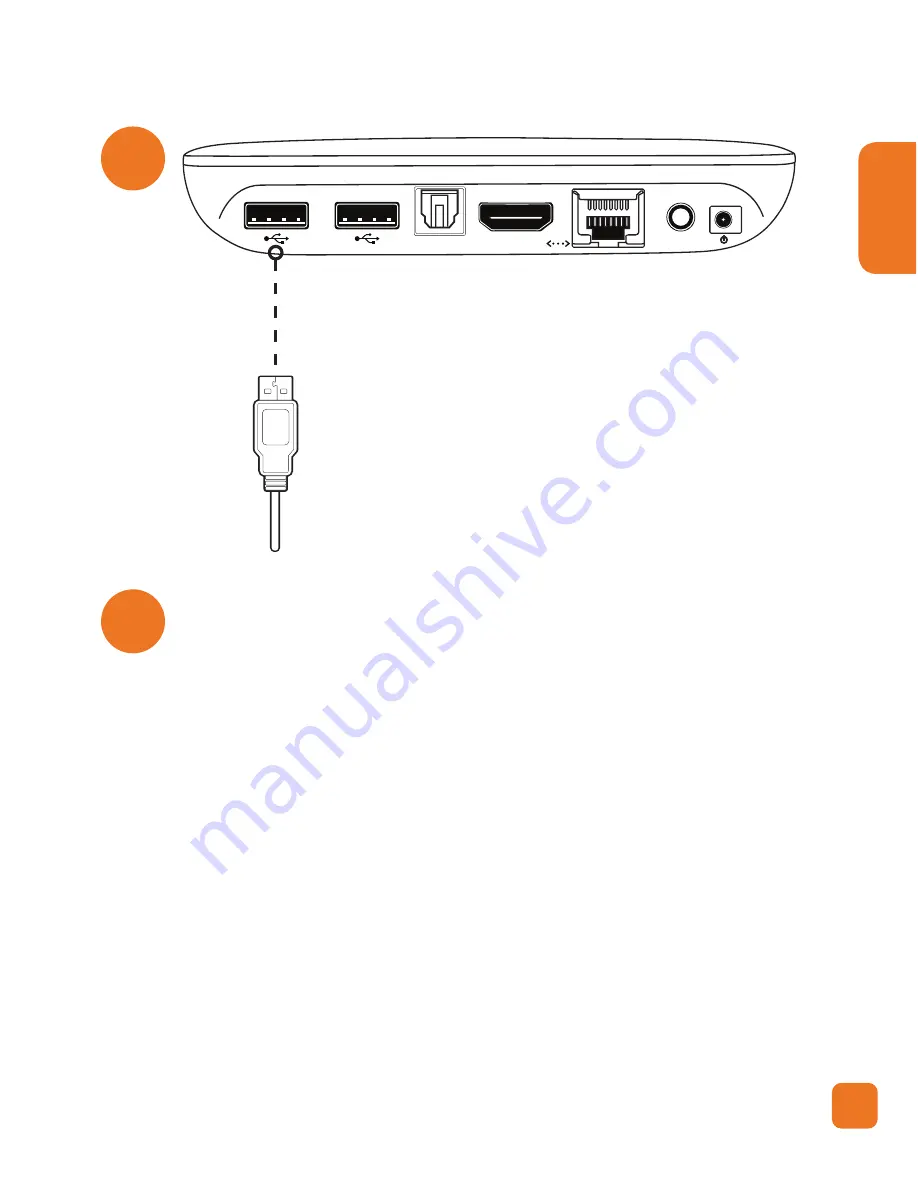
11
English
HDMI
AV
Optical
Connecting External Storage Devices
USB Hard Disk Drives (not included)
• Connect your external HDD to one of the
two ‘USB’ ports in the Smart Medi
• Turn on HDD - if required by the HDD
SD/MMC Card (not included)
• Insert appropriate SD card into SD/MMC
reader
Turn the Smart MediaPlayer
+
on
Note: Please make sure your TV is on and the appropriate
HDMI source is selected.
• ‘Power indicator’ light will turn blue
NOTE: There isn’t an ON/OFF button on Smart MediaPlay-
er
+
. If Power status light is Red use Remote control to turn
unit ON/OFF. Power status light then turns blue.
For the first run, it may take up to 10 minutes to
complete initialization process and will take you to the
Start-up wizard.
Note: This wizard will only appear once. You can skip this
wizard by selecting Next on every page and then configure
later from the Settings menu.
Note: Scrolling will not work when the mouse mode is on
so exit the mouse mode if it is active.
3
4
Содержание Smart
Страница 1: ...Smart MediaPlayer Make your existing TV smart USER GUIDE ...
Страница 2: ......
Страница 3: ...Languages English 4 ...
Страница 54: ......


























