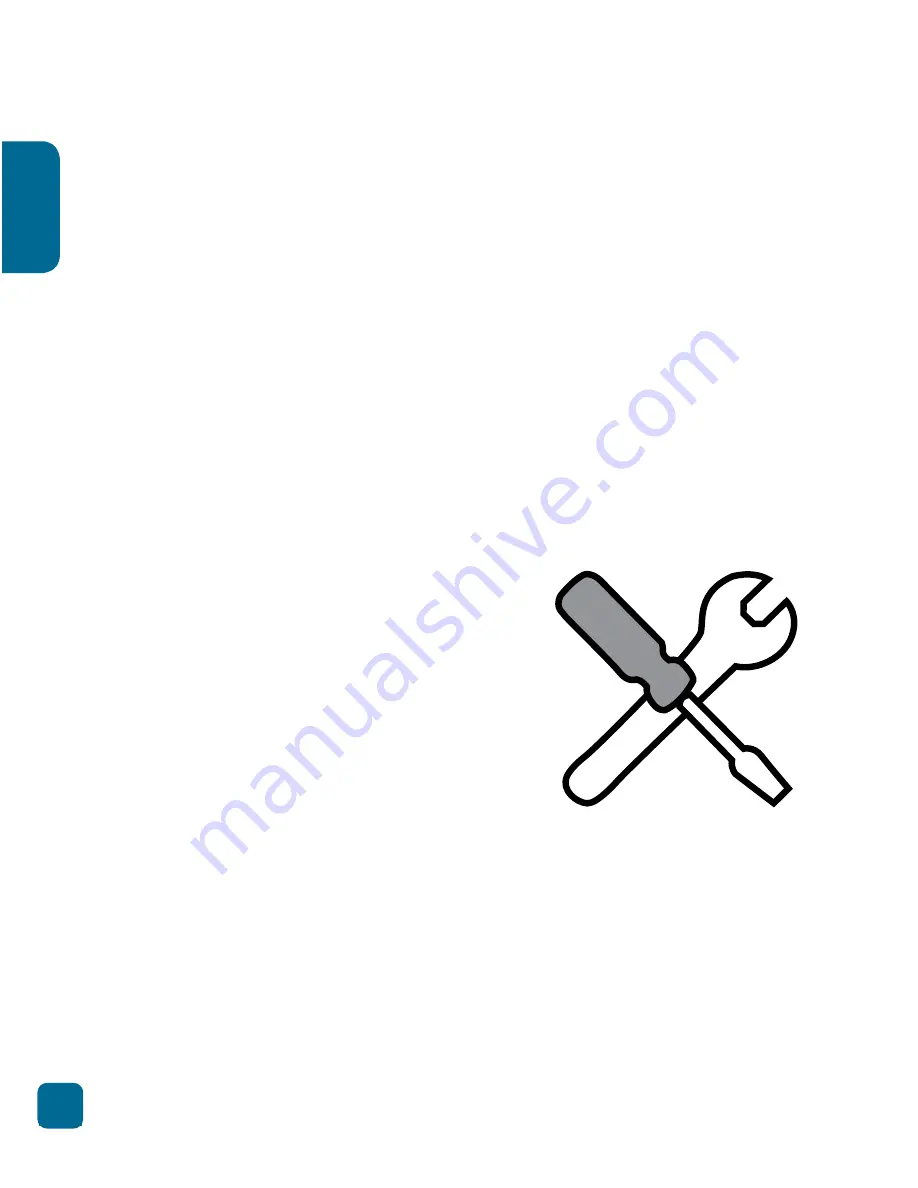
20
English
Contact Us
Having trouble setting your R10+ Car DVR up?
Please contact us. No question too big or small and we are
more than happy to help.
Please visit:
www.kaiserbaas.com/support
Or email:
For further information please visit:
www.kaiserbaas.com
Tech support:
w: www.kaiserbaas.com/support
p: Australia 1300 302 306
p: New Zealand 0800 302 306
(business hours, AEST)
Содержание R10+
Страница 1: ...R10 CAR DVR Your expert witness on board USER GUIDE ...
Страница 2: ......
Страница 3: ...3 English Languages English 4 ...
Страница 21: ......
















