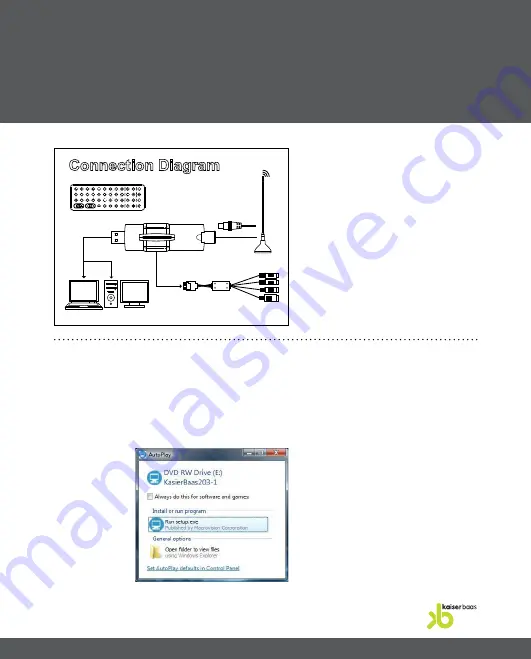
KB Hybrid USB Digital TV Tuner
Install Guide V1.0
Connect the USB TV Tuner to a
spare USB port and connect your
aerial to the aerial socket on the
USB TV Tuner. Also connect the A/V
dongle cable to the port located on
the side of the unit.
Cancel the ‘
Found New Hardware
’ wizard that will appear on the screen.
You are now ready to install the provided software. Once you have inserted the
installation CD into the PC the software will automatically start to run. Vista users
will see a security dialogue box requesting the user if they want the software to run
automatically -
Click ‘
Run setup.exe
’ to start the
installation.
VHF/UHF
AV/S/Audio
USB
Laptop or PC
Analogue Capture
Содержание KBA01015
Страница 12: ......












