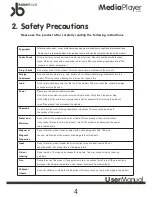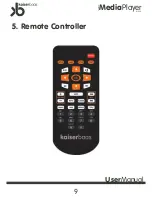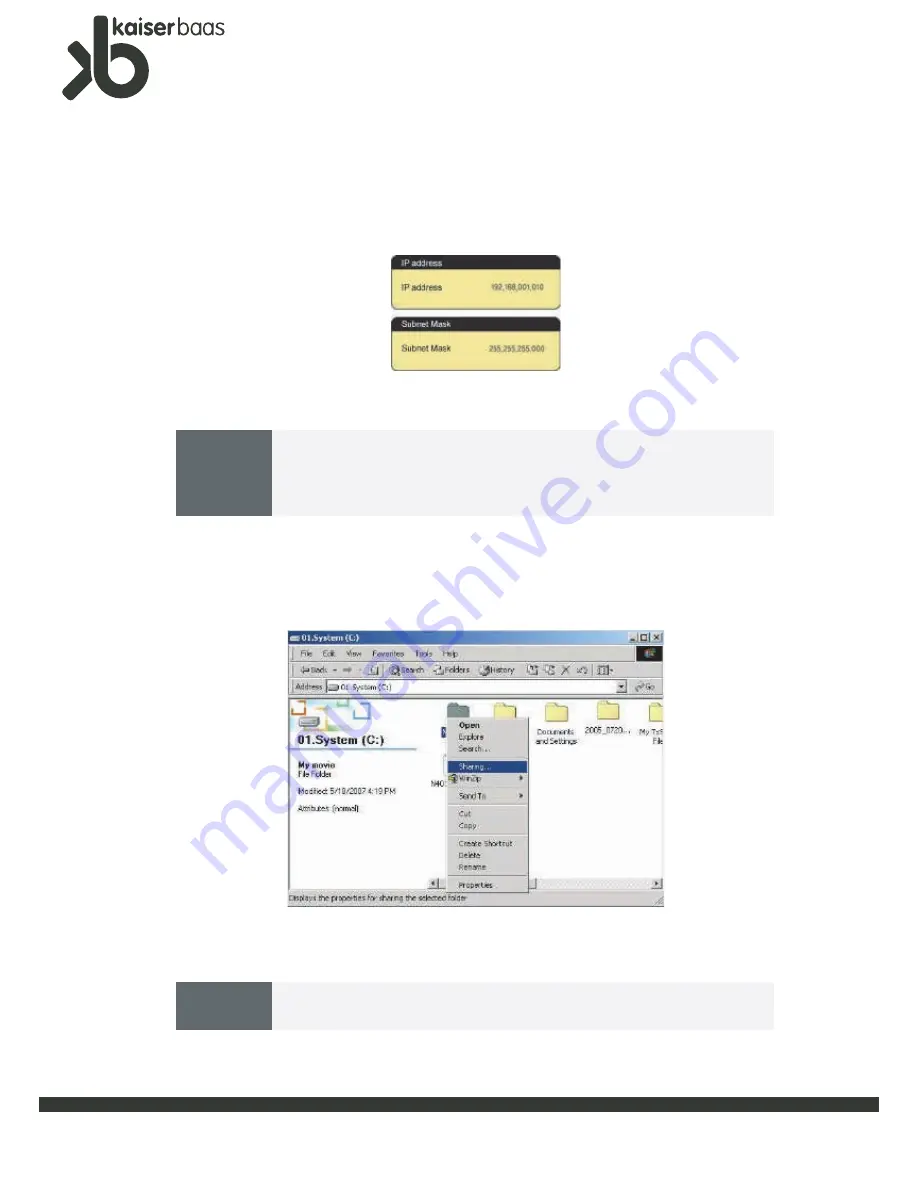
Media
Player
Network
K1000
User
Manual
18
8-2. Data Sharing setup for Windows 98/ME
8-3. Data Sharing setup for Windows 2000
[6].
Configure K1000’s network environment. After pressing “SETUP” buttom, select “IP SETUP”
among the “NETWORK” setup items and IP address and subnet mask.
Example.
IP Address : 192.168.1.10
/ Subnet Mask : 255.255.255.0
After finishing the setup, save the setup value by pressing the “Setup” button once again
[1].
Select a folder your want to share and select “Sharing” menu using the mouse right button
[2].
Check “Sharing” and type “Share Name”
Example
. My Movies
WARNING
If IP address of your PC is automatically assigned by an internet router or
DHCP server, You may not need this setup. In this case, set “IP SETUP” to
Auto. Then the IP will be automatically assigned.
If you want a manual setup, please obtain an available IP address and subnet
mask from the router manufacturer or network
WARNING
“Share Name” should be less than 12 letters