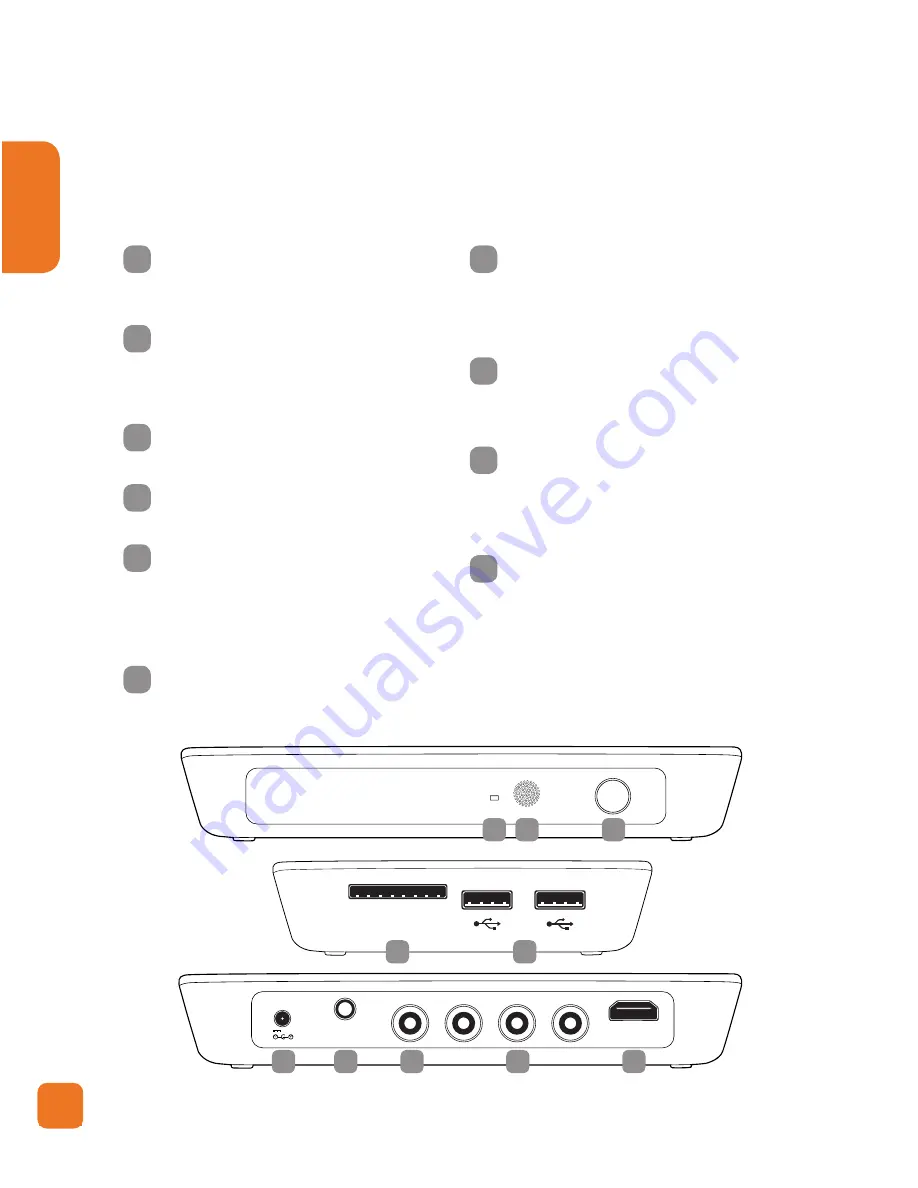
8
English
Product Diagram
Power
HDMI
Pr
Pb
Y
Coatial
CVBS
DC 5V
SD/MMC
Card Reader
Warning: Before you connect unit to a power outlet, read this Quick
Start Guide and the safety information in the User Manual
1
Power Status
Power status light turns blue
when unit is on
2
IR receiver
Receives IR signals from
remote control. Do not
obstruct receiver.
3
ON/Off button
Turn unit on/off
4
SD/MMC reader
Reads secured digital cards
5
2 x USB
Standard USB 2.0 HOST port
(Supports FAT32/NTFS/
EXT3/HFS Storage file
systems)
6
Power socket
Connects to the AC pack
7
AV Out
Connects to analog Video
& Audio input onTV (cable
not provided)
8
Coaxial Digital audio out
Connects to the amplifier/AV
receiver (cable not provided)
9
Component Video out
Connects to the component
(YpbPr) input on TV (cable
not provided)
10
HDMI out
Connects to the HDMI input
on TV (cable provided)
10
8
7
6
1
2
4
5
3
9
AV
Coaxial
Front
Side
Back
Содержание HD MediaHub
Страница 1: ...HD MediaHub Watch movies listen to music and view photos USER GUIDE ...
Страница 2: ......
Страница 3: ...Languages English 4 ...
Страница 37: ...37 English ...
Страница 38: ......























