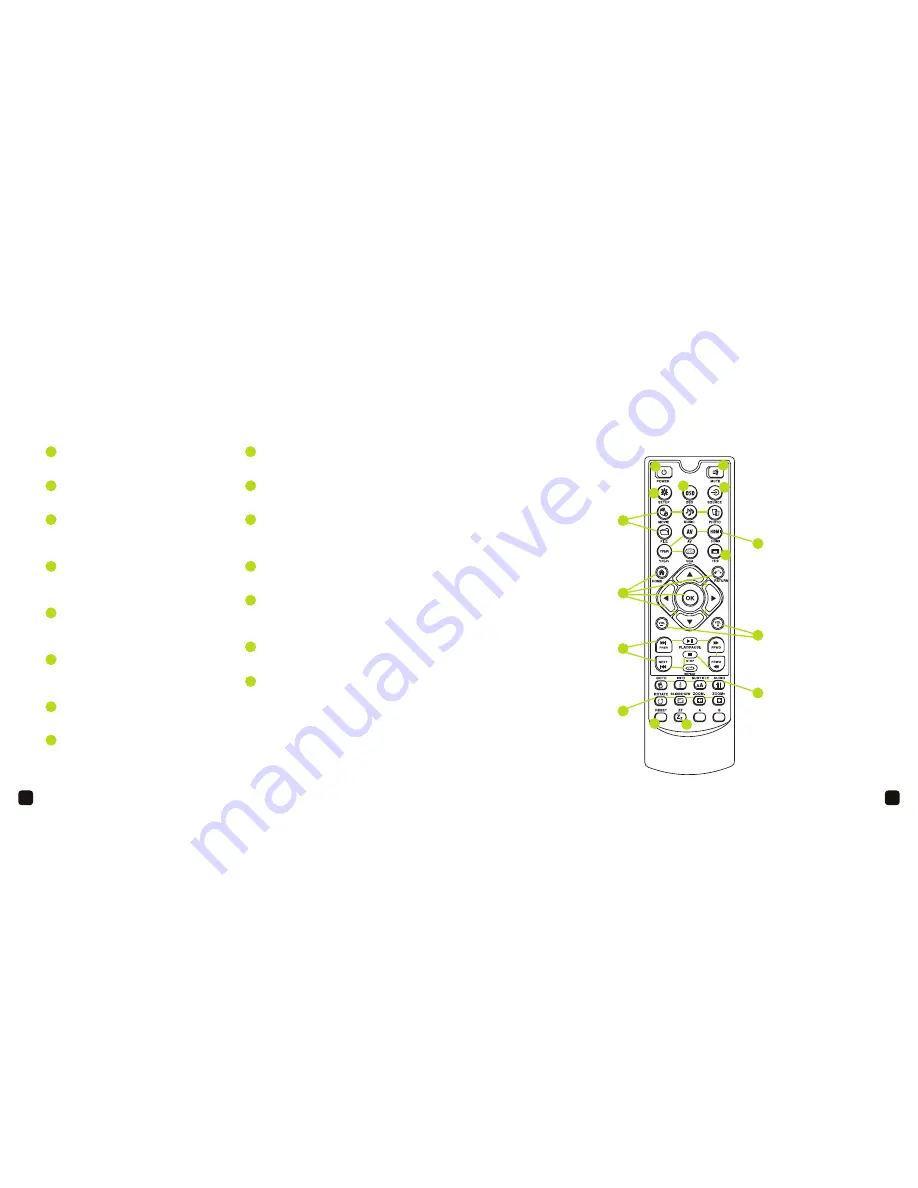
5
4
REMOTE DIAGRAM
REMOTE DIAGRAM
POWER
Turn the HD Media Hub on and off
MUTE
Mute the volume
SETUP
Adjust the settings on your
HD Media Hub
OSD
The On-Screen Display, for adjusting
several different functions
SOURCE
The source connecting the HD Media
Hub to the television
MOVIE, MUSIC, PHOTO, FILE
Changes HD Media Hub’s play/display
mode
AV, HDMI, YPbPr, VGA
Change between different sources
16:9
Adjust the screen size
HOME, RETURN, ARROW KEYS, OK
Select options on the menu screen
VOL-, VOL+
Adjust the volume
PLAY/PAUSE, STOP, REPEAT, PREV,
NEXT, FFWD, FRWD
Video controls
GOTO, INFO, SUBTITLE, AUDIO
Video options
ROTATE, SLIDESHOW, ZOOM -,
ZOOM +
Photo options
RESET
Return to start screen
ZZ
Adjust sleep mode
1
2
3
4
5
6
7
8
9
10
11
12
13
14
15
1
2
3
4
5
6
7
8
9
10
11
12
13
14
15
Содержание HD Media Hub
Страница 1: ...HD Media Hub User Guide ...
Страница 9: ......



























