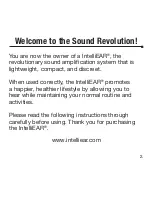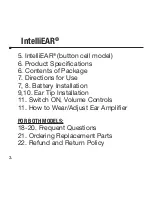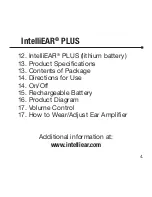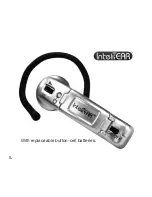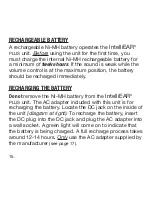Содержание intelliear
Страница 1: ...DIRECTIONS FOR USE INTELLIEAR INTELLIEAR PLUS...
Страница 6: ...With replaceable button cell batteries 5...
Страница 9: ...INSTALL BATTERY CONTD Step 2 When batteries are in place close cover 8...
Страница 13: ...12 PLUS With rechargeable Ni MH battery...
Страница 17: ...Adjustable Ear Tip DC Jack Adjustable Ear Wire 16...