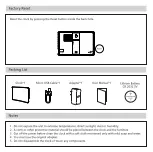2
3
Long press "
" button to enter Alarm 1 setting
with Hour digit flashing. Press "▲"or "▼" button
to increase or decrease by one digit, and long
press to quickly adjust.
Flash
Flash
Long Press
Press
Press
Press
Alarm & Volume Setting
DST Setting
1
In standard mode, long press "▼" button to enable
DST mode with "
" icon on.
1
When DST mode is enabled, long press "▼"
button to disable DST with "
" icon off.
2
Short press "
" button to activate or cancel Alarm 1.
Light Up
7
Note: You don't need to set Day of week, as it will automatically adjust as the perpetual calendar.
Long Press
Long Press
Press
Light Up
Short press "
" button again to save the above setting and return to the time display mode.
Short press "
" button again, and Minute begins
to flash.