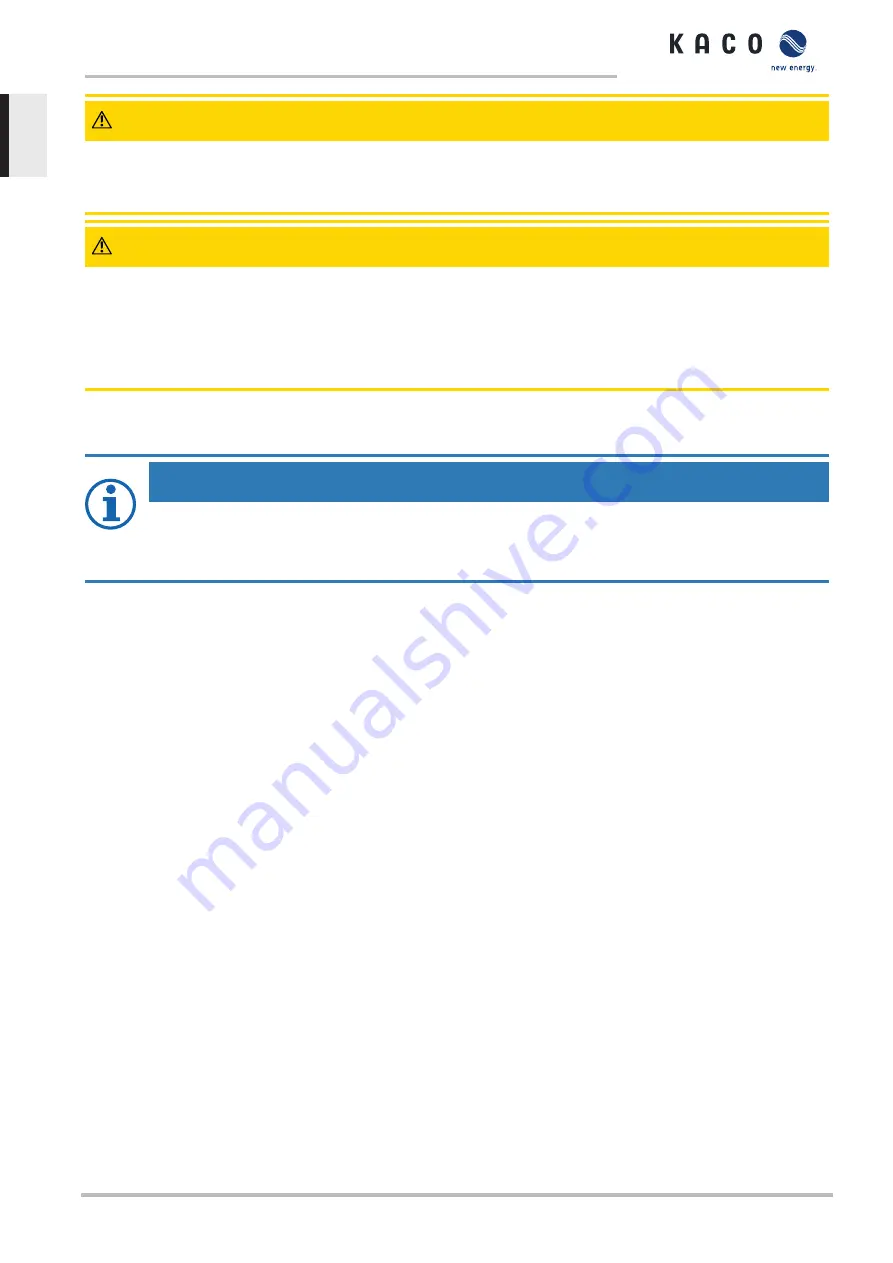
CAUTION
Damage to the housing parts when using cleaning agents!
1. If the device is contaminated, only clean the housing, cooling fins, housing cover, display and the LEDs with water and
a cloth.
CAUTION
Risk of damage to the device during cleaning!
1. Do not use compressed air or high-pressure cleaners.
2. Use a vacuum cleaner or a soft brush to remove dust from the fan cover and from the top of the device on a regular
basis.
3. Remove dust from the ventilation inlets if necessary.
11.2.2 Cleaning the heat sink
NOTE
Refer to our service and guarantee conditions on our homepage.
ü
The cleaning intervals must be adapted to match the ambient conditions of the installation location.
1. In sandy environments, we recommend cleaning the heat sinks and fans every quarter.
11.3
Replacing the fan
11 | Maintenance and troubleshooting
Manual
KACO blueplanet 3.0 TL3 KACO blueplanet 4.0 TL3 KACO blueplanet 5.0 TL3 KACO blueplanet 6.5 TL3 KACO
blueplanet 7.5 TL3 KACO blueplanet 8.6 TL3 KACO blueplanet 9.0 TL3 KACO blueplanet 10.0 TL3
Page 72
EN















































