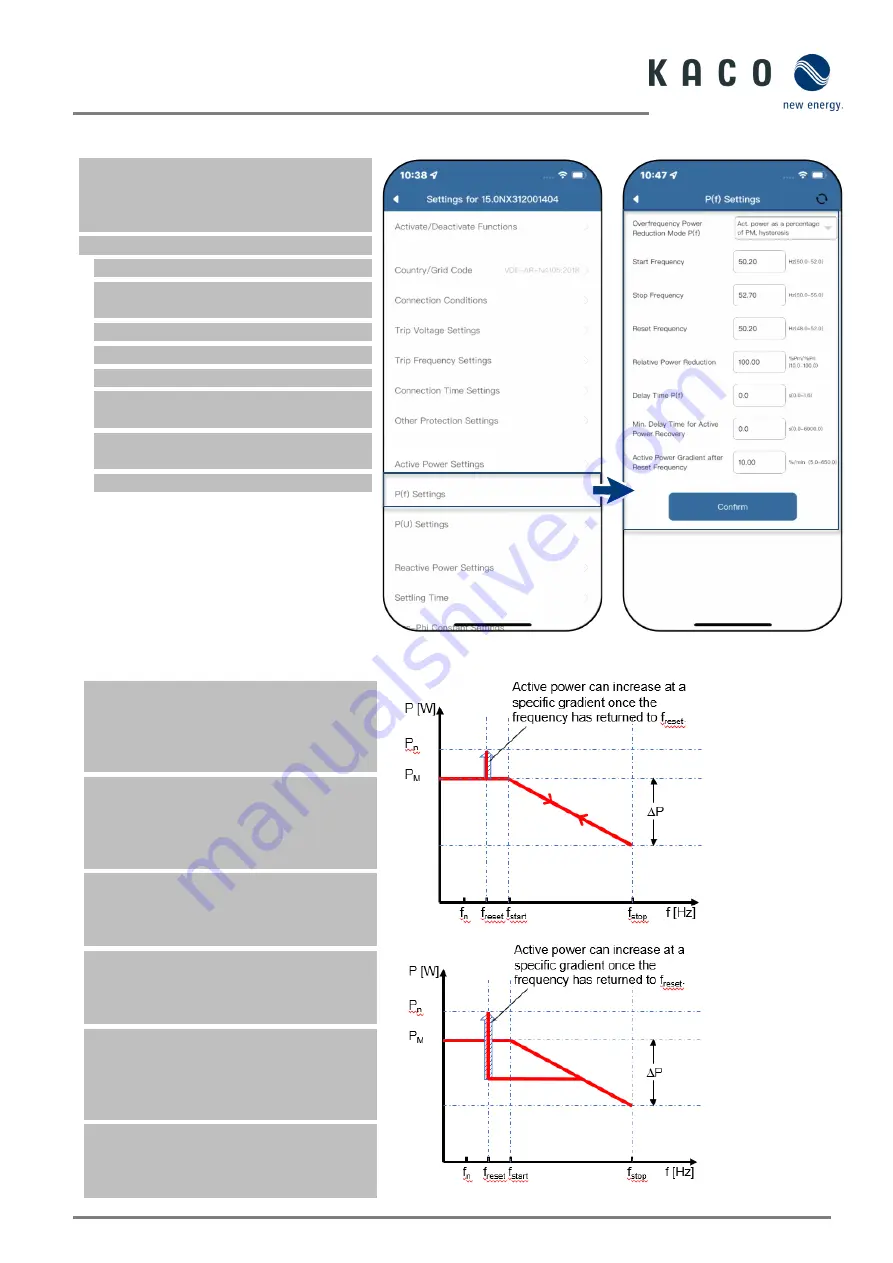
KACO blueplanet 3.0 NX1 M2 KACO blueplanet 3.7 NX1 M2 KACO blueplanet 4.0 NX1 M2
KACO blueplanet 5.0 NX1 M2
Page 20
4.9
P(f) Settings
Key to Fig. 71+Fig. 72:
fn: nominal frequency;
freset: reset frequency: fstart: start frequency;
fstop: stop frequ
ency; ∆P: active power in %
during reduction.
Note
:
The following 4 modes are available for
selection
Note:
With a programmable frequency
threshold with programmable P range, the
inverter can activate the active power
response to over frequency
.
Open menu <Setting for>.
1.
Select <P(f) Settings> menu.
2. Select mode > see note below on the 4
modes.
3. Define frequency range.
4. Set relative power reduction.
5. Set internal delay time P(f).
6. Define min. delay time for power
reduction.
7. Define power gradient after resetting
the frequency.
» P(f) settings defined.
Fig. 69.
Select P(f) settings
Fig. 70.
Setting P(f) parameter
1.
Fix gradient and non-
hysteresis: ∆P is the
active power as a percentage of Pn; the
inverter provides non-hysteresis in the
control of active power response to over
frequency
2. Variable gradient and non-
hysteresis: ∆P is
the active power as a percentage of PM; the
inverter provides non-hysteresis in the
control of active power response to over
frequency.
3. Fix gradient and hysteresis: ∆P is the active
power as a percentage of Pn; the inverter
provides hysteresis in the control of active
power response to over frequency
4. Variable gradient and hysteresis: ∆P is the
active power as a percentage of the PM; the
inverter provides hysteresis in the control of
active power response to over frequency.
Note:
The intentional delay time for P(f) is
only used for the activation of the function in
accordance with the frequency via fstart,
whereby the intentional delay time plus own
dead time must be smaller than 2s.
Note:
The minimum delay time for enabling
of the active power is the delay time during
which the active power can increase once the
frequency has fallen below freset.
Fig. 71.
Non hysteresis
Fig. 72.
with hysteresis





























