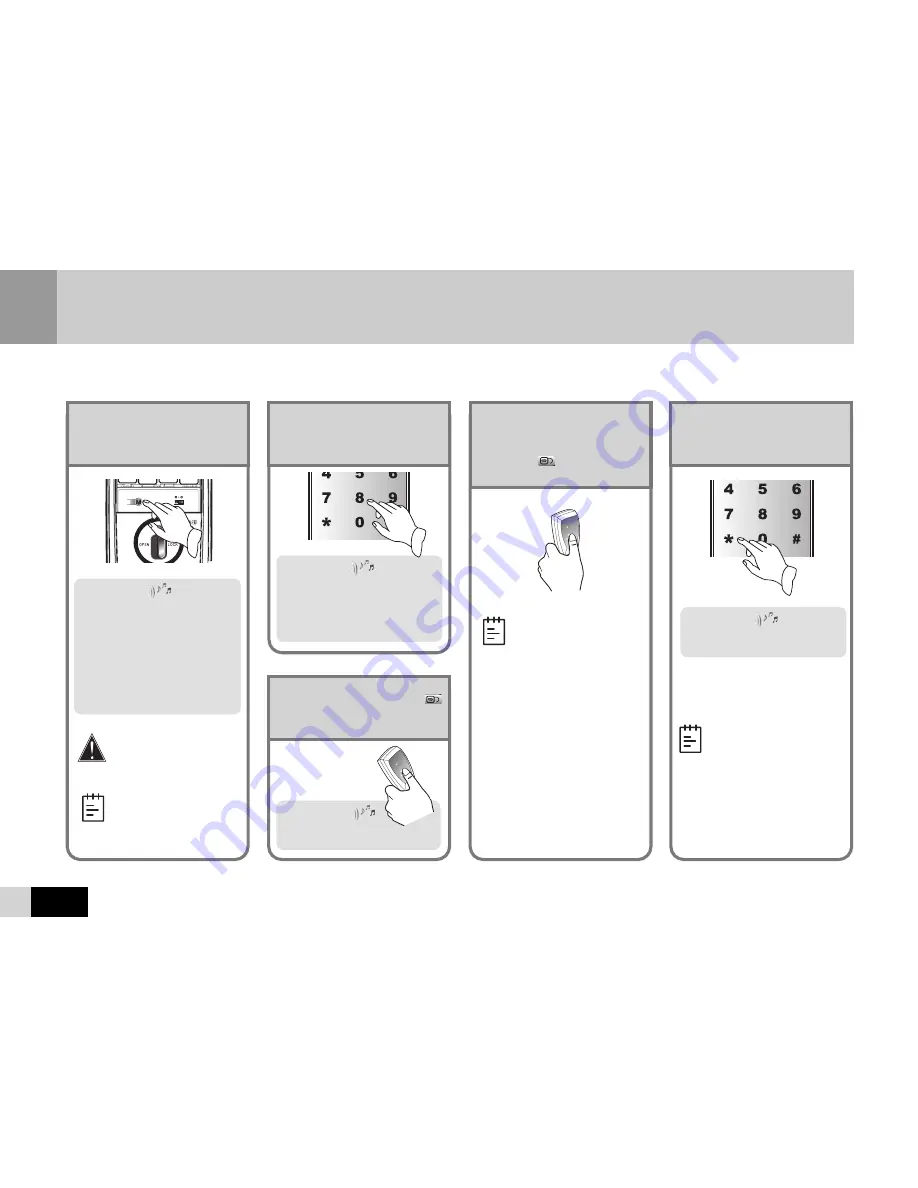
18
3-5
Register a remote controller (only applicable to models with remote controller)
Open the battery
cover and press [M]
button
After pressing [M] button
and desired button is not
pressed within 7 seconds,
setting will not be
completed.
1
Caution
For the products without
remote controller,
numbers [8] and [9] will
not illuminate on the
keypad.
Note
Press [8] on the keypad
2
Press and hold the[ ]
button for registration
3
5
Press [
*
] to finish the
registration
4
Note
If you need to register
more than one remote
controller, press and
hold [ ] button on an
individual controller.
•
Up to 3 remote controllers
can be registered. Once all
the 3 remote controllers are
registered, the registration
processed will be completed
even without pressing
[
*
]
button
•
Registration for a new
remote controller will not
replace an existing
registered remote controller.
Note
•
Up to 3 remote controllers
can be registered.
•
Time for remote controller
registration is less than 10
seconds.
•
If a remote controller is
registered under normal
circumstances, you will
hear the voice guide
“
The
remote controller is
registered.
”
Voice guide
“
If you want to register password
press 1, card key press 2, to
delete all card keys press 3, to
delete individual card key press
4, registering a remote controller
press 8, deleting remote
controllers press 9 and other
registration press
hash
[#]
”
Voice guide
“
X numbers of remote controllers have
been already registered. If you want
to register a remote controller, press
the button on the remote controller. If
you want to finish press star
”
Voice guide
“
Remote controller registration
is completed.
”
Voice guide
“
The remote controller is registered.
”
Содержание EF 680D
Страница 1: ......
Страница 36: ...MEMO 36...
Страница 37: ...About components Name of each part How to use Trouble shooting Product standards MEMO 37...
Страница 38: ...MEMO 38...
Страница 39: ......






























