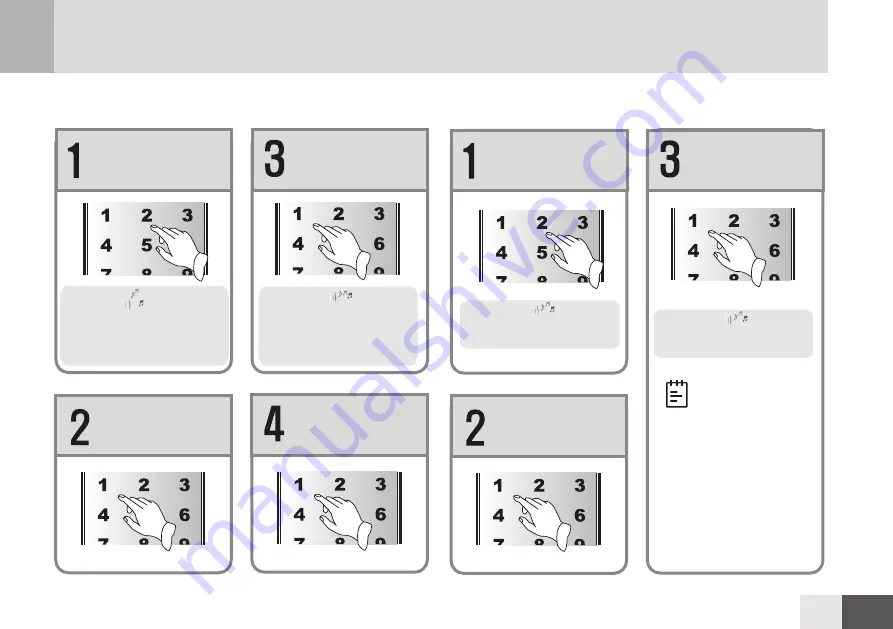
Remote Control Deletion
Sound Volume Setting
Enter the menu and press 4
and # button on the keypad
Enter the menu and press 5
and # button on the keypad
Press # key to finish
deletion
Input the user ID and
press # button
Choose the sound volume
category
Voice guide
“
Please press pound key to
confirm your input, or to press
star key to input again
”
Voice guide
“
Operation succeeded
”
Press 4 and # on the
keypad
Press 2 and # on the
keypad
Voice guide
“
1 Turn on wireless communication,
2 Turn off wireless communication, 3
Remote control registration, 4 Remote
control deletion
”
Voice guide
“
2 Sound volume setting, 3
Language setting”
There are 4 sound
volume category:
1. High
2. Medium
3. Low
4. Mute
3
-
13
3
-
14
Note
18
Содержание E-Flash 680
Страница 32: ......




























