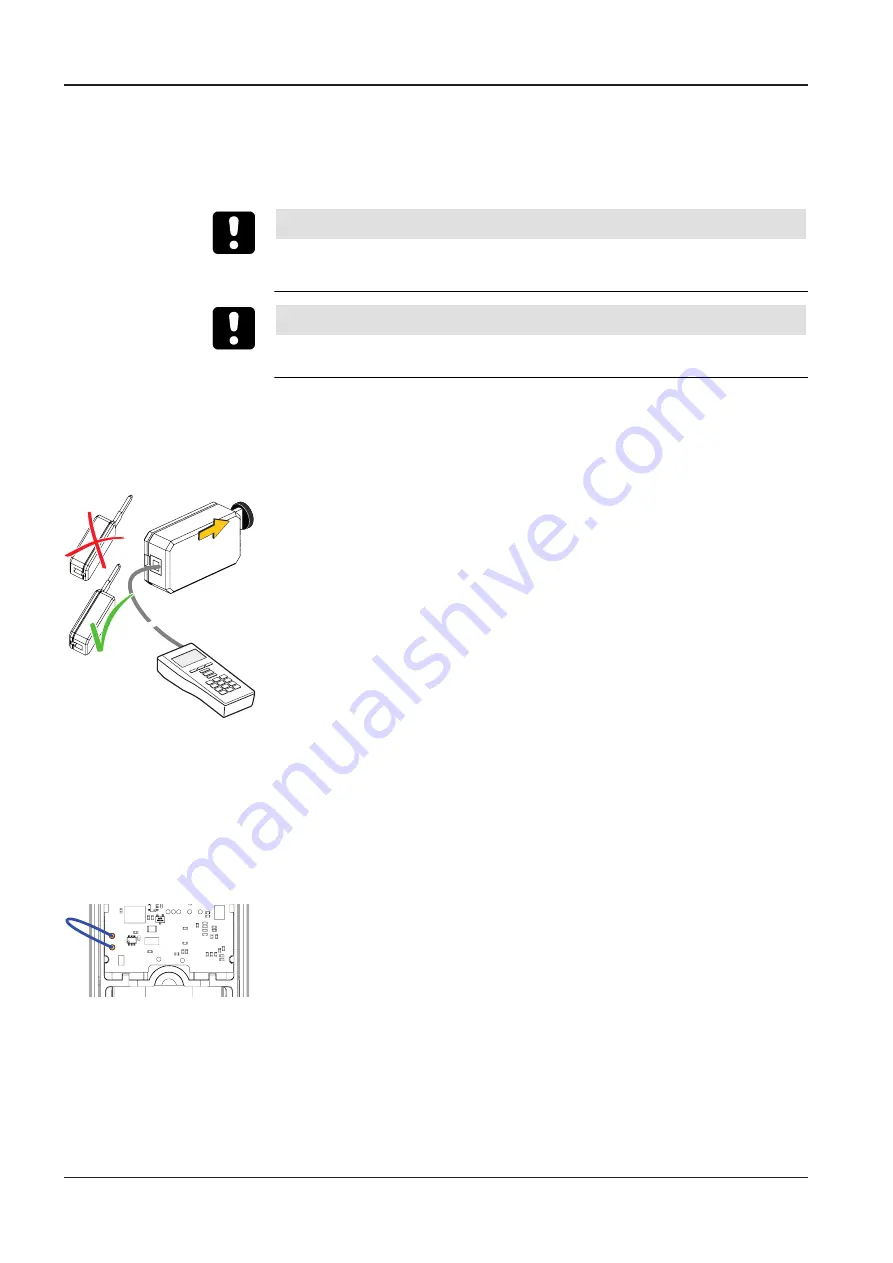
Service
Operating Manual
40
k1evo821 - 201606
Kaba mechatronic cylinder surface
Round profile
8.4
Reset (INI reset)
INI reset of e-module
An INI reset can be used to restore the factory settings for the components.
NOTICE
Loss of data
With an INI reset, all previously saved settings and data on the E-module are deleted.
NOTICE
Before components are returned to Kaba for servicing, always carry out a
reset on the components.
8.4.1
Reset with master media
See Chapter INI reset with master media for whitelist and CardLink™.
8.4.2
Reset with programmer 1460
1. Connect the adapter key to the programmer 1460 via the programming cable.
2. Insert the valid master key into the cylinder briefly.
3. Insert the adapter key into the cylinder.
4. Open the
Settings
menu for the programmer 1460.
5. Select
Actuator
.
6. Select
INI reset
.
7. Select
Yes
.
ð
An acoustic signal sounds 2 x briefly to indicate that the INI reset was successful.
A detailed description of the INI reset can be found in the separate user manual for
the programmer 1460.
8.4.3
Reset using tweezers
The e-module has INI reset contacts.
To perform an INI reset, short-circuit these contacts
with electrically conductive tweezers.
ü
The cover is removed.
ü
The battery is inserted.
1. Using the tweezers, short-circuit the INI reset contacts for 3 s.
ð
Successful INI reset is confirmed using two acoustic signals.

















