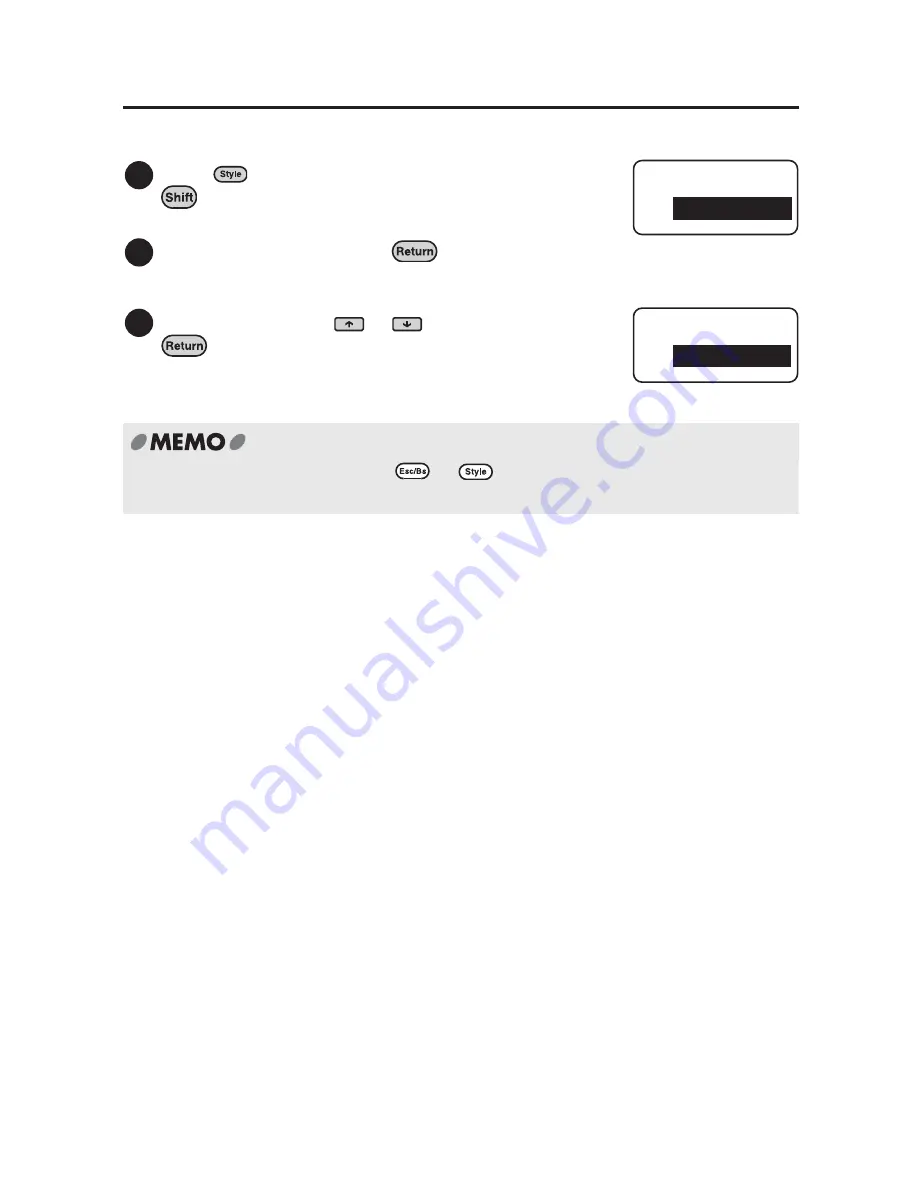
24
Getting
Started
Setting the Display Units
You can set the display units to inches or centimeters.
Press
(=Condition) while holding down
.
The "Condition" menu will be displayed.
Select "inch:cm" and press
.
"inch:cm" menu will be displayed.
Select the unit using
or
and press
.
The display unit has been set.
To cancel the setting process press
or
. Repeating this procedure brings you
back to the text enter screen.
1
2
Condition
inch:cm
3
inch:cm
inch
Содержание BEE3
Страница 1: ......
Страница 4: ......
Страница 21: ...Getting Started 17 Bottom Battery cover Battery case AC adapter connector Handle ...
Страница 36: ...32 Getting Started ...
Страница 48: ...44 Basic Operations 1 ...
Страница 101: ...Appendix ...
Страница 120: ...116 Units Math ANSI Bio Chemical Electrical Misc Environment Packages Warnings Public Signs Shop Category Symbol ...
Страница 121: ...117 Construction Hospital Abbreviation Mark Edit Symbol DoubleFigure 00 99 Work Sports Video Music Category Symbol ...
Страница 122: ...118 LivingThing Vehicles Foods Schedule Life Seasons Category Symbol ...
Страница 128: ...NOTES ...
Страница 129: ...NOTES ...
Страница 130: ...NOTES ...
Страница 131: ......
Страница 132: ...Printed on Recycled Paper MBEE3_11 2010 ...






























