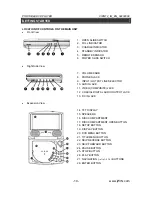PORTABLE DVD PLAYER V12M12_IM_EN_04232008
- 17 - www.jWIN.com
OPERATIONAL INSTRUCTIONS
A-B REPEAT FUNCTION
This player can repeatedly play back a specific section.
1. While in the play mode, press the ‘A-B’ button to define where you want the section to start.
2. Press the ‘A-B’ button again to define where you would like the section to end, and the unit
will then play the selected area continuously.
3. To cancel the A-B repeat mode, press the ‘A-B’ button again until the icon disappears on the
screen.
RANDOM FUNCTION
1. Press the RANDOM button once and “RANDOM” will appear on the LCD screen.
2. Press the PLAY button and the unit will play all the tracks back in random order. After all
tracks have been randomly played, the unit will automatically stop playing and enter into the
STOP mode.
3. To cancel the random function, press the RANDOM button a second time. “OFF” will be
shown on the LCD screen.
Note:
When playing audio CD, MP3 CD or other audio media discs, you can press the “SCREEN
ON/OFF” button to turn off the LCD screen temporarily. This will save more power when using
rechargeable battery for playing.
PROGRAMMED PLAYBACK (DVD/CD/VCD)
You can program 20 different tracks or you can also program certain tracks to play more than
once.
1. Press the PROGRAM button. The program window will appear on the screen.
2. Press the numeric buttons to input 2 numbers for each track: one for title and the other for
chapter. After inputting 2 numbers, the cursor will automatically jump to the next program
track, awaiting the input of the next numbers.
3. Repeat step 2 until all the desired titles and chapters have been programmed (up to 20). You
can repeat a title and a chapter more than once if desired.
4. Use the navigation buttons to select the “START” position and press the PLAY button to
begin the programmed play.
5. To cancel the Program function, press the STOP button twice, or press the DOOR OPEN
button.