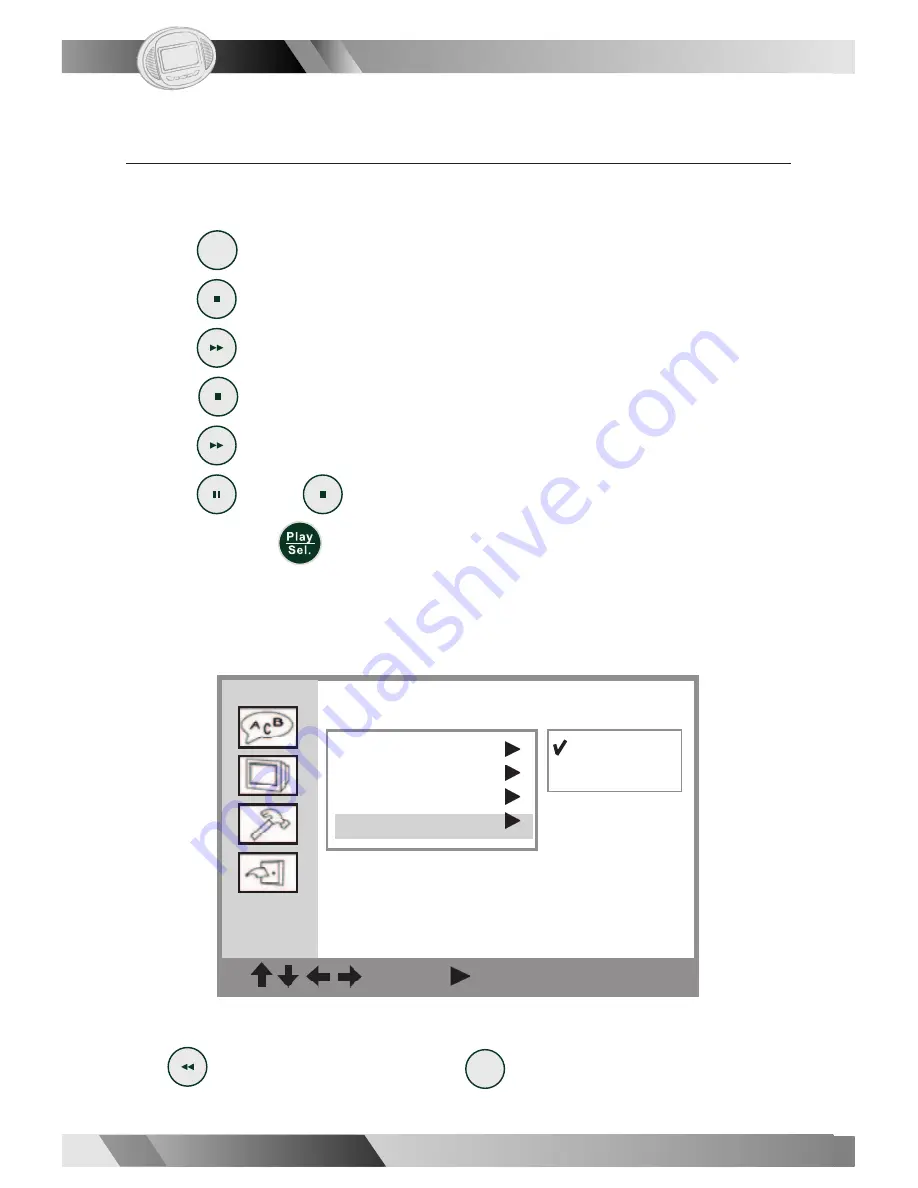
4
0
4
0
Portable DVD Player
Portable DVD Player
02
02
02
Video Output Setting
Please choose the preferred video output according to the output format.
1. Press
Setup
<
Setup
> in the stop mode.
2. Press
<
Down
> to select "Screen Setup" window.
3. Press
<
Right
> to enter "Screen Setup" window and
press
<
Down
> to highlight "Video Output".
4. Press
<
Right
> to enter
the
"Video Output" window.
5. Press
<
Up
>/
<
Down
> to select the preferred video output set-
ting, and press
<
Play/Sel.
>.
Screen Setup
: Move : Select SETUP: Quit
TV Type
TV System
Screen Saver
Video Output
S-Video
P-SCAN
I
4-2 Screen Setup-
continued
I
To return to the SET UP MENU screen
Press
<
LEFT
>.
To fi nish the setup operation
Press
Setup
<
SETUP
> to exit SETUP MENU screen.
Содержание JD-VD736
Страница 2: ...0 ...













































