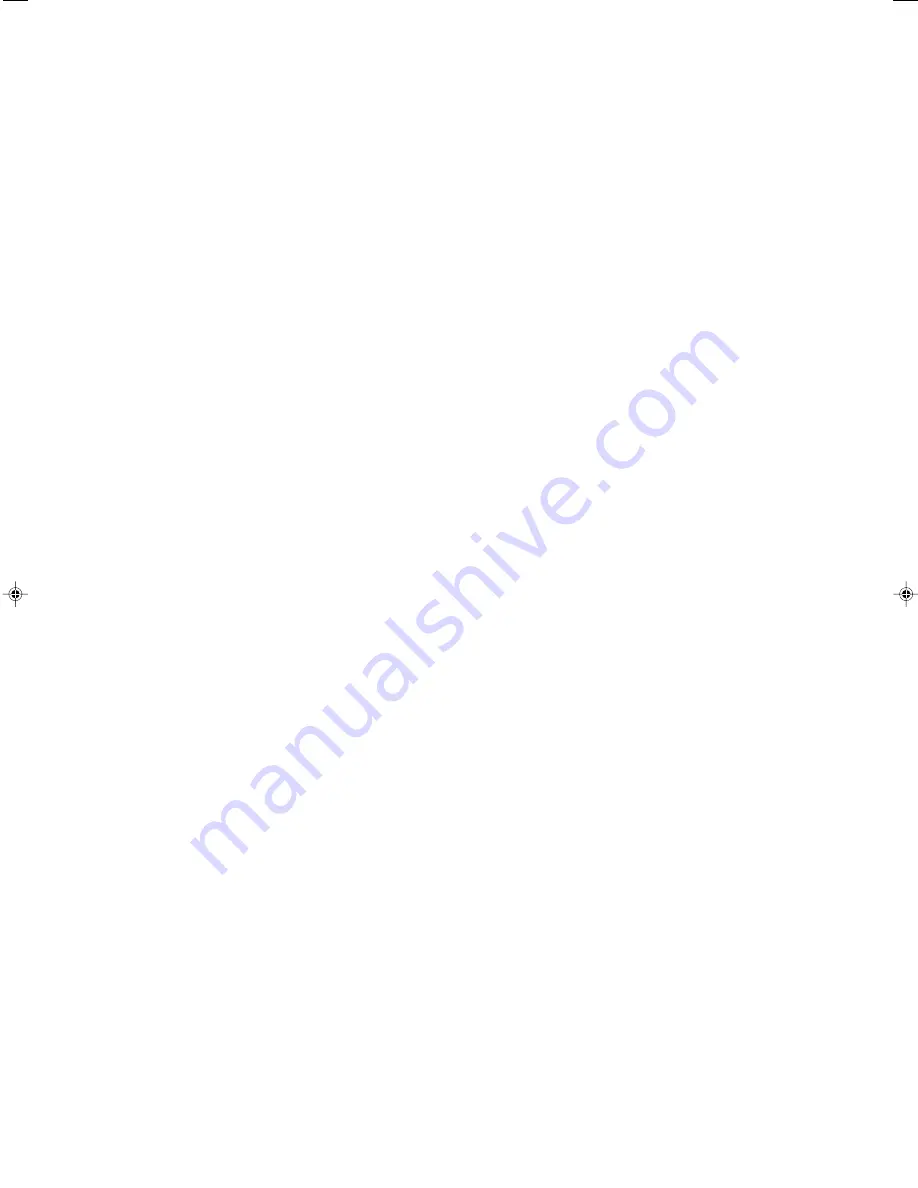
Page 1
English
XL-MV777GD/XL-MV757TN
LVT0194-001B [U, US]
We would like to thank you for purchasing one of our JVC products.
Before connecting this unit to the wall outlet, read the instructions
carefully to ensure that you obtain the best possible performance. If
you have any questions, consult your JVC dealer.
Table of contents
GENERAL INFORMATION ...................................................................... 1
Care and handling of compact discs ......................................................... 1
BEFORE USING FOR THE FIRST TIME ................................................. 2
Basic connections ..................................................................................... 2
Connecting the player to a TV or amplifier/receiver using the Audio
Video cable ....................................................................................... 2
Connecting the player to an amplifier/receiver equipped with the
analog discrete inputs ....................................................................... 2
Video out select ................................................................................... 2
Connecting the AV COMPU LINK cable .............................................. 3
Connecting the power cord .................................................................. 3
Installing batteries ..................................................................................... 3
Putting batteries in the remote control ................................................. 3
OVERVIEW OF CONTROLS ................................................................... 4
Front panel .......................................................................................... 4
Remote control unit ............................................................................. 5
BASIC OPERATIONS .............................................................................. 6
Now you can play a variety of discs!! ........................................................ 6
Overview of the two play modes .......................................................... 6
Triple disc tray usage .......................................................................... 6
Display window .................................................................................... 6
Preparation for playing ........................................................................ 6
Inserting/removing disc(s) ................................................................... 7
Starting to play disc(s) ......................................................................... 7
Using number keys .............................................................................. 7
Stopping play ....................................................................................... 8
Pausing play ........................................................................................ 8
Skipping the track ................................................................................ 8
Manual search ..................................................................................... 8
Slow-motion playback on the remote control unit ................................ 9
Using stereo headphones .................................................................... 9
Setting TV TYPE ................................................................................. 9
Selecting the Dolby Surround mode .................................................. 10
To adjust the output balance of speakers .......................................... 10
Using the remote control ......................................................................... 11
Presetting the remote control to operate your own TV ...................... 11
Using the SHIFT button on the remote control unit ........................... 11
Preset code table ............................................................................... 12
VARIOUS UNIQUE FUNCTIONS ........................................................... 13
Various functions to enhance your enjoyment ........................................ 13
Display of operations status .............................................................. 13
Programming the track sequence you want ...................................... 13
Canceling a programmed track ......................................................... 13
Clearing a program ............................................................................ 13
Repeating tracks ................................................................................ 14
Randomly playing tracks ................................................................... 14
Playing back a track from the desired time ........................................ 14
Playing a multiplex sound CD ............................................................ 15
Viewing the VIDEO INTRO ................................................................ 15
Programming during VIDEO INTRO .................................................. 15
Viewing the highlights ........................................................................ 16
Playback with the Bookmark function ..................................................... 17
Marking segments for later viewing with the Bookmark function ......... 17
Using the BOOK DIGEST button ....................................................... 17
Using the B. SEARCH button ............................................................ 17
Canceling individual bookmarks ........................................................ 18
Canceling all bookmarks on individual discs ..................................... 18
Using a microphone ................................................................................ 19
Using a wired microphone ................................................................. 19
Adjusting music key ........................................................................... 19
Adjusting echo effect ......................................................................... 19
Vocal replace ..................................................................................... 20
Vocal effect ........................................................................................ 20
OPERATION OF PLAYBACK CONTROL FUNCTION ......................... 21
Playing Video CDs and SVCDs with Playback Control function ............. 21
Video CDs and SVCDs with Playback Control function .................... 22
RESTRICTING USE OF YOUR DISCS .................................................. 23
Locking a disc with the Read-Protect function ........................................ 23
Locking a disc .................................................................................... 23
Canceling Read-Protect .................................................................... 23
Releasing the Read-Protect temporarily ............................................ 23
DIGITAL AUDIO CDs ............................................................................. 24
Playing Digital Audio CDs ....................................................................... 24
Playing Digital Audio CDs .................................................................. 24
Unavailable functions for Audio CDs ................................................. 24
AV COMPU LINK REMOTE CONTROL SYSTEM ................................ 25
AV COMPU LINK remote control system ............................................... 25
Connection and setup ........................................................................ 25
Operation ........................................................................................... 25
SPECIFICATIONS .................................................................................. 26
Main specifications .................................................................................. 26
TROUBLESHOOTING ........................................................................... 27
Troubleshooting ...................................................................................... 27





































