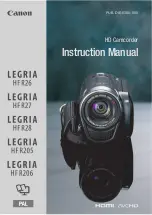Customization Chart
CUSTOM DISPLAY
CUSTOM FUNCTION
Description
Gamma Curve
Knee Point Adjustment
Black Stretch/Black Press
Master Pedestal
Setup Level
Sharpness
Horizontal Detail Frequency
Horizontal/Vertical Detail Balance
Coring
Noise Reduction 1
Noise Reduction 2
Color Matrix
Color Gain
Color Phase
R Gain
G Gain
B Gain
R-G Matrix
R-B Matrix
G-R Matrix
G-B Matrix
B-R Matrix
B-G Matrix
Custom
Function No.
Description
C.Fn-00
Recording Mode Icon
C.Fn-01
Camera Data 1
C.Fn-02
Camera Data 2
C.Fn-03
Zoom Indicator
C.Fn-04
Focus Distance Display
C.Fn-05
ND Filter displays
C.Fn-06
Image Effects
C.Fn-07
Focus Assist Functions
C.Fn-08
Customized Functions
C.Fn-09
HD Standard Icon
C.Fn-10
Recording Mode in Standard Definition
C.Fn-11
Frame Rate Display
C.Fn-12
Tape-Related Icons and Displays
C.Fn-13
Remaining Time on the Tape
C.Fn-14
Tape/Card-Related Displays
C.Fn-15
Light Metering-Related Displays
C.Fn-16
Still Images-Related Icons
C.Fn-17
Remaining Still Images on the Memory Card
C.Fn-18
Audio-Related Displays
C.Fn-19
Condensation Warning Icon
C.Fn-20
Battery-Related Displays
C.Fn-21
Wireless Remote Display
Custom
Function No.
Function
Description
C.Fn-00
SHCKLSS WB/GN
Shockless White Balance/Gain: Softens transitions when changing white balance or gain.
C.Fn-01
AE RESPONS
AE Response: Selects the speed with which the camcorder responds to changes in AE settings.
C.Fn-02
HIGH-SPEED
ZOOM
High-Speed Zoom: Constant zoom speed settings 14–16 are shifted to even faster zoom speeds.
C.Fn-03
FOCUS RING CTRL
Focus Ring Control: Selects the sensitivity of the Focus Ring control.
C.Fn-04
BUTTONS OPER.
Buttons Operation: Changes control button response time—longer times to prevent accidental operation.
C.Fn-05
RINGS DIRECTION
Rings Direction: The directional response of the Zoom, Focus, and Iris rings can be changed to suit
operator preference.
C.Fn-06
DIALS DIRECTION
Dials Direction: The directional response of the Shutter and Select/Set dials can be changed to
suit operator preference.
C.Fn-07
FOCUS PRIORITY
Focus Priority: When ON, still images can be recorded only after autofocus is complete.
C.Fn-08
SIMULT.IMG.REC
Simultaneous Still Image Recording: Selects whether a still image can be captured to the memory card
while recording video to tape.
C.Fn-09
MARKER LEVEL
Marker Intensity Level: Selects the intensity of the frame overlays and markers on screen—40% (gray)
or 100% (white)
C.Fn-10
F.AST BW-MOD
Focus Assist B/W Mode: Selects whether to change the display to black-and-white when Focus
Assist is activated.
C.Fn-11
OBJ DST UNIT
Object Distance Units Display: Selects whether distance to object is displayed in feet or meters.
C.Fn-12
ZOOM INDICATOR
Zoom Indicator Display: Selects whether the zoom indicator is a graphic bar or a numeric display.
C.Fn-13
COLOR BARS
Color Bars Signal: Selects EBU SD (Type 1) or ARIB multiformat HDTV (Type 2) color bars.
C.Fn-14
1kHz TONE
1 kHz Reference Audio Signal: Selects the level of the reference audio tone—OFF, -12 dB, or -20 dB.
C.Fn-15
WIRELESS REMOTE
Wireless Remote Controller: Selects whether or not the camcorder will respond to wireless controller
commands.
C.Fn-16
POWER SAVE
Power Save Mode: Selects whether to shut off the camcorder after about 5 minutes of inactivity
(under battery power).
C.Fn-17
TALLY LAMP
Tally Lamp: Controls the function of the Tally Lamp—ON, Blink, or OFF by wireless control.
C.Fn-18
LED
LED Indicators: Selects whether and which set of LED indicators on the camcorder will be active.
C.Fn-19
BEEP
Beep: Selects the volume level of the camcorder’s operational and warning “beeps.”
C.Fn-20
CHARACTER REC
Superimposed Character Recorder: Selects whether superimposed display characters, such as
date and time, will be part of the video recording.
Specifications
SYSTEM
Image Sensor:
1/3 in. CCD x 3 (horizontal pixel
shift), approx. 1,670,000 pixels
Effective Pixels:
approx. 1,560,000
4:3 approx. 1,170,000
16:9 approx. 1,560,000
Lens:
20x HD zoom lens, f=4.5–90mm, f/1.6–3.5,
20x HD video zoom Fluorite and UD (Ultra-Low
Dispersion) glass elements
Video Recording System:
Rotary head, helical
scanning, digital component recording
High Definition Video 1080i
Consumer digital VCR SD system
Audio Recording System:
MPEG-1 audio layer 2, 16-bit (48 kHz),
Transfer rate: 384kbps (2CH)
PCM digital sound, 16-bit (48 kHz) or 12-bit
(32 kHz)
Television System:
High Definition Video (HDV) 1080i/60i
NTSC standard (525 lines, 60 fields)
color signal
Tape Format:
Videocassettes bearing the “HDV”
or “miniDV” mark
Tape Speed:
18.83mm/s
SP: 18.83mm/s, LP: 12.57mm/s
Maximum Recording Time (60 min. cassette):
60 min.
SP: 60 min., LP: 90 min.
Fast Forward/Rewind Time:
Approx. 2 min. 20 sec.
(with a 60 min. cassette)
Viewfinder:
0.57 in. wide, 16:9 aspect ratio TFT
color, approx. 269,000 pixels
LCD Screen:
2.8 in. wide, 16:9 aspect ratio TFT
color, approx. 207,000 pixels
Microphone:
Stereo electret, Cross-layout microphone
AF System:
TTL autofocus, manual focusing with
focus ring
White Balance:
Auto white balance, pre-set white
balance (indoor, outdoor), custom white balance,
or color temperature setting
Minimum Illumination:
0.4 lx (60i/24F mode,
Manual mode, 1/3 shutter, F1.6, Gain 18 dB)
Recommended Illumination:
More than 100 lx
(60i/24F)
MEMORY CARD
Recording Media:
SDHC (SD High Capacity) memory
card, SD memory card, MultiMediaCard (MMC)*
Size of Images on the Card:
1920 x 1080, 1440
x 1080, 848 x 480, 640 x 480 pixels
File Format:
Design rule for Camera File System
(DCF), Exif 2.2** compliant, DPOF compliant
Image Compression Method:
JPEG compression
(Super Fine, Fine Normal)
INPUT/OUTPUT TERMINALS
Video Terminals:
A/V1: ø 3.5mm mini-jack (audio
and video), V2: BNC jack (video only) 1 Vp-p/75
ohms unbalanced
Audio Out Terminals:
A/V1: ø 3.5mm mini-jack
(audio and video) -10 dBV 47 kohms load/3 kohms
or less, unbalanced
Audio In Terminals:
MIC: ø 3.5 stereo mini-jack
(unbalanced), ATT: 20 dB, -64 dBV (Auto mode)/600
ohms, Max: -76 dBV (Manual mode, max. volume)
A/V1: ø 3.5mm mini-jack (audio and video), -10 dBV/
47 kohms
XLR: XLR jack (pin1: shield, pin2: hot, pin3: cold)
ATT: 20dB, -59.5 dBV (Auto mode)/10 kohms
(LINE/MIC switch set to LINE), Max 1: -71.5 dBV
(Auto mode, XLR GAIN UP at 12 dB), Max 2: -71.5 dBV
(manual mode, max. volume), Max 3: -83.5 dBV
(manual mode, max. volume, XLR GAIN UP at 12 dB)
HDV/DV Terminal:
Special 4-pin connector (IEEE
1394 compliant) input/output
Headphone Terminal:
ø 3.5mm stereo mini-jack,
-23.5 dBV (16 ohm load)/50 ohms
LANC Terminal:
ø 2.5mm stereo mini-jack
GENLOCK Terminal:
BNC jack, input:
1 Vp-p/75 ohms
TIME CODE Terminal:
BNC jack, input:
0.5V–18 Vp-p/10 kohms; output: 1 Vp-p/75 ohms
HD/SD-SDI Terminal:
BNC jack, output
only, 0.8 Vp-p/75 ohms, unbalanced
SDI 576/50i: ITU-R BT.656, SMPTE 272M, SMPTE
RP 188 (LTC)
HD-SDI: SMPTE 292M, SMPTE 299M, SMPTE RP
188 (LTC)
COMPONENT OUT
Terminal:
1080i (D3)/480i (D1) compatible
POWER/OTHERS
Power Supply:
7.4V (battery pack)
Power Consumption:
7.8W (recording with auto-
focus, HD mode)
Operating Temperature:
32–104°F/0–40°C
Dimensions (W x H x D):
6.4 x 7.4 x 13.8 in./163 x
189 x 350mm (excluding the gripbelt)
Weight (Body only):
4.6 lbs./2,100g
4.5 lbs./2,030g
HDV
DV
DV
HDV
HDV
DV
DV
HDV
DV
HDV
DV
HDV
DV
* The camcorder’s operations have been tested with SD memory card up
to 4GB. Performance cannot be guaranteed for all memory cards.
** The camcorder supports Exif 2.2 (also called “Exif Print”) Exif Print is a
standard for enhancing the communication between camcorders and
printers. By connecting to an Exif Print-compliant printer, the camcorder’s
image data at the time of shooting is used and optimized, yielding
extremely high quality prints.
CUSTOM PRESET
15
14
Kit Contents
•XH G1 or XH A1
•Lens Hood
•Compact Power Adapter CA-920
•DC Coupler DC-920
•Component Video Cable DTC-1000
•Stereo Video Cable STV-290N
•Wireless Controller WL-D5000
•Shoulder Strap SS-1000
•Battery Pack BP-950G
•SD Memory Card SDC-16M
•HDV Tape HDVM-E63PR
Optional Accessories
Car Battery Adapter CB-920
This powers the XH G1/A1 or
charges the battery by plugging
into a car's cigarette lighter socket.
System Case HC-4200
This lockable and certified for
overhead airline bins case holds
the XH G1/A1 with lens hood and
battery pack attached.
Battery Video Light VL-10Li/10Li II
A small and powerful video light.
Rated at 10 watts, it accepts a
Lithium-Ion battery pack.
Zoom Remote Controller ZR-2000
When connected to the LANC termi-
nal, this device can be used to con-
trol recording start/stop, focusing,
and 16 different zoom speeds.
Battery Pack BP-950G/970G
The BP-950G is a 9,500 mAH
battery and the BP-970G provides
over 35% more record time.
Dual Battery Charger/Holder CH-910
It can charge batteries with any
combination of Canon BP-900
series batteries one after the other.
Speedlite
Canon Speedlite EX series flashes
are for professional use with maxi-
mum guide number at up to
105mm setting.
Wide Converter WD-H72
It gives you a 0.8x wider angle
view, useful when shooting in a
confined area or scenic shots.
Filter Set FS-72U
Includes Neutral Density (ND8),
polarizing and ultra-violet filters,
72mm thread size.
Tripod Adapter TA-100
It allows you to quickly mount and
dismount the XH G1/A1 on or from
a tripod.