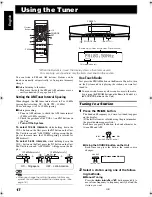0402MNMIDEJEM
EN, SP, PR, CS
VICTOR COMPANY OF JAPAN, LIMITED
H
V
DISP.SET
110V
230V
VOLTAGE SELECTOR
127V
110V
230V
VOLTAGE SELECTOR
127V
Mains (AC) Line Instruction (not applicable for Europe, U.S.A., Canada,
Australia, and U.K.)
Instrucción sobre la línea de la red (CA) (no aplicable para Europa, EE.UU.,
Canadá, Australia, ni el Reino Unido)
Instrução sobre a linha tronco da rede elétrica (CA) (não aplicável para Europa,
E.U.A., Canadá, Austrália e Reino Unido)
IMPORTANT for mains (AC) line
BEFORE PLUGGING IN, do check that your mains
(AC) line voltage corresponds with the position of the
voltage selector switch provided on the outside of this
equipment and, if different, reset the voltage selector
switch, to prevent from a damage or risk of fire/electric
shock.
IMPORTANTE para la línea de la red (CA)
ANTES DE ENCHUFAR EL EQUIPO, compruebe si
la tensión de la línea de la red (CA) corresponde con la
posición del selector de tensión situado en la parte
exterior del equipo, y si es diferente, reajuste el selector
de tensión para evitar el riesgo de incendios/descargas
eléctricas.
IMPORTANTE para a ligação à tensão da rede
(CA)
ANTES DE LIGAR O APARELHO A UMA
TOMADA DA REDE, verifique se a tensão da rede CA
corresponde à posição do seletor de voltagem locali-
zado na parte externa deste equipamento. Caso não
corresponda, reajuste o seletor de voltagem a fim de
evitar avarias ou riscos de incêndio e choque elétrico.
CA-VSDT2000
SP-PW2000
VS-DT2000[US-UW]_Cover4.fm Page 31 Tuesday, April 9, 2002 9:46 AM