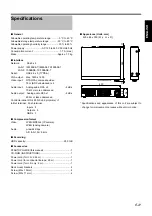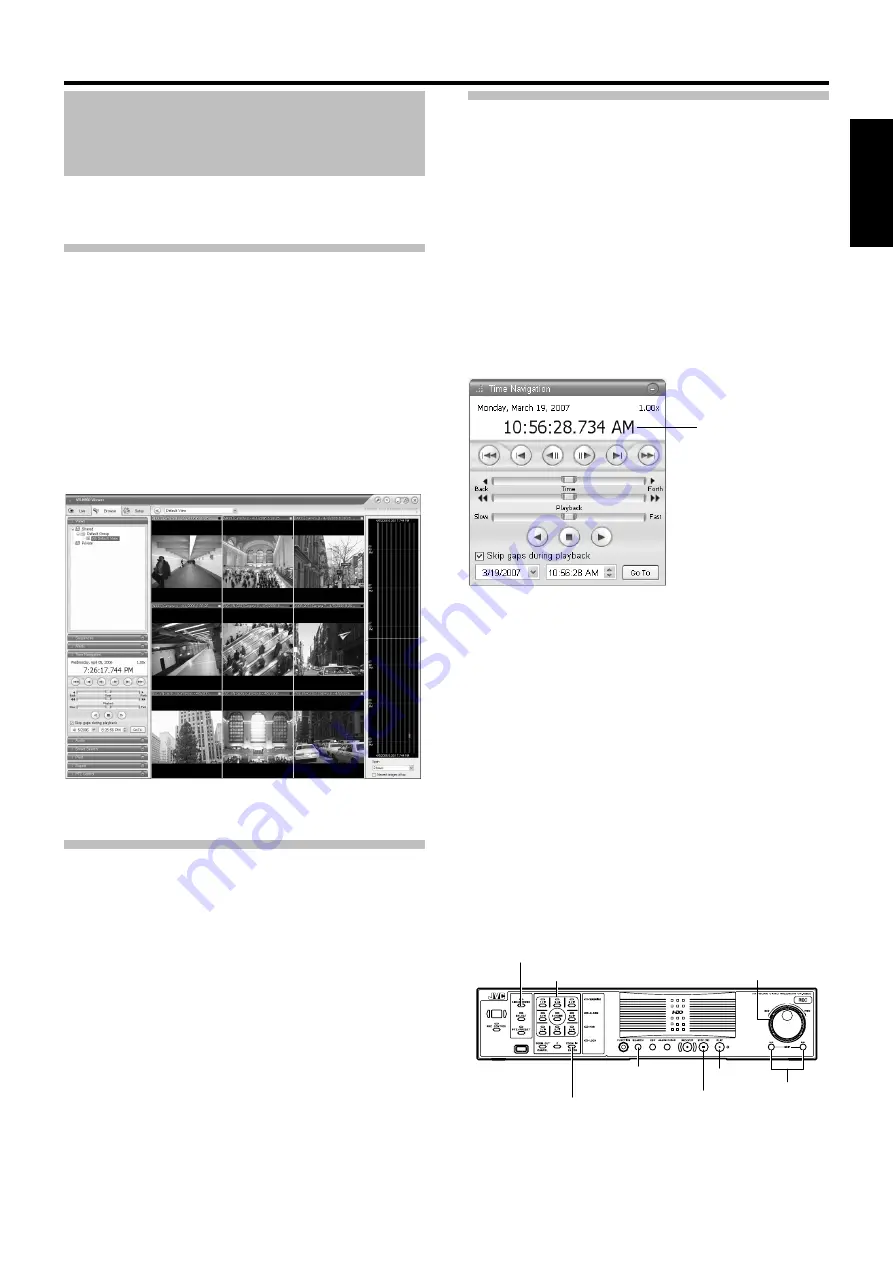
E-25
ENGLISH
DEUTSCH
FR
ANÇAIS
E
S
P
AÑOL
IT
ALI
A
NO
Viewing Recorded Images
* For details, please refer to the VR-N900U
INSTRUCTIONS.
Opening the [Browse] window
1
Press [LIVE/BROWSE] button while the
wallpaper screen or Main Menu is displayed.
2
Press [LIVE/BROWSE] button again when the
[Live Viewing] window is displayed.
The window switches between the [Live Viewing] window
and [Browse] window each time the [LIVE/BROWSE] button
is pressed.
Date and Time Search
You can search for and display images by specifying a date
and time when browsing and playing back recorded images.
1
Press the [SEARCH] button.
The date and time input window will appear.
2
Use the keypad to enter the recording date and
time.
Select the entry field with the [SKIP] button (
7
or
6
).
3
Press the [ZOOM IN/ENTER] button.
Playback will start in the image display window on the right
from the selected date and time.
Playing Back, Skipping and
Stopping Recorded Images
Use the [PLAY], [SKIP] and [STOP] buttons.
Playing Back
1
Press the [PLAY] button.
• Playback will start from the date and time displayed in the
[Master Time] area of the [Time Navigation] window.
• Playback speed is selectable from x 1/20, x 1/5, x 1, x 2,
x 5, x 10 and x 20 according to the shuttle dial position.
Skipping
1
Press the [SKIP] button.
The [SKIP] buttons have the following functions.
6
: Moves to the first image in the previous sequence.
When pressed and held down, moves to the first image
in the database for the selected camera.
7
: Moves to the first image in the next sequence.
When pressed and held down, moves to the last image
in the database for the selected camera.
Stopping
1
Press the [STOP] button.
Playback will stop.
[Browse] window
[Master Time] Area
[Time Navigation] window
[LIVE/BROWSE] button
[SKIP]
button
Keypad
[ZOOM IN/ENTER] button
[STOP (PB)] button
[PLAY] button
[SEARCH] button
Shuttle dial
Содержание VR-N900U
Страница 28: ......
Страница 50: ......
Страница 72: ......
Страница 94: ......
Страница 116: ...LST0577 001A 2007 Victor Company of Japan Limited NETWORK VIDEO RECORDER VR N900U ...