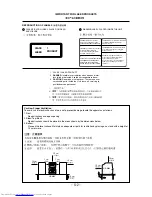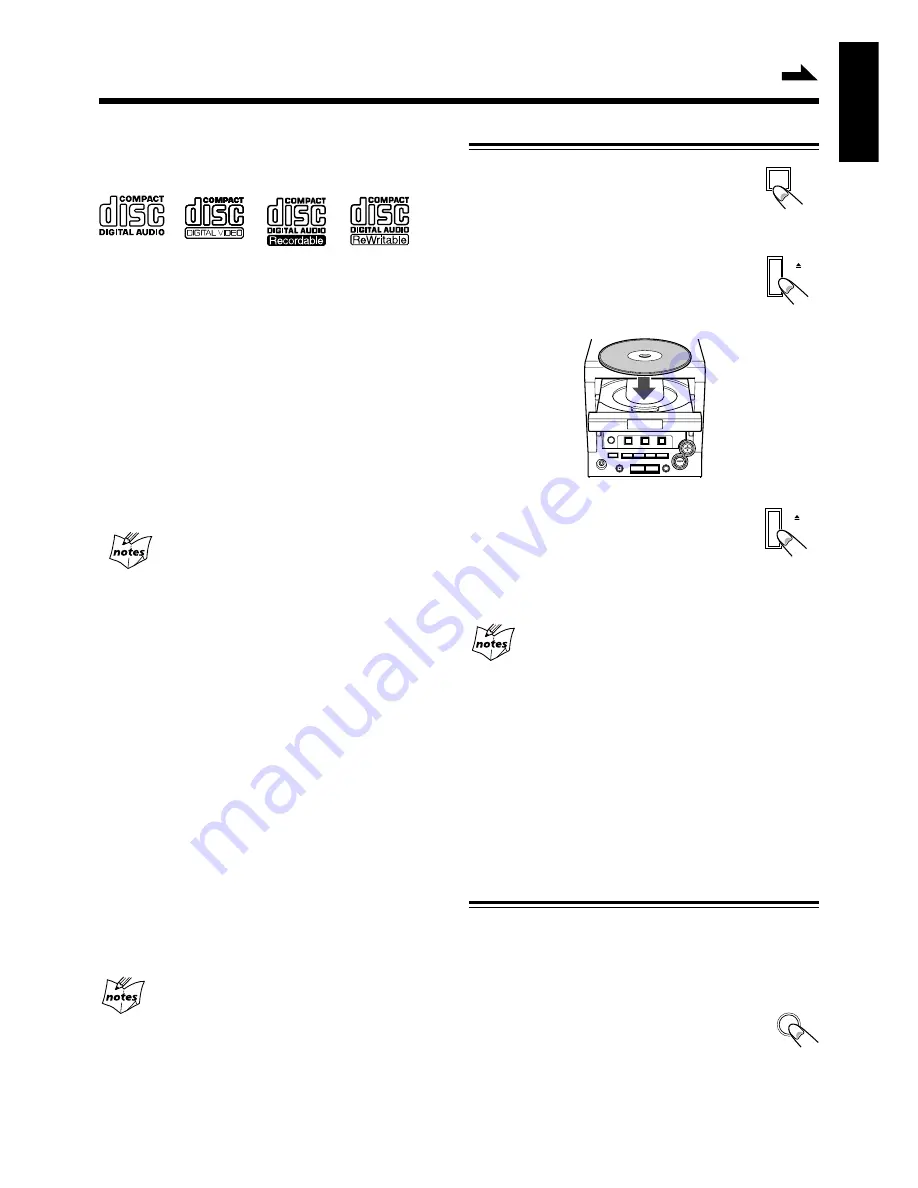
English
– 12 –
Playing Back CDs/VCDs/MP3-CDs
This unit can play back all digital audio CDs, video CDs
(VCDs), finalized digital audio CD-Recordable (CD-R) discs
and finalized digital audio CD-Rewritable (CD-RW) discs.
NOTES ON CD-R AND CD-RW DISCS
•
When playing back a CD-R or CD-RW disc on this unit,
it must be “finalized” so that it can be played back
correctly.
“Finalization” is a process to create a TOC (Table Of
Contents) section on a recorded disc. If you attempt to play
back a non-finalized disc, especially a non-finalized CD-
RW disc on this unit, malfunction may occur since no TOC
section exists on the disc.
• When a non-finalized CD-R or a CD-RW disc is loaded or
ejected, it may take a considerably long time to read the
disc, but it is not a malfunction.
• This unit does not support track skipping function. Even if
a CD-R disc or a CD-RW disc is designed to skip some
tracks during playback, this unit does not skip such tracks.
•
MP3-CD formats supported on this unit
– ISO 9660 format – 17 characters max.
– Number of tracks plus number of albums: 256 max.
– Number of directory nesting levels: 8 max.
– Number of albums: 99 max.
– Number of MP3 program tracks: 99 max.
– Length of each track: 255 minutes 59 seconds max.
– The player can play mixed mode disc:
a: MP3 + CD/DA can only play the MP3 tracks in
the first block
b: VCD + CD/DA
– VBR bit-rate
– Sampling frequencies for MP3 disc: 32 kHz, 44.1 kHz,
48 kHz
– Bit rates of MP3 disc : 32, 64, 96, 128, 192, 256 (kbps)
• MP3-CD formats not supported on this unit
– Files like *WMA, *AAC, *DLF, *M3U, *PLS
– Chinese filenames
– Non-session closed discs
– Discs recorded in UDF format
– Multi-session discs (can only play the first session if it is
in the supported format.)
Before playing back video CDs (VCDs)
The CD part of this unit also serves as a VCD player if you
connect it to your TV set.
Before viewing a VCD, ensure that the TV standard, NTSC
or PAL, on which your TV set is based has been selected on
this unit. This is not necessary when you use a multi-system
TV set.
Continued
Loading a Disc
1 Press CD/SHUFFLE to select CD/
VCD mode.
The unit automatically turns on.
• Switch on the connected TV when loading a VCD.
2 Press
0
OPEN/CLOSE.
The disc tray slides out.
3 Load a disc with the label side facing up.
4 Press
0
OPEN/CLOSE to close
the disc compartment.
The total number of tracks and the playing
time of the disc appear on the display. For
VCD, MP3-CD and CD-RW, the disc
indicator lights up.
When loading an MP3-CD format music disc
The MP3 indicator lights up and the total number of albums
and total number of tracks scroll through the display, then
“A01 T001” is displayed.
On the TV screen, the total number of albums (ALB), the
total number of tracks (TRK), and an album list (up to 5 lines
per page) with an arrow pointing at the currently selected
album are displayed.
When an MP3-CD is loaded in the disc compartment, it may
take more than 30 seconds to be read in, depending on the
amount of information compiled in the disc. To ensure good
system performance, wait until the disc is completely read in
before proceeding further.
Adjusting the TV System
To view a VCD or display OSD information (see page 15) on
the TV screen correctly, the NTSC/PAL setting of the unit
must comply with your TV set. (This is not the case when
you use a multi-system TV set.)
After loading a disc, press
NTSC/PAL on the remote
control as required to change
the setting to “NTSC” or
“PAL”.
SHUFFLE
CD
OPEN
/CLOSE
OPEN
/CLOSE
NTSC/PAL