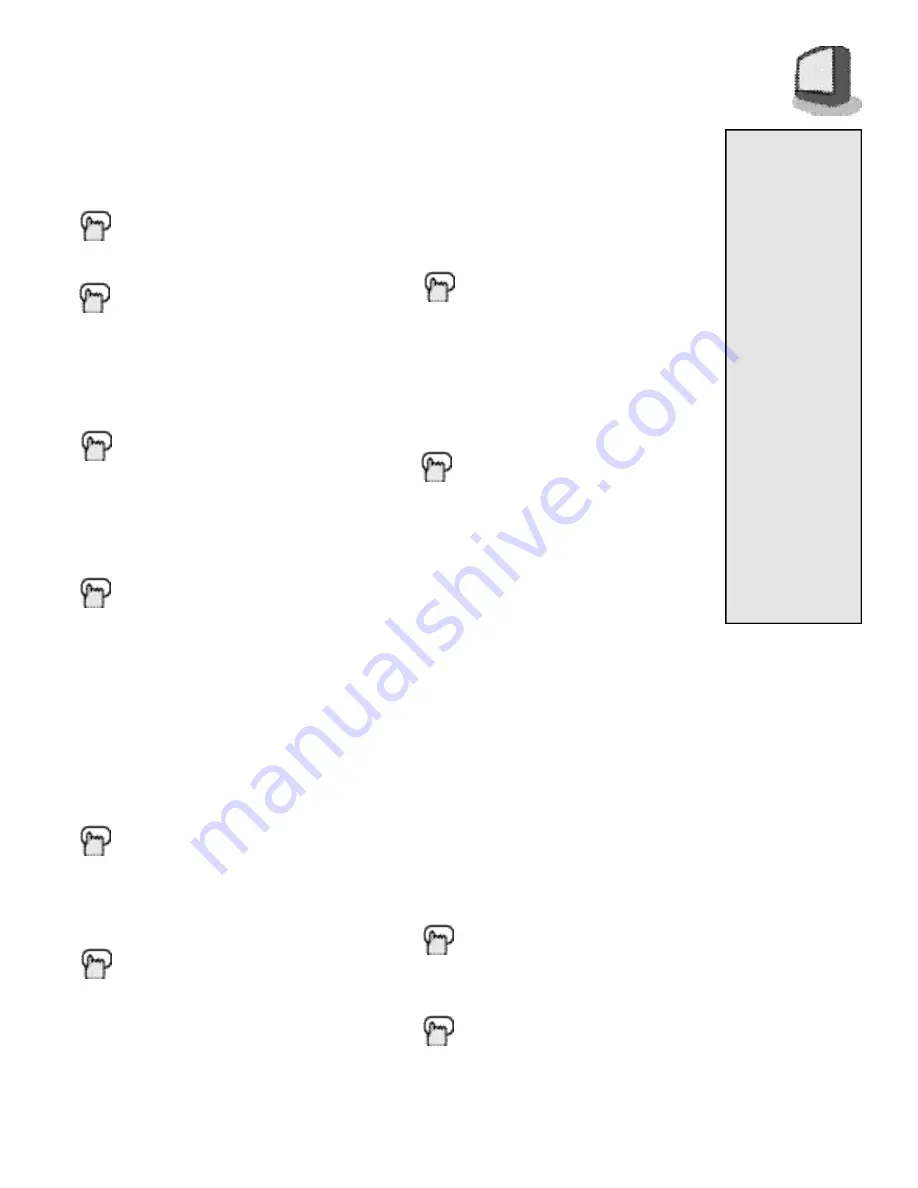
TRACKING ADJUSTMENT
During playback, if tracking (the
alignment of the video heads on the
video cassette tape) deviates, an unclear
picture is displayed. This TV/VCR Combo
is equipped with an automatic tracking
function. There are are cases when
manual tracking adjustment is needed.
They include:
• When the auto tracking does not work
properly and the picture remains unclear.
• If the picture moves vertically during
playback
Open the cover of the TV/VCR
combo front panel.
Press the C
HANNEL
+ and
C
HANNEL
- on the front panel
simultaneously during playback.
Note:
No special tracking indication will
appear on screen.
Press either the C
HANNEL
+ or
C
HANNEL
- buttons to reduce the
disturbance or vertical vibration
of the picture.
Note:
Once video cassette is removed,
manual tracking will automatically be
turned off.
B U T T O N F U N C T I O N S - V C R
2 6
VCR FUNCTIONS - BASIC
The following buttons control the basic
functions of the VCR.
P
LAY
❑
Begins playback of a video cassette.
R
EW
❑
Rewinds tape. If pressed when tape is
stopped, the tape counter will be
displayed on screen. Can also be used
with P
L AY
to scan backwards thro u g h
t a p e .
FF
❑
Fast Forw a rd. If pressed when tape is
stopped, the tape counter will be
displayed on screen. Can also be used
with P
L AY
to scan forw a rd through tape
at an accelerated rate.
P
AUSE
❑
F reezes a single frame of video on
s c reen during playback. Press P
L AY
t o
resume normal playback.
❑
While tape is paused, you can
advance forw a rd frame-by-frame. Each
p ress of the P
A U S E
button will move the
tape ahead one frame.
❑
While tape is playing back, you can
slow the speed to 1/6 of normal by
p ressing and holding P
A U S E
for two
s e c o n d s .
R
EC
❑
Immediately begins re c o rding of
p rogram currently on television. To start
re c o rding, press P
L AY
while holding
down R
E C
b u t t o n .
S
TOP
❑
Halts VCR function. Will stop tape
during play, re c o rd, fast-forw a rd, or
rewind functions. If pressed while R
E W
or FF is being used with P
L AY
, tape will
re t u rn to normal playback.
INDEX SEARCH
Most JVC-brand VCR’s automatically
insert an index mark at the start of a
recording. The I
NDEX
S
EARCH
+/- buttons
can be used to scan a cassette for
these marks, to quickly find the
beginning of a taped program.
I
NDEX
S
EARCH
+
Scans tape forward for index marks. If
there are numerous programs recorded
on one tape, you can press the I
NDEX
S
EARCH
button a number of times to
search for that number of marks. (For
example four presses will move ahead
four index marks). A recording up to nine
index marks ahead may be accessed.
I
NDEX
S
EARCH
-
Scans tape backward for index marks. If
there are numerous programs recorded
on one tape, you can press the I
NDEX
S
EARCH
button a number of times to
search for that number of marks. (For
example four presses will move back four
index marks). A recording up to nine
index marks behind may be accessed.
NOTES:
Index marks are a
function of JVC-
made video
decks. Therefore,
I
NDEX
S
EARCH
cannot be used
on commercially
produced tapes,
or tapes recorded
on non-JVC brand
VCR’s, since these
tapes will not have
the JVC index
marks recorded
on them.
If you try to begin
an index search at
a point on the
tape between two
programs, I
NDEX
S
EARCH
may not
work correctly.
Either fast-forward,
or rewind the tape
a bit and tr y I
NDEX
S
EARCH
again.
Содержание TV 20240
Страница 34: ...33 M E M O ...
Страница 35: ...M E M O 34 ...










































