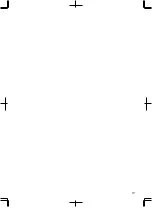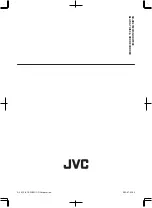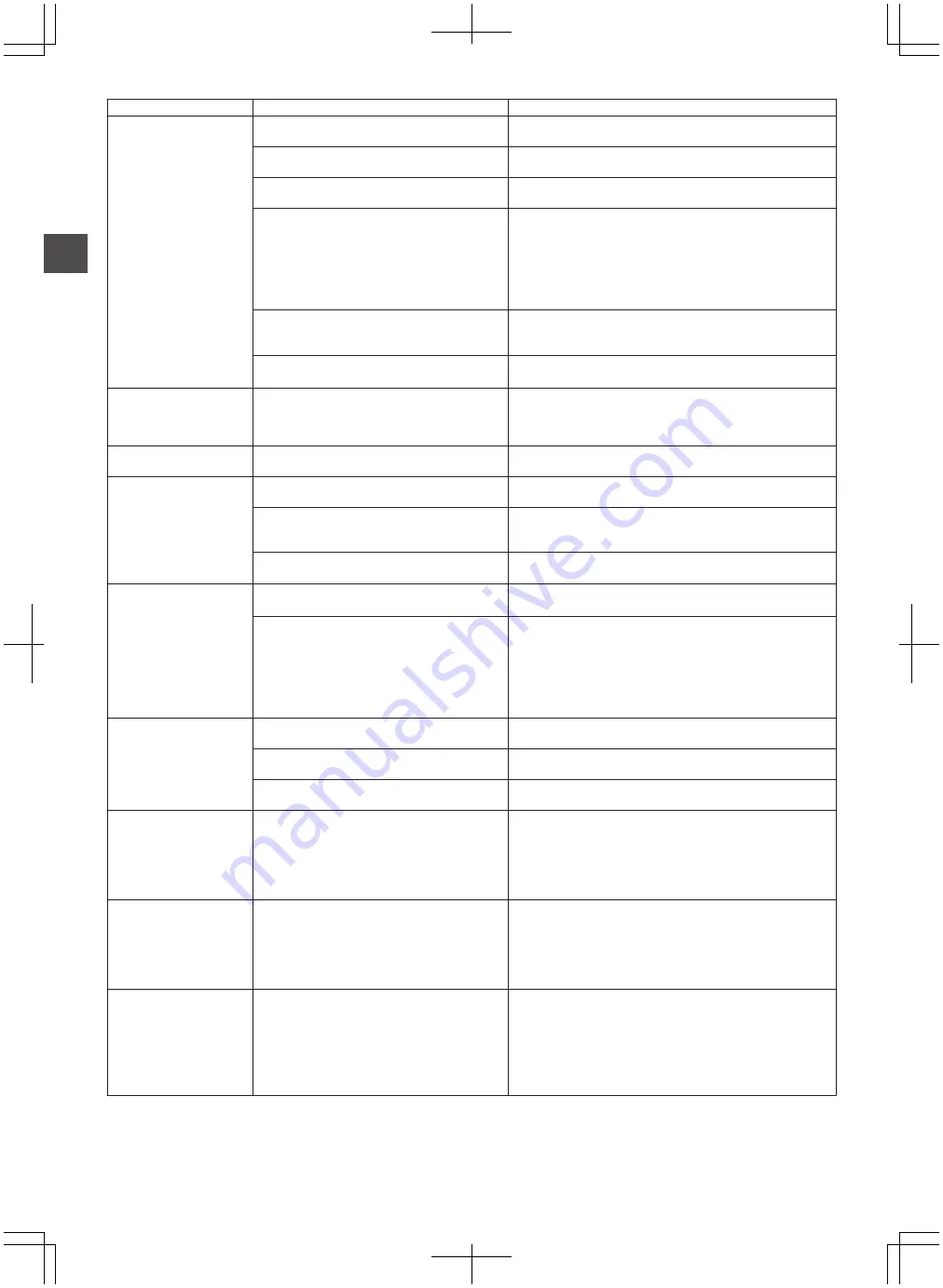
Problem
Symptom
Action
Data cannot be imported The title to be dubbed is copyright protected. Titles that are copyright-protected cannot be dubbed. Select
a title that is not copyright-protected.
The number of titles stored in the HDD has
reached the maximum amount.
Delete or combine the titles in the HDD to reduce the amount
of titles to less than 500.
The remaining space on the HDD is running
out.
Delete the titles in the HDD to increase the remaining space.
“START” cannot be selected when a title that
cannot be dubbed is chosen.
0
When importing data from a BD/DVD to the HDD,
selection of “START” may be enabled after you return to
recording mode selection to change the recording mode.
0
Some titles cannot be dubbed depending on their
recording mode and format.
You can distinguish titles that cannot be dubbed by
selecting the titles one by one.
“START” cannot be selected due to insufficient
HDD space or upon reaching the maximum
number of titles in the HDD.
Delete unwanted titles from the HDD.
Alternatively, format the HDD.
“START” cannot be selected as a dubbing title
list is not created.
Select at least one content for dubbing.
Recording is performed in
a mode other than the
preset mode
If recording is started with an input that is not
recordable in the preset recording mode,
recording will start after switching
automatically to the recordable mode.
Check the preset recording mode and make an appropriate
selection before recording starts.
The title/group name
cannot be changed
Protection of the title/group name is turned on. Turn protection off for the title/group name.
The remote control unit
does not work
The battery of the remote control unit has run
out.
Change new batteries for the remote control.
The remote control code of this unit and the
remote control unit are different from each
other.
Change the “REMOTE CONTROL CODE” for the remote
control to the same number used by this unit.
A “LOCKED” message appears on the display
window of the unit.
Disable the “mode lock” setting.
The disc cannot be
ejected
A “LOCKED” message appears on the display
window of the unit.
Disable the “tray lock” setting.
The “READING” message does not disappear
from the unit’s display window, and the disc
tray does not open when the [
M
] button is
pressed.
Pressing the [
M
] button at the front of the unit for five
seconds or longer opens the disc tray. To close the disc tray
after removing the disc, press the [
A
] button, and wait until
the tray is closed and power is turned off.
(If the disc tray does not open after pressing the [
M
] button
for five seconds or longer, contact the local dealers in your
area.)
The disc cannot be played A disc that cannot be played on this unit is
inserted.
Confirm that the disc is playable on this unit.
The region code of the BD or DVD is different
from that of this unit.
Confirm that the region number is playable on this unit.
An unfinalized DVD disc that is recorded using
another device is inserted.
Use that device to finalize the disc.
Output is at “480i”
(SR-HD2700U) or “576i”
(SR-HD2700E)
regardless of the
component output
resolution setting
The component output setting may be
changed to “480i” (SR-HD2700U) or “576i”
(SR-HD2700E) after viewing at a setting of
1080/24p using an HDMI connection.
Turn the power off, and turn it on again.
The aspect ratios of the
HDMI output and
component output are
different
When two monitors are connected
respectively to the HDMI output and
component output terminals of this unit, the
screen aspect ratio of the component output
may not be appropriate if “VIDEO PRIORITY
MODE” is set to “HDMI”.
When two monitors are connected simultaneously, users
are recommended to set “VIDEO PRIORITY MODE” to “SDI/
COMPONENT”.
Mode Conversion cannot
be performed although
“SEAMLESS” in the
“MODE CHANGE” menu
is set to “AFTER POWER
OFF” and the power is
turned off.
Turning off the power may not start mode
conversion even if “AFTER POWER OFF” in
“SEAMLESS” is set and mode conversion is
interrupted by the power being turned on while
mode conversion is in progress.
Cancel mode conversion.
12
Troubleshooting
Others
Содержание SRC-1020-1BT
Страница 19: ...19 ...
Страница 20: ... SR HD2700U SR HD2700E BLU RAY DISC HDD RECORDER B5A 0703 00 2015 JVC KENWOOD Corporation ...