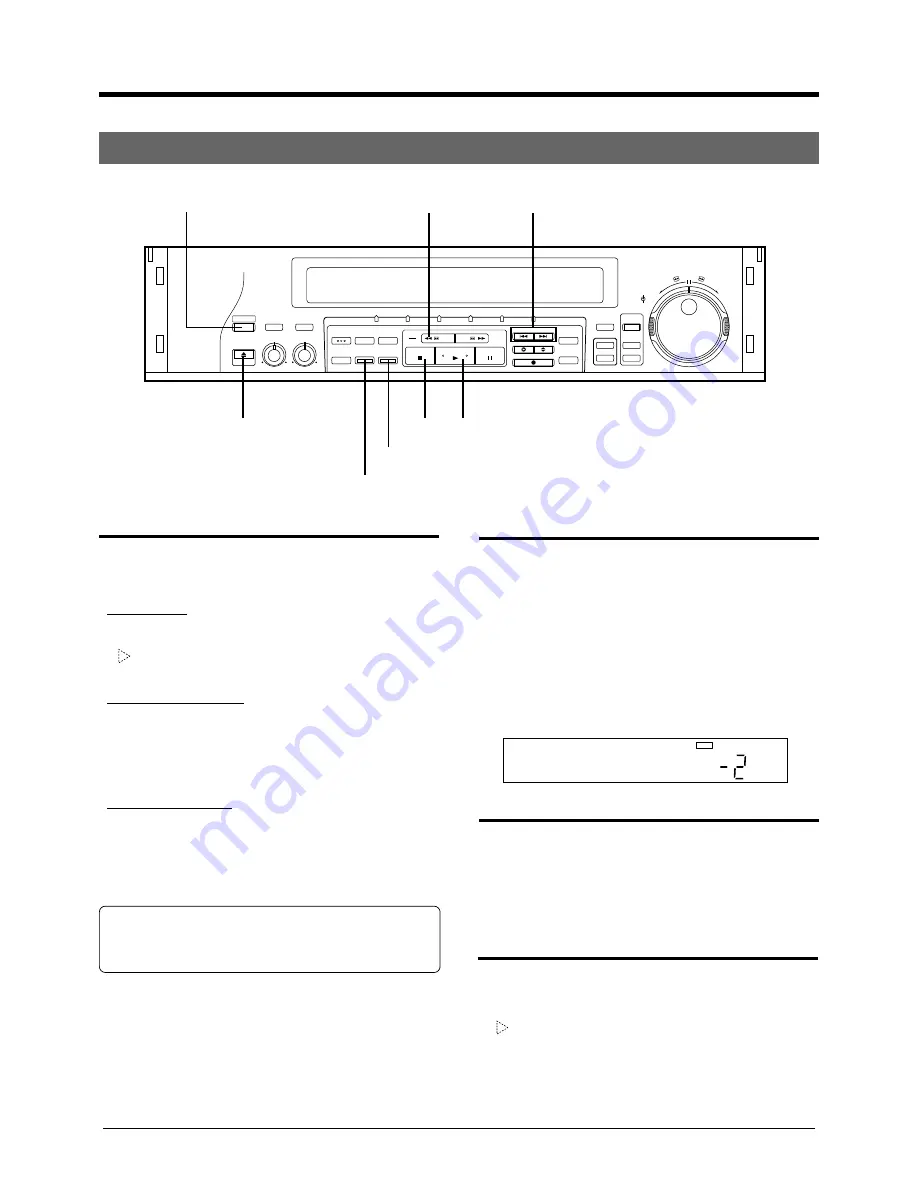
21
OPERATE
HI-FI AUDIO
SELECT
EJECT
BALANCE
REC LEVEL
L
R 0
10
AUDIO OUT
SELECT
629
TBC
COUNTER
/REMAIN
COUNTER
RESET
ZERO
SEARCH
MARK
ERASE
OPERATE
HD
SD
S-VHS
IN — R.A.E. — OUT
REW
FF
INDEX SEARCH
INSERT
A.DUB
REC
SP/EP
HD INPUT
R.A.EDIT
IN/OUT
REV
FWD
START
PREROLL EDIT
START
JOG
SHUTTLE
PAUSE
STOP
PLAY
PAUSE/STIL
INPUT
SELECT
INDEX
Next Function/Index Search
6 PLAYBACK
STOP
PLAY
COUNTER RESET
ZERO SEARCH
EJECT
OPERATE
REW
INDEX SEARCH
Index Search playback
This facility searches for the index signal recorded on the
tape where playback starts.
1. Press the INDEX SEARCH button during stop or
playback to specify a desired address.
The desired address is automatically searched, where-
upon the tape is automatically played back.
Every press of the forward button increases the number
and every press of the reverse button decreases the
number. Address up to ±9 can be specified.
2. Press the STOP button to cancel this search.
Zero Search
The tape rewinds or fast-forwards to the counter reading of
0:00:00, then stops.
Press the ZERO SEARCH button during stop or playback.
Press the COUNTER RESET button to return to the counter
reading of 0:00:00.
Next Function
After the tape is fully rewound, functions such as playing
back, unloading the cassette and turning the power off, can
be automatically executed.
• To play back
Press the PLAY button within 2 seconds after pressing
REW button.
flickers on the front panel display window.
Playback automatically starts at the beginning of the tape.
• To unload the cassette
Press the EJECT button within 2 seconds after pressing
REW button.
]
flickers on the front panel display window.
The cassette is automatically ejected at the beginning of
the tape.
• To turn the power off
Press the OPERATE button within 2 seconds after
pressing REW button.
OPERATE lamp flickers.
The power is automatically turned off at the beginning of
the tape.
To engage the next function at the counter reading of
0:00:00, press the ZERO SEARCH button instead of
REW.
REPEAT playback
Repeat playback from the beginning of the tape to the end
of the tape.
1. Press the PLAY button for longer than 5 seconds.
flickers on the front panel display and stops at the
beginning of the tape after repeating playback for 20
times.
2. Press the STOP button to cancel this function at any
time.
VISS
Video unit display window.
Содержание SR-W5U - W-vhs Recorder/player
Страница 34: ...MEMO ...
Страница 35: ...MEMO ...
Страница 36: ...SR W5U INSTRUCTIONS VICTOR COMPANY OF JAPAN LIMITED Printed in Japan 0697MNV UN VP ...






























