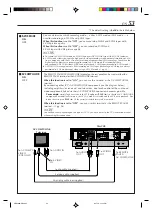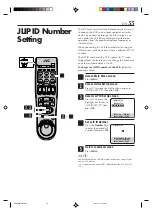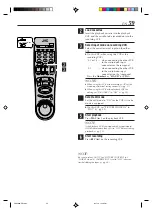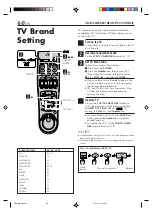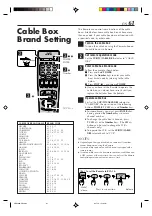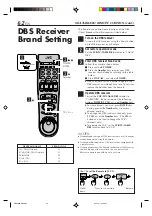EN
47
Playback
Turn on the VCR and the TV, and select the AV
mode on the TV.
This VCR can check the tape condition during playback
(and recording), and realizes the best possible pictures.
1
Load a D-VHS cassette
Make sure the window side is up, the rear label
side is facing you and the arrow on the front of
the cassette is pointing towards the VCR.
Do not apply too much pressure when inserting.
●
The VCR turns on automatically.
●
The counter is automatically reset to “0:00:00”.
●
The tape will run for a few seconds while the
VCR searches for the tape number. If the tape
number is found, it will be shown on the TV
screen if “SUPERIMPOSE” is set to “ON”
(
pg. 52).
●
If the cassette’s record safety tab has been
removed, playback begins automatically.
2
Start playback
Press
PLAY (
3
)
.
●
Tape speed is automatically detected.
To stop playback
Press
STOP (
7
)
on the Remote or
STOP/EJECT
(
7
/
0
)
on the front panel.
To rewind the tape (when it is not running)
Press
REW (
1
)
.
To fast-forward (when it is not running)
Press
FF (
¡
)
.
To eject the tape
Press
STOP/EJECT (
7
/
0
)
on the front panel when the
tape is not running.
●
You can also eject the cassette when the VCR is turned
off.
To turn off the VCR
Press
POWER
.
S-VIDEO
VIDEO
MENU
(MONO) L
R
AUDIO
REC LINC
POWER
IN F-1
TIMER
STOP/EJECT
HS
/STD/LS3
SP/EP
PLAY
REC
PAUSE
PRO HD
REW
FF
3DNR
CH
S-ET
DIGITAL 3-D NR
S-VHS ET
ASI-IN
ASI-REC
POWER
PULL-OPEN
1
1
2
3
4
5
6
7
8
9
0
VCR TV CABLE/DBS
2
STOP (
7
)
FF (
¡
)
REW (
1
)
POWER
2
STOP/EJECT (
7
/
0
)
POWER
SHUTTLE
ring
NOTE:
When playing back a tape recorded in PRO HD format, the
JOG
dial and
SHUTTLE
ring do not work.
VDA300U-EN42-49
03.7.18, 12:15 PM
47
Содержание SR-VDA300U
Страница 78: ...78 EN MEMO VDA300U EN64 79 03 7 18 12 14 PM 78 ...
Страница 79: ...EN 79 VDA300U EN64 79 03 7 18 12 14 PM 79 ...