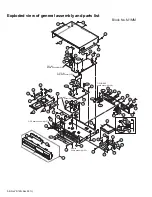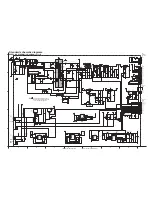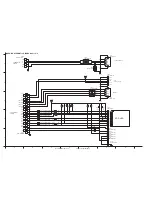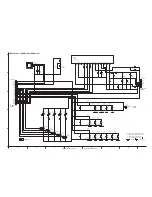(No.YD125<Rev.001>)1-15
(6) REBOOT COUNT Information
REBOOT COUNT Information displays date/time of reboot occurred due to any reason.
a) While the MAINTENANCE Top Menu is displayed, press the [5] button on the remote control to display REBOOT COUNT
Information on the TV screen.
(Maximum recording: 100 occurrences)
b) To display old records, press the [Right] button on the remote control.
To display new records, press the [Left] button on the remote control.
c) To go back to the MAINTENANCE Top Menu, press the [Return] button on the remote control.
To exit MAINTENANCE MODE, press the POWER button on the main unit.
MAINTENANCE MODE > REBOOT COUNT Information [TotalData]xxxx [Page]xxx/xxx
[Left] : Prev, [Right] : Next, [Return] : Top Menu, [Power off] : Exit
[No]xxxx [Date]xxxx/ xx/ xx
[Time]xx:xx:xx
[No]xxxx [Date]xxxx/ xx/ xx
[Time]xx:xx:xx
[No]xxxx [Date]xxxx/ xx/ xx
[Time]xx:xx:xx