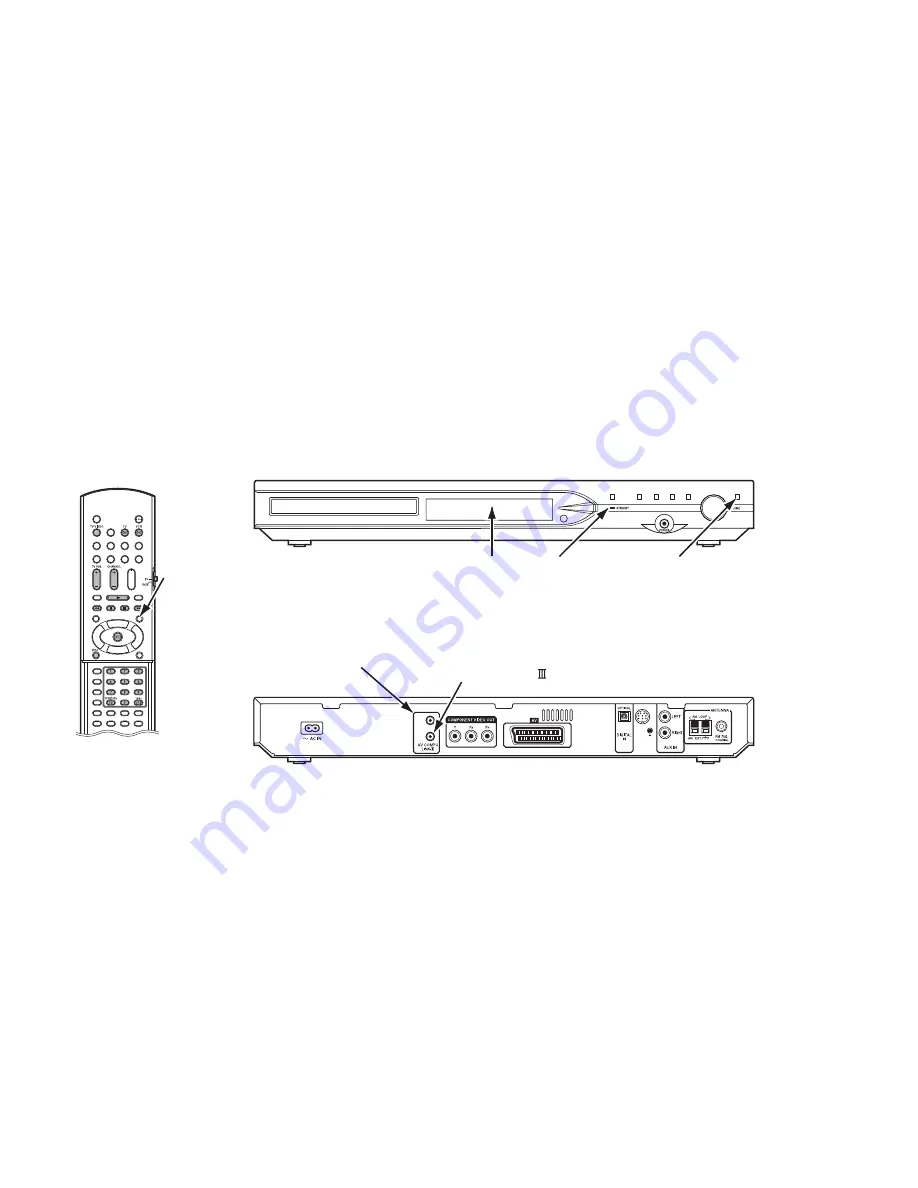
1-28 (No.MB236)
4.6
Upgrading of firmware (DVD UPGRADE)
The latest firmware for upgrading is updated in "Optical disc CSG" page in JS-net. At the time of service, compare the version of the
product and the latest version, and upgrade the old version into the latest version.
(1) Press "STANDBY/ON" key of the main body to turn it on.
(2) Push "OPEN/CLOSE" key of the main body, and insert the upgrade disc in the tray.
(3) When reading the data of the disc, the OSD screen is displayed "VERSION UP DISC", "PROGRAM & DESTINATION MODE"
and "READING..".
(4) When the screen changes from "READING.." to "WRITING..", upgrading starts.
(5) After writing the data of the disc, the screen is displayed "OPEN".
(6) Take out the disc, and press "STANDBY/ON" key of the main body.
(7) When the stand-by indicator is lighted, upgrading is completed.
(8) Set the main body at test mode, and confirm the version of the firmware. (Refer to "4.2 Method of displaying version firmware".)
4.7
Upgrading of system microcomputer (ROM CORRECTION)
(1) Press "STANDBY/ON" key of the main body to turn it on.
(2) Push "OPEN/CLOSE" key of the main body, and insert the upgrade disc in the tray.
(3) When reading the data of the disc, the OSD screen is displayed "VERSION UP DISC", "SYSCON UPG MODE" and "READ-
ING..".
(4) When the screen changes from "READING.." to "WRITING..", system data is written.
(5) After writing the data of the disc, the FL display of the main body is displayed "COMPLETE".
(6) Take out the disc, and press "STANDBY/ON" key of the main body.
(7) When the stand-by indicator is lighted, upgrading is completed.
(8) Set the main body at test mode, and confirm the version of the system microcomputer. (Refer to "4.2 Method of displaying ver-
sion firmware".)
FL display
STANDBY/ON key
MENU key
(switch of mode)
OPEN/CLOSE key
(for upgrading of
system microcomputer
and firmware)
AV COMPULINK terminal
AV COMPULINK- terminal
Содержание SP-PWS7
Страница 30: ...1 30 No MB236 SECTION 5 TROUBLESHOOTING This service manual does not describe TROUBLESHOOTING ...
Страница 31: ... No MB236 1 31 ...
Страница 38: ...2 4 SHEET 3 Video input output section TO System control section SHEET 2 TO System control section SHEET 2 ...
Страница 39: ...2 5 SHEET 4 TO CN451 OF LVA10466 A1 SHEET 2 TO CN452 OF LVA10466 A1 SHEET 2 FL and Key section ...
Страница 40: ...2 6 SHEET 5 Audio signal input output section TO CN411 OF LVA10466 A1 SHEET 2 TO CN412 OF LVA10466 A1 SHEET 2 ...
Страница 41: ...2 7 SHEET 6 SD card interface section XV THS9 XV THS7 TO CN511 OF LVA10513 321A SHEET 8 ...
Страница 53: ... M E M O ...






























