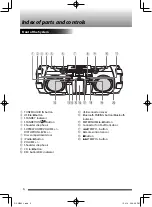16
You can operate iPod through the System.
See page 29 for playable iPod devices.
NOTE
• JVC is not responsible for any loss of or
damage to iPod that might result from the
use of this System.
• Do not connect or disconnect iPod when
the System is turned on.
• Do not carry the System with iPod
connected. It might cause damage to the
dock or you might drop iPod.
• iPod is charged through the dock when
the System is turned on. (When the power
is supplied through the batteries, iPod is
charged only when iPod is selected as the
source.)
• Depending on the type of iPod, iPod may
operate differently.
• Depending on the type of iPod, you can
operate the menu only on the screen of
iPod.
• Operate iPhone or iPod touch itself in the
following cases:
– When operating the home button.
– When selecting application icons on the
home screen.
– When dragging the slider.
• Sound distortion may occur when
playing back audio sources with high
recording levels. If distortion occurs, it is
recommended to turn off the equalizer of
iPod.
• For information on operating iPod, see the
instruction manual for iPod.
• Take the protect case of iPod off before
connecting.
• Connect iPod firmly.
• Keep iPod in a straight position while
connecting/disconnecting it.
• Do not touch or hit the terminal pins of
iPod or connector pins in the dock for iPod
directly. Doing so might cause damage to
the connector pins.
• You cannot send any data to iPod from the
System.
Connecting iPod
NOTE
• It is not necessary to use the dock adaptor
for some iPod models (iPod nano 6th
generation, etc.).
To detach the dock adaptor
Pull up the dock adaptor with your fingernail
or a sharp pointed tool inserted to the slot.
• Be careful not to injure your fingertips or
damage the terminal of the dock.
Front door
Open the front door
Dock adaptor
(supplied with iPod
or sold by Apple
Inc.)
iPod
RV-NB90̲J.indd 16
RV-NB90̲J.indd 16
12.4.16 2:08:15 PM
12.4.16 2:08:15 PM