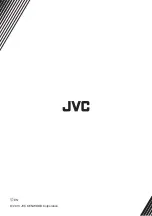To record a music disc using digital
recording
1
Press [CD
F
].
2
Press [
o
] to stop playback.
0
To record all tracks on the disc, skip Step 3
and proceed to Step 4.
3
Press
[
J
], [
I
]
to select
the track.
0
Recording starts from the selected track to
the last track. To record all tracks on the
disc, select the first track of the disc.
0
To record the tracks in your preferred order,
program the tracks beforehand, and stop
playback. (p. 21)
4
Press [REC/DELETE].
.
Remote control
Main unit
.
RECSTART
Digital recording of the selected tracks starts.
The “REC” indicator lights while recording.
0
In the “CD” folder in the “MUSIC” folder, a folder
such as “CD001” is created where the music files
are stored.
0
Recording stops automatically when playback
stops.
0
To stop recording manually, press [
o
].
To record one track from a music disc
using digital recording
You can only select one track to record.
1
Press [CD
F
].
2
Press
[
J
], [
I
]
to select
the track.
3
Press [CD
F
] to play back or pause.
4
Press [REC/DELETE].
.
Remote control
Main unit
Recording starts from the beginning of the
selected track.
29
ENGLISH
Содержание RV-NB85S
Страница 44: ... V EN 2013 JVC KENWOOD Corporation ...
Страница 45: ... CD SYSTEM MIT POWER WOOFER RV NB85S BEDIENUNGSANLEITUNG DEUTSCH LVT2487 001A E ...
Страница 88: ... V GE 2013 JVC KENWOOD Corporation ...
Страница 89: ... CHAIN CD A WOOFER AMPLIFIE RV NB85S MANUEL D INSTRUCTIONS FRANÇAIS LVT2487 001A E ...
Страница 132: ... V FR 2013 JVC KENWOOD Corporation ...
Страница 133: ... CD SYSTEEM MET POWER WOOFER RV NB85S GEBRUIKSAANWIJZING NEDERLANDS LVT2487 001A E ...
Страница 176: ... V NL 2013 JVC KENWOOD Corporation ...
Страница 177: ... SISTEMA POWERED WOOFER CD RV NB85S ISTRUZIONI ITALIANO LVT2487 001A E ...
Страница 220: ... V EN GE FR NL IT 2013 JVC KENWOOD Corporation ...