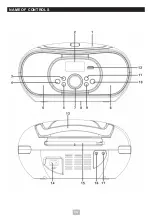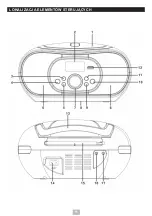EN
To repeat all the Tracks
1.
Press
PROG./P-MODE
button in play mode till the “
REPEAT
” shows steady on the display,
all tracks on the disc will be played repeatedly until the
/+10/M.+
button is pressed.
2. To cancel Repeat function, press the
PROG./P-MODE
button until the “
REPEAT
” disappear
on the LCD display.
To repeat current folder (only for MP3 disc which contains more than one folder)
1.
Press
PROG./P-MODE
button in play mode, till the “
REPEAT FOLDER
” shows steady
on the display, the current folder will be played repeatedly until the
/+10/M.+
button is
pressed.
2. To cancel Repeat function, press the
PROG./P-MODE
button until the “
REPEAT FOLDER
”
disappear on the LCD display.
RANDOM PLAY
Press the
PROG./P-MODE
button in play mode till the “
RAN
” shows steady on the display, the
random play will start from next track automatically (or press CD skip forward button), until all
tracks are played over and then it will stop. Press the
PROG./P-MODE
button again until the
“
RAN
” disappears from the display to cancel.
USB OPERATION
1.
Press the
/FUNC.
button to choose
USB
mode.
2. Connect the USB to the USB INPUT. The LCD will show the total number of tracks and
folders stored in the USB. After reading the USB, the unit will start playback automatically.
3. Press the
/SCAN/-10/M.-
button to pause and resume playback.
4. Press the
/+10/M.+
button on unit to stop playing. The display will show total number of
USB.
5.
Proceed repeat play (repeat 1- repeat folder - repeat all)/program play/skip up and back
operation as the same described in above CD/MP3 OPERATION.
CAUTION
: Do not use any USB extension cable for connecting the USB bar which may cause harmful
interference.
AUX IN OPERATION
This unit provides a 3.5mm AUX IN jack, through this jack other audio sources can be connec-
ted to this unit and be amplified.
1.
Press the
/FUNC.
button to choose
AUX
mode.
2. Connect the audio cable( cable not include) into the AUX IN jack and the other end co-
nnects to the AUDIO OUT jack of the external audio source.
3. Adjust the volume of the main unit to your desired level.
4.
Press PLAY of the external audio source (eg. MP3 player) to start playback.
Содержание RD-E221B
Страница 2: ......
Страница 4: ...EN NAME OF CONTROLS ...
Страница 12: ...CZ UMÍSTĚNÍ OVLÁDACÍCH PRVKŮ ...
Страница 20: ...PL LOKALIZACJA ELEMENTÓW STERUJĄCYCH ...
Страница 29: ...SK UMIESTNENIE OVLÁDACÍCH PRVKOV ...
Страница 37: ...HU KÉSZÜLÉK LEÍRÁSA ...
Страница 45: ...RO AMPLASAREA CONTROALELOR ...
Страница 53: ...BG МЕСТОПОЛОЖЕНИЕ НА ЕЛЕМЕНТИТЕ ЗА УПРАВЛЕНИЕ ...
Страница 61: ......
Страница 62: ......
Страница 63: ......