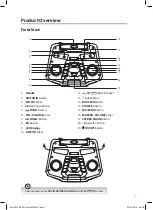12
To the mains
socket
Rear View of the Main Unit
Charging the Unit
• Ensure all audio connections of the unit are connected before connecting to the mains power socket.
• Make sure the mains plug is firmly inserted into the mains socket.
• Do not overcharge the battery as it may shorten its life. Disconnect the mains cable after the unit is
fully charged.
• The unit should be fully recharged after using the device each time. This will keep the health of the
battery.
• If you plan to store your device for longer than 6 months, charge the battery for an hour every 6
months to keep it fresh.
• Charging time varies depending on conditions of use of the battery and the output voltage of your
charging device.
• The unit will get warm during charging. This is not a malfunction.
• The unit has a built-in rechargeable battery, which should be charged before using the
speaker for the first time.
• The battery is charged automatically whenever the unit is connected to a mains supply.
• Charge the unit for 4 hours before first time use.
• Connecting the unit to any other power source may damage the unit. Unwind the
mains cable to its full length. Connect the end of the cable to the AC IN~ socket at the
rear of the unit and then connect the mains plug to the mains socket. The unit is now
connected and ready to use.
Battery Life
The unit has has approximately 8 hours of playback time in fully charge status and in
medium sound level. Time stated above may vary, depending on ambient temperature or
conditions of use.
• While the unit is connected to the mains supply, the display will show AC.
• While the unit is disconnected with its mains cable, the display will show BATTERY.
• In STANDBY mode, the display will show CHG while charging, and go blank after the unit is fully
charged.
• After the unit is connected to the mains supply, the display will show CHG for about 10 seconds and
then go blank if the unit is already fully charged.
MX-D719PB_IB_Final190704V2.indd 12
05/07/2019 09:48