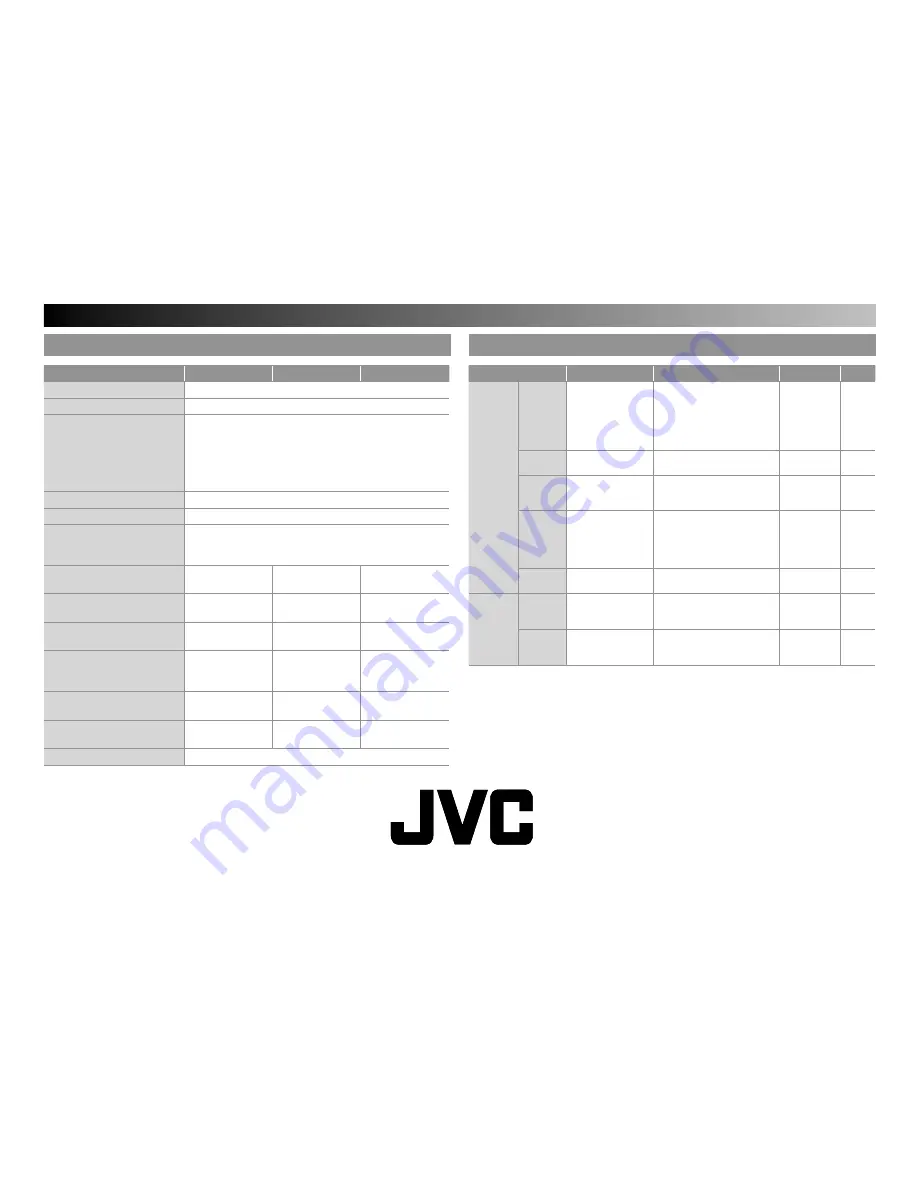
© 2007 Victor Company of Japan, Limited
0807WKT-NF-MT
Specification
Main unit
Terminals / Connectors
Model
LT-32EX17/LT-32EX177
LT-37EX17
LT-42EX17
Broadcasting systems
B / G / I / D / K / M
Colour systems
PAL, SECAM, NTSC 3.58 / NTSC 4.43 MHz
Channels and frequencies
VHF low channel (VL) = 46.25 to 140.25 MHz
VHF high channel (VH) = 147.25 to 423.25 MHz
UHF channel (U) = 431.25 to 863.25 MHz
Receives cable channels in mid band (X to Z+2, S1 to
S10), super band (S11 to S20) and hyper band (S21 to
S41)
Sound-multiplex systems
NICAM (I / B / G / D / K), A2 (B / G / D / K)
Teletext systems
FLOF (Fastext), WST (standard system)
Power requirements
AC 110 V - 240 V, 50/60 Hz
(Except China, Russia : connect to a 220-240 V,
50/60 Hz AC outlet.)
Audio output
(Rated power output)
6 W + 6 W
10 W + 10 W
10 W + 10 W
Speakers
(12 cm x 5 cm) x 2
(16 cm x 4 cm)
oblique x 2
(16 cm x 4 cm)
oblique x 2
Power consumption
[Standby]
115 W
[1.4 W]
147 W
[1.1 W]
203 W
[1.1 W]
Screen size
(Visible area size measured
diagonally)
80 cm
92 cm
105 cm
Dimensions (W x H x D: mm)
[without stand]
800 x 595 x 230
[800 x 545 x 99]
919 x 651.7 x 230
[919 x 603.7 x 108]
1030 x 719.1 x 296
[1030 x 672 x 108]
Weights
[without stand]
13.3 kg
[12.5 kg]
19.4 kg
[18.3 kg]
23.5 kg
[22 kg]
Accessories
(See “Check accessories”,
➡
P. 3)
Terminal name
Terminal type
Signal type (IN)
Signal type (OUT) Notes
Input
terminals
VIDEO-1
RCA connectors x 6
Composite video, Analogue
component (576i (625i) / 480i (525i),
Progressive : 576p (625p) / 480p (525p),
HD : 1080i (1125i), 720p (750p)
AUDIO L/R
VIDEO-2
RCA connectors x 3
Composite video, AUDIO L/R
VIDEO-3
RCA connectors x 3
S-VIDEO connector x 1
Composite video, S-video,
AUDIO L/R
HDMI
HDMI connector x 1
HDMI
(576i (625i) / 480i (525i) /
576p (625p) / 480p (525p),
1080i (1125i), 720p (750p)
IN HDMI
RCA connectors x 2
AUDIO L/R
Output
terminals
MONITOR
OUT
RCA connectors x 3
Composite video,
Audio L / R
Headphone Stereo mini-jack x 1
(3.5 mm in diameter)
Headphone
output
•
We may change the design and specifications without notice.















