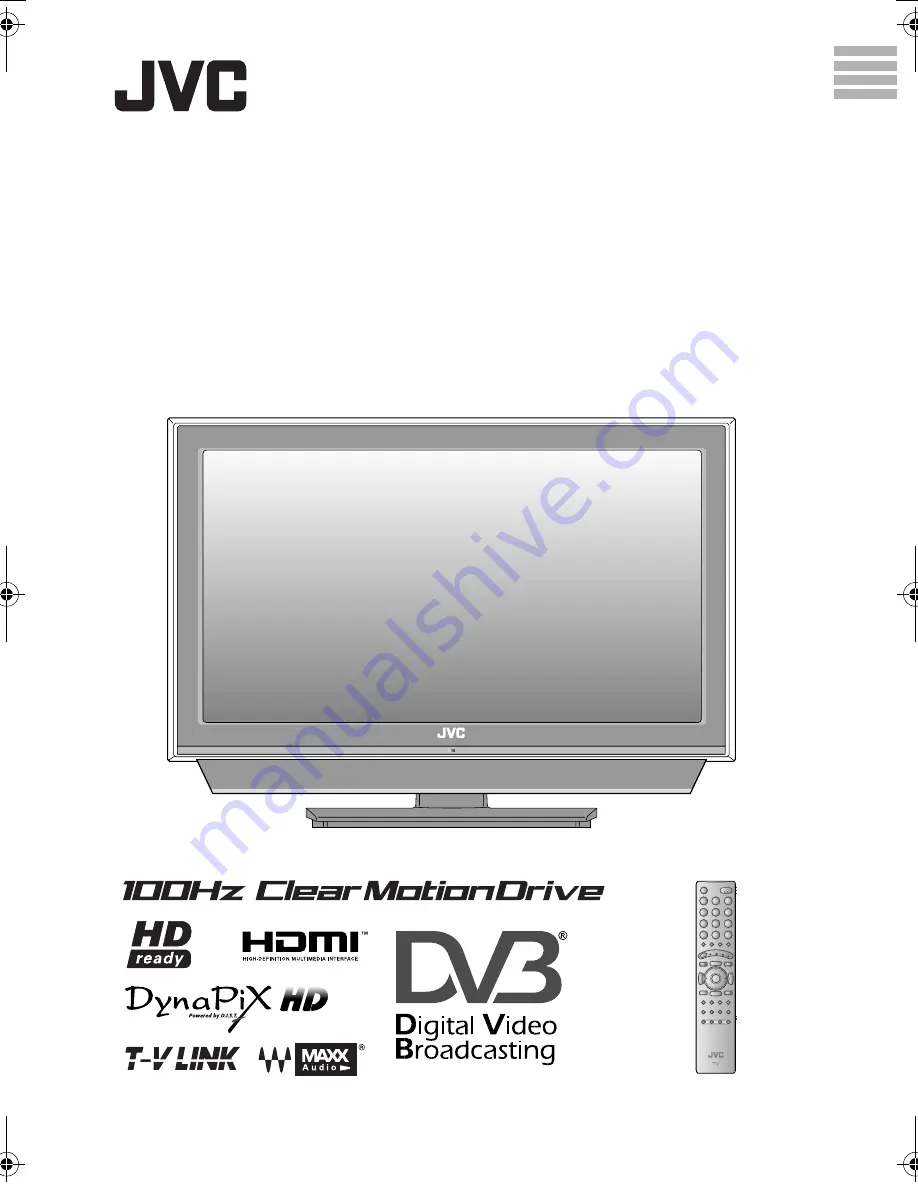
Trade Mark of the DVB Digital Video Broadcasting
Project (1991 to 1996) Number : 4820, 4821, 4822
LT-42DP8BG
LT-37DP8BG
LT-32DP8BG
WIDE LCD PANEL TV
16:9 LCD TV
TELEVISEUR A ECRAN LCD PANORAMIQUE
TELEVISOR CON PANEL LCD PANORÁMICO
INSTRUCTIONS
BEDIENUNGSANLEITUNG
MANUEL D’INSTRUCTIONS
MANUAL DE INSTRUCCIONES
ENGLISH
DEUTSCH
FRANÇAIS
CASTELLANO
LCT2317-001A-U
LT-42DP8BG.book Page 0 Wednesday, June 6, 2007 7:25 PM
Содержание LT-32DP8BG
Страница 2: ......
Страница 72: ...0607KTH SW MU 2007 Victor Company of Japan Limited ...
















