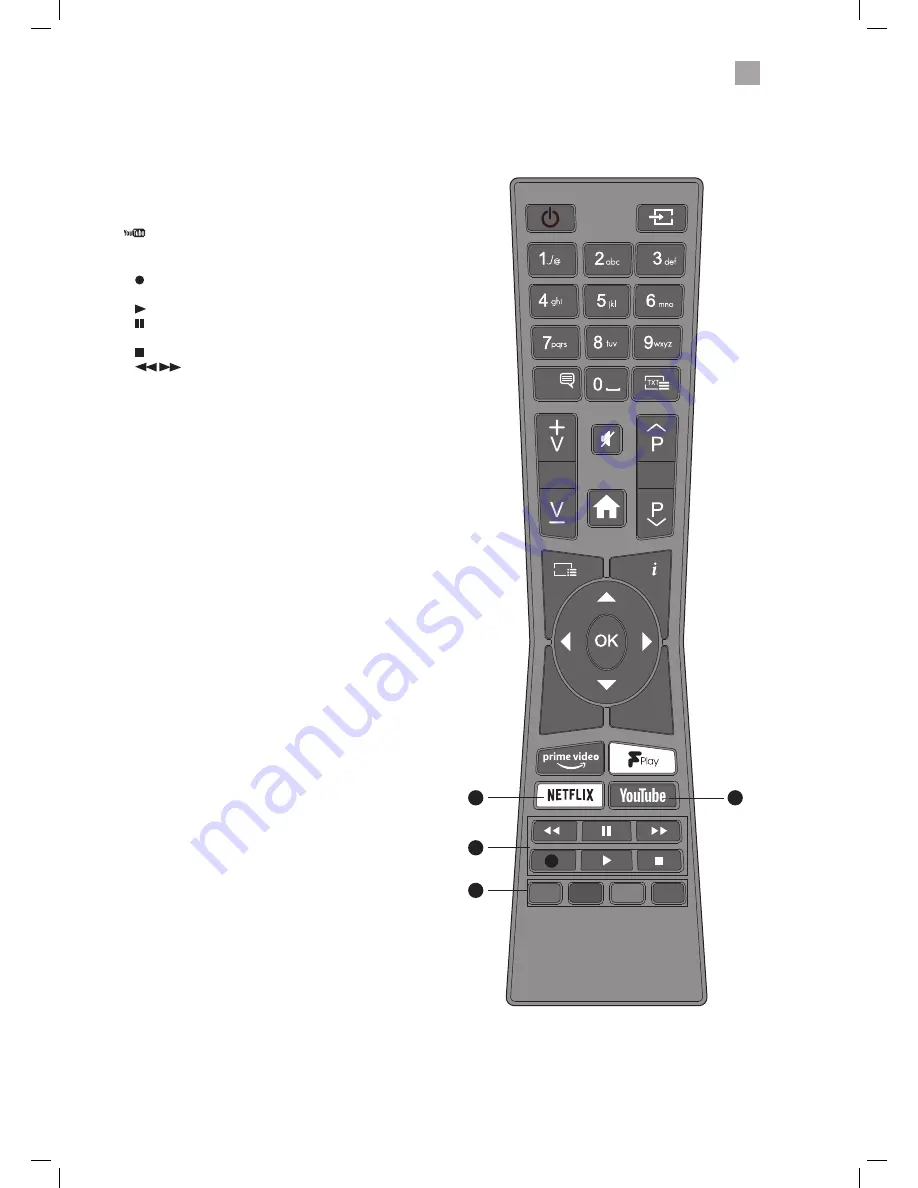
2
Preparation
13
LANG.
EXIT
LANG.
G
BACK
18
19
20
17
17. NETFLIX Button
Connects to Netflix for viewing online TV shows and films
(internet connection required).
18.
Press to enter YouTube (internet connection required).
19. PLAYBACK and RECORD buttons
• starts a recording, continue to press will add more
recordings.
•
plays a recording.
pauses a recording and starts timeshifting in TV mode
if you have a hard drive attached to the USB port.
• stops a recording.
•
searches forwards and backwards when
viewing a recording.
20. COLOURED BUTTONS
Access the TELETEXT items (TV mode) or menu options.
TELETEXT (RED)
Accesses TELETEXT.
JVC 32' LED Smart HD TV with built-in DVD player LT-32C695_696 Manual.indd 13
23/11/2018 11:03














































