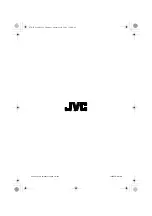ENG
L
IS
H
IMPORT
ANT!
P
REP
ARE
USE
SETTIN
G
S
T
R
O
UBLE?
18
PR LIST
1
PR
n
ID
AV
_ _ _ _ _ _
01
BBC1
02
03
04
05
06
4
07
PR LIST
Channels registered in
appear here.
Channel information
Time (in case of having viewed teletext)
(No indication)
Select a page
¨
Select and view a channel
¨
ZOOM
AUTO
REGULAR
PANORAMIC
14:9 ZOOM
16:9 ZOOM
16:9 ZOOM SUBTITLE
FULL
16:9 ZOOM
Move the picture with
1
or
4
while this bar is
displayed.
When set to
A
AUTO
B
, the aspect ratio will
turn to the ratio obtained from the
information the TV received. Without
receiving aspect information, it will be the
setting in
A
4:3 AUTO ASPECT
B
Not available in 1080i (1125i) / 720p
(750p) signals.
3D SOUND
ON
While the channel
is displayed
SET 1 - 4?
Press the number to
register it on
PROGRAMMED!
Recall the favourite channel
FAVOURITE 1 - 4?
Press the number
you registered
BBC1
Customisations
(P. 26) to the
picture of a
favourite channel
get saved as well.
Check your favourite channels
¨
Press
A
B
and confirm that the channels you have
registered have a
d
beside them
Delete a favourite channel
¨
A
MENU
B
¨
A
C
B
(
A
FEATURES
B
)
¨
A
FAVOURITE SETTING
B
C
>
FAVOURITE SETTING
f
PR
01
g
PR
03
h
PR
05
i
PR
07
C
>
FAVOURITE SETTING
f
PR
01
g
PR
03
h
i
PR
07
select
A
select
B
view
A
select
B
set
ON
: For stereo sound
MONO : For mono sound (emulates a stereo-like sound)
OFF
: Turns off
A
3D SOUND
B
Hold down
for 3
seconds
select
delete
(blue)
Disappears after a few
seconds
LT-A70.book Page 18 Thursday, November 16, 2006 11:44 AM