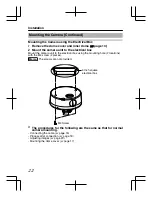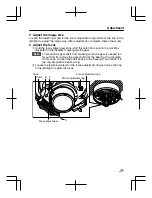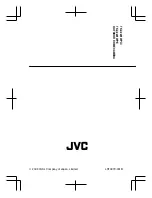Adjusting Image
After mounting the camera, adjust the images while looking at the actual image.
Discharge the static electricity from your body by touching the metallic part of the
monitor terminal before handling the camera as static electricity may cause the
camera to malfunction.
1
Mount the monitor
Connect the monitor terminal of this camera to a monitor to adjust the camera’s
shooting direction, image and focus.
2
Turn on the camera
.
.
75
Monitor terminal
terminal
Monitor
Adjustment
23