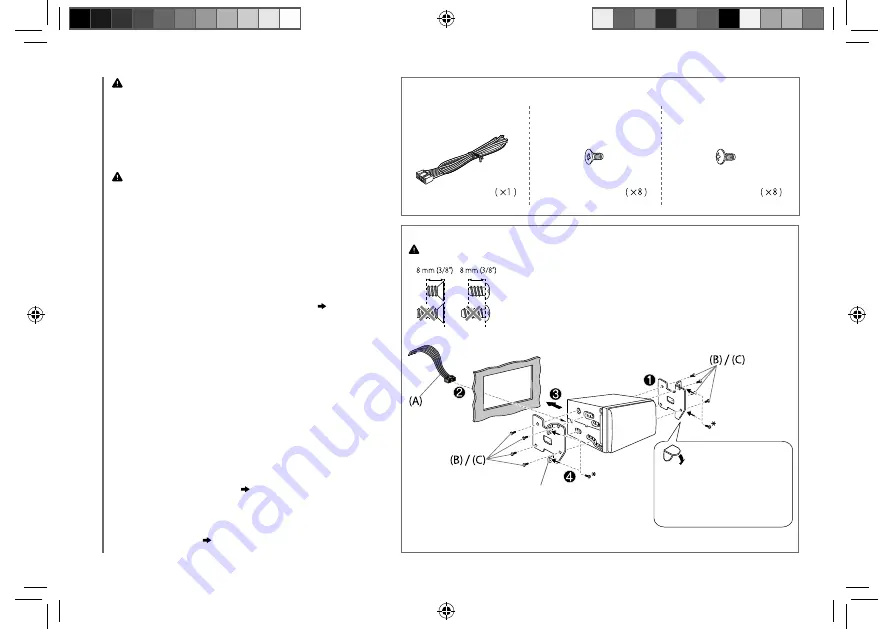
24
Data Size:
B6L (182 mm x 128 mm)
Book Size:
B6L (182 mm x 128 mm)
Warning
• The unit can only be used with a 12 V DC power supply, negative ground.
• Disconnect the battery’s negative terminal before wiring and mounting.
• Do not connect Battery wire (yellow) and Ignition wire (red) to the car
chassis or Ground wire (black) to prevent a short circuit.
• Insulate unconnected wires with vinyl tape to prevent a short circuit.
• Be sure to ground this unit to the car’s chassis again after installation.
Caution
• For safety’s sake, leave wiring and mounting to professionals. Consult the
car audio dealer.
• Install this unit in the console of your vehicle. Do not touch the metal
parts of this unit during and shortly after use of the unit. Metal parts such
as the heat sink and enclosure become hot.
• Do not connect the
[
wires of speakers to the car chassis or Ground wire
(black), or connect them in parallel.
• Connect speakers with a maximum power of more than 50 W. If the
maximum power of the speakers is lower than 50 W, change the
[AMP GAIN]
setting to avoid damaging the speakers.
(
17)
• Mount the unit at an angle of less than 30º.
• If your vehicle wiring harness does not have the ignition terminal,
connect Ignition wire (red) to the terminal on the vehicle’s fuse box
which provides 12 V DC power supply and is turned on and off by the
ignition key.
• After the unit is installed, check whether the brake lamps, blinkers,
wipers, etc. on the car are working properly.
• If the fuse blows, first make sure the wires are not touching car’s chassis,
then replace the old fuse with one that has the same rating.
Basic procedure
1
Remove the key from the ignition switch, then
disconnect the
[
terminal of the car battery.
2
Connect the wires properly.
See
Wiring
connection.
(
25)
3
Install the unit to your car.
See Installing the unit (in-dash mounting).
4
Connect the
[
terminal of the car battery.
5
Reset the unit.
(
3)
Installing the unit (in-dash mounting)
Use only the specified screws. Using wrong screws might damage the unit.
Part list for installation
(A)
Wiring harness
(B)
Flat head screw
M5 × 8 mm (M5 × 3/8")
(C)
Round head screw
M5 × 8 mm (M5 × 3/8")
Mounting bracket
removed from the car
If there is an interfering tab
on the mounting bracket,
bend it flat.
* Screw removed from the car.
INSTALLATION / CONNECTION
JS_JVC_KW_R910BT_J_02_EN.indd 24
JS_JVC_KW_R910BT_J_02_EN.indd 24
13/12/2013 4:48:56 PM
13/12/2013 4:48:56 PM






























