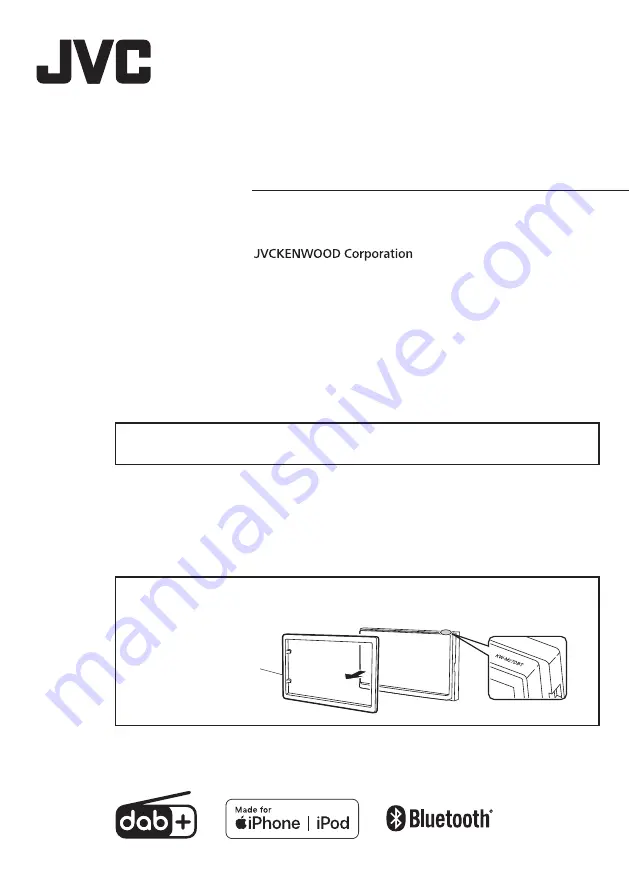
•
Updated information (the latest Instruction Manual, etc.) is available from
<https://www.jvc.net/cs/car/>.
B5A-3199-02 EN (E)
© 2021 JVCKENWOOD Corporation
Model name indication position
See “Removing the trim plate”
(P.25)
Trim plate
KW-M27DBT
MONITOR WITH RECEIVER
INSTRUCTION MANUAL

















