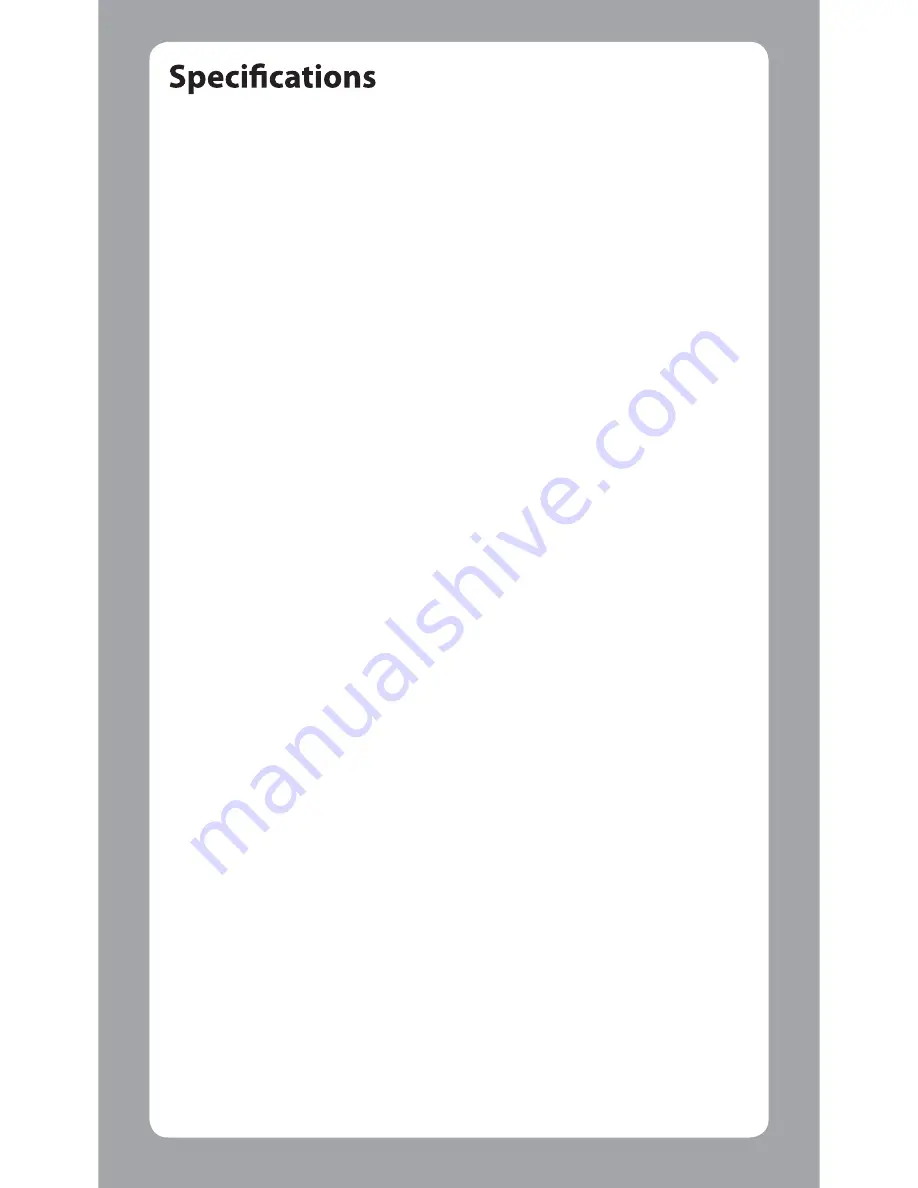
Screen size
2.7inches color TFT
Operating voltage
DC 5.0V
Current Consumption
480mA (Max.1A)
G-sensor
Built-in
Collision sensitivity
0.5G to 3G (0.5G step)
Image sensor
1/2.7 Color CMOS sensor
Number of Pixel
2M Pixels (1920x1080)
Angles of view
Horizontal : 98°
Vertical : 52°
Diagonal : 114°
Lens
F2.0
Operating temperature
‒10℃ to +60 ℃
Recording resolution
1920 x 1080 Full HD (Max.2.0M)
Frame rate
30fps
Recording preservation timing
Continuous / Event
Recording Mode
1 / 3 / 5 min.
Video format
H.264 (MP4)
Picture format
JPEG (Max.1920 x 1080)
Recording media
microSDHC card 4GB to 32GB
Class 10 or above
USB Port
mini USB-B type
Dimensions WxHxD (Main unit)
3-1/4” x 2-1/16” x 1-1/4”
(83 x 52 x 32 mm)
Weight (Main unit)
3.1oz (87g)
Accessories
Car charger cord (3.5 m) x 1
Mounting bracket (double-
sided tape) x 1
5IFTQFDJmDBUJPOTBOEEFTJHOBSFTVCKFDUUPDIBOHFEVFUPUFDIOPMPHJDBM
EFWFMPQNFOUT
•
5IFNJDSP4%)$MPHPJTBUSBEFNBSLPG4%$--$
16GB micro SD card x 1
5IJTEFWJDFIBTCFFOUFTUFEBOENFFUTBQQMJDBCMFMJNJUTGPS3BEJP'SFRVFODZ 3'
FYQPTVSF5IJTFRVJQNFOUTIPVMECFJOTUBMMFEBOEPQFSBUFEXJUINJOJNVNEJTUBODF
DNCFUXFFOUIFSBEJBUPSZPVSCPEZ
5IJTEFWJDFDPOUBJOTMJDFOTFFYFNQUUSBOTNJUUFS TSFDFJWFS TUIBUDPNQMZXJUI
*OOPWBUJPO4DJFODFBOE&DPOPNJD%FWFMPQNFOU$BOBEBTMJDFOTFFYFNQU344 T
0QFSBUJPOJTTVCKFDUUPUIFGPMMPXJOHUXPDPOEJUJPOT 5IJTEFWJDFNBZOPUDBVTF
JOUFSGFSFODF 5IJTEFWJDFNVTUBDDFQUBOZJOUFSGFSFODFJODMVEJOHJOUFSGFSFODFUIBU
NBZDBVTFVOEFTJSFEPQFSBUJPOPGUIFEFWJDF
8J'J
()[CHO


















