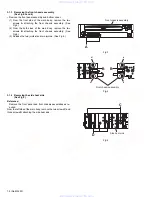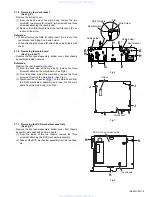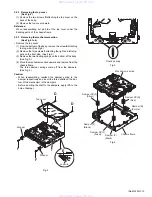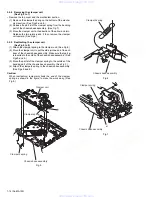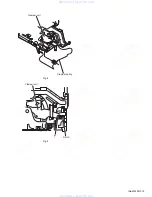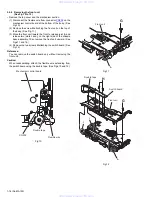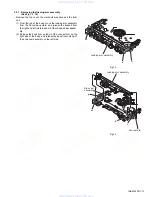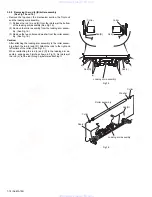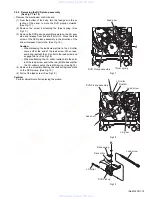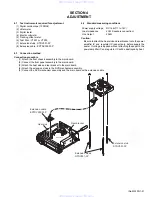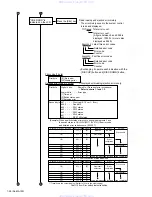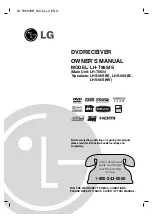(No.MA150)1-11
3.1.9 Removing the switch board
(See Figs. 12 to 14)
• Remove the front panel assembly.
(1) From the back side of the front panel assembly, remove the
five screws
P
attaching the rear cover. (See Fig.12.)
(2) Release the ten joints
i
attaching the rear cover to the front
panel assembly. (See Fig.13.)
(3) Take out the switch board while lifting the switch board
from the front panel assembly little by little. (See Fig.14.)
Reference:
Remove the volume knob from the front side of the front panel
assembly at the same time.
Note:
Do not lose the compression springs when removing the
switch board. (See Fig.14.)
Fig.12
Fig.13
Fig.14
P
P
Rear cover
Front panel assembly
P
i
i
Rear cover
i
i
Switch board
Front panel assembly
Compression spring
Compression spring
www. xiaoyu163. com
QQ 376315150
9
9
2
8
9
4
2
9
8
TEL 13942296513
9
9
2
8
9
4
2
9
8
0
5
1
5
1
3
6
7
3
Q
Q
TEL 13942296513 QQ 376315150 892498299
TEL 13942296513 QQ 376315150 892498299