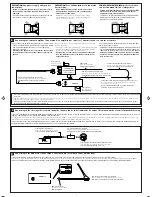3
ENGLISH
ELECTRICAL CONNECTIONS
To prevent short circuits, we recommend that you disconnect the
battery’s negative terminal and make all electrical connections
before installing the receiver.
•
Be sure to ground this unit to the car’s chassis again after
installation.
Notes:
• Replace the fuse with one of the specified rating. If the fuse
blows frequently, consult your JVC IN-CAR ENTERTAINMENT
dealer.
• It is recommended to connect to the speakers with maximum
power of more than 50 W (both at the rear and at the front,
with an impedance of
4
Ω
to 8
Ω
). If the maximum power is
less than 50 W, change “AMP GAIN” setting to prevent the
speakers from being damaged (see page 24 of the
INSTRUCTIONS).
• To prevent short-circuit, cover the terminals of the UNUSED
leads with insulating tape.
• The heat sink becomes very hot after use. Be careful not to
touch it when removing this receiver.
Heat sink
Dissipateur de chaleur
Warmte-opnemer
Typical connections / Raccordements typiques / Normale verbindingen
Before connecting:
Check the wiring in the vehicle carefully.
Incorrect connection may cause serious damage to this
receiver.
The leads of the power cord and those of the connector from
the car body may be different in color.
1
Connect the colored leads of the power cord in the order
specified in the illustration below.
2
Connect the aerial cord.
3
Finally connect the wiring harness to the receiver.
Note:
If your vehicle does not have any accessory terminal,
move the fuse from the fuse position 1 (initial position) to fuse
position 2, and connect the red lead (A7) to the positive (+)
battery terminal.
• The yellow lead (A4) is not used in this case.
A
Alvorens aan te sluiten:
Controleer de bedrading van de auto
zorgvuldig. De receiver kan ernstig worden beschadigd indien u
verkeerde verbindingen maakt.
De draden van het stroomsnoer verschillen mogelijk van kleur
metde aansluitingen op het chassis van de auto.
1
Verbind de gekleurde draden van het stroomsnoer in de
afbeelding hieronder aangegeven volgorde.
2
Sluit de antenne aan.
3
Verbind de draadbundel daarna met de receiver.
Opmerking:
Als uw auto niet beschikt over een accessoire-
aansluiting, moet u de zekering verplaatsen van stand 1
(beginstand) naar stand 2 en moet u de rode draad (A7) met de
pluspool (+) van de accu verbinden.
•
In dit geval wordt de gele draad (A4) niet gebruikt.
Avant de commencer la connexion:
Vérifiez attentivement le
câblage du véhicule. Une connexion incorrecte peut
endommager sérieusement l’appareil.
Le fil du cordon d’alimentation et ceux des connecteurs du
châssis de la voiture peuvent être différents en couleur.
1
Connectez les fils colorés du cordon d’alimentation dans
l’ordre spécifié sur l’illustration ci-dessous.
2
Connectez le cordon d’antenne.
3
Finalement, connectez le faisceau de fils à l’appareil.
Remarque:
Si votre véhicule ne possède pas de borne
accessoire, déplacez le fusible de la position de fusible 1
(position originale) à la position de fusible 2 et connectez le fil
rouge (A7) à la borne positive (+) de la batterie.
•
Le fil jaune (A4) n’est pas utilisé dans ce cas.
To steering wheel remote controller (see diagram )
Pour la télécommande de volant (voir le diagramme )
Naar stuurwiel-afstandsbediening (zie schema )
Rear ground terminal
Borne arrière de masse
Massaklem aan de achterkant
Fuse position 2 /
Position de fusible 2
/
Zekering, stand 2
Fuse position 1 /
Position de fusible 1
/
Zekering, stand 1
15 A fuse
Fusible 15 A
Zekering 15 A
Black
Noir
Zwart
LINE OUT (see diagram )
LINE OUT (voir le diagramme )
LINE OUT (zie schema )
Yellow*
2
Jaune
*
2
Geel
*
2
Red
Rouge
Rood
Blue with white stripe
Bleu avec bande blanche
Blauw met witte streep
Brown
Marron
Bruin
*
1
Not included for this receiver
*
1
Non fourni avec cet appareil
*
1
Niet bij deze receiver geleverd
To metallic body or chassis of the car
Sur corps métallique ou le châssis de la voiture
Naar metalen onderdeel of chassis van de auto
To a live terminal in the fuse block connecting to the car battery (bypassing
the ignition switch) (constant 12 V)
À une borne sous tension du porte-fusible connectée à la batterie de la voiture
(en dérivant l’interrupteur d’allumage) (12 V constant)
Naar een onder spanning staande aansluitklem in het zekeringblok die is
aangesloten op de accu van de auto (u passeert de contactschakelaar)
(constant 12 V)
To an accessory terminal in the fuse block
À une borne accessoire du porte-fusible
Naar een aansluitklem in het zekeringblok
To the remote lead of other equipment or power aerial if any (200 mA max.)
Au fil de télécommande de l’autre appareil ou à l’antenne automatique s’il y en a une
(200 mA max.)
Naar afstandsbedieningsdraad van andere apparatuur of antenne met circuit indien
aanwezig (200 mA max.)
To cellular phone system
À un système de téléphone cellulaire
Naar het mobiele telefoonsysteem
*
2
Before checking the operation of this receiver
prior to installation, this lead must be connected,
otherwise power cannot be turned on.
*
2
Pour vérifier le fonctionnement de cet appareil
avant installation, ce fil doit être raccordé, sinon
l’appareil ne peut pas être mis sous tension.
*
2
Voordat u controleert of de receiver werkt
(alvorens te installeren), moet deze draad
aangesloten zijn. Als dit niet het geval is, kan de
stroom niet worden ingeschakeld.
White with black stripe
Blanc avec bande noire
Wit met zwarte streep
White
Blanc
Wit
Gray with black stripe
Gris avec bande noire
Grijs met zwarte streep
Gray
Gris
Grijs
Green with black stripe
Vert avec bande noire
Groen met zwarte streep
Green
Vert
Groen
Purple with black stripe
Violet avec bande noire
Paars met zwarte streep
Purple
Violet
Paars
Left speaker (front)
Enceinte gauche (avant)
Linkerluidspreker (voor)
Right speaker (front)
Enceinte droite (avant)
Rechterluidspreker (voor)
Left speaker (rear)
Enceinte gauche (arrière)
Linkerluidspreker (achter)
Right speaker (rear)
Enceinte droite (arrière)
Rechterluidspreker
(achter)
Ignition switch
Interrupteur d’allumage
Contactschakelaar
To DAB aerial
(see diagram )
À l’antenne DAB
(voir le
diagramme )
Naar DAB-
antenne (zie
schema )
NEDERLANDS
ELEKTRISCHE VERBINDINGEN
Om kortsluiting te voorkomen adviseren wij u om de minpool van
de accu los te maken en alle elektrische verbindingen tot stand
te brengen voordat u de receiver in de auto installeert.
•
Aard dit apparaat beslist weer op het chassis van de auto
na het installeren.
Opmerkingen:
•
Vervang de zekering door een exemplaar met het aangegeven
vermogen. Als de zekering vaak doorslaat, moet u uw JVC car
audio dealer raadplegen.
•
Sluit bij voorkeur luidsprekers met een hoger maximaal
vermogen dan 50 W (zowel achter als voor, met een impedantie
van
4
Ω
t/m 8
Ω
) aan. Indien het maximale vermogen lager dan
50 W is, moet u “AMP GAIN” in de andere stand stellen zodat de
luidsprekers niet kunnen worden beschadigd (zie bladzijde 24
van de GEBRUIKSAANWIJZING).
•
Om kortsluiting te voorkomen, moet u de aansluitklemmen van
ONGEBRUIKTE gekleurde draden met isolatieband bedekken.
•
De warmte-opnemer kan na gebruik erg heet worden. Raak de
warmte-opnemer niet aan wanneer u de receiver verwijdert.
FRANÇAIS
RACCORDEMENTS ELECTRIQUES
Pour éviter tout court-circuit, nous vous recommandons de
débrancher la borne négative de la batterie et d’effectuer tous
les raccordements électriques avant d’installer l’appareil.
•
Assurez-vous de raccorder de nouveau la mise à la masse
de cet appareil au châssis de la voiture après l’installation.
Remarques:
•
Remplacer le fusible par un de la valeur précisée. Si le fusible
saute souvent, consulter votre revendeur d’autoradios JVC.
•
Il est recommandé de connecter des enceintes avec une
puissance de plus de 50 W (les enceintes arrière et les
enceintes avant, avec une impédance comprise entre
4
Ω
et
8
Ω
). Si la puissance maximum est inférieure à 50 W, changez
le réglage “AMP GAIN” pour éviter d’endommager vos
enceintes (voir page 24 du MANUEL D’INSTRUCTIONS).
•
Pour éviter les court-circuits, couvrir les bornes des fils qui ne
sont PAS UTILISÉS avec de la bande isolante.
•
Le dissipateur de chaleur devient très chaud après usage.
Faire attention de ne pas le toucher en retirant cet appareil.
Fuse block
Porte-fusible
Zekeringblok
02_LVT1309-009A_f.p65
05.1.12, 4:33 PM
3