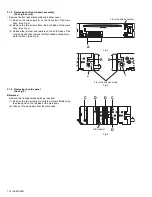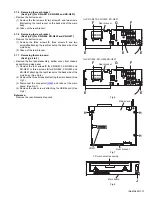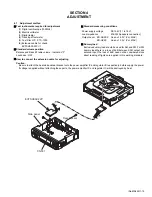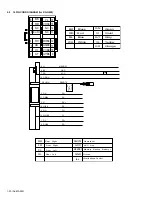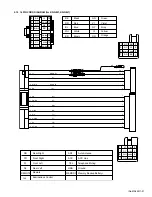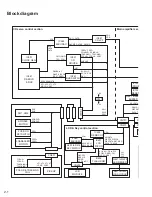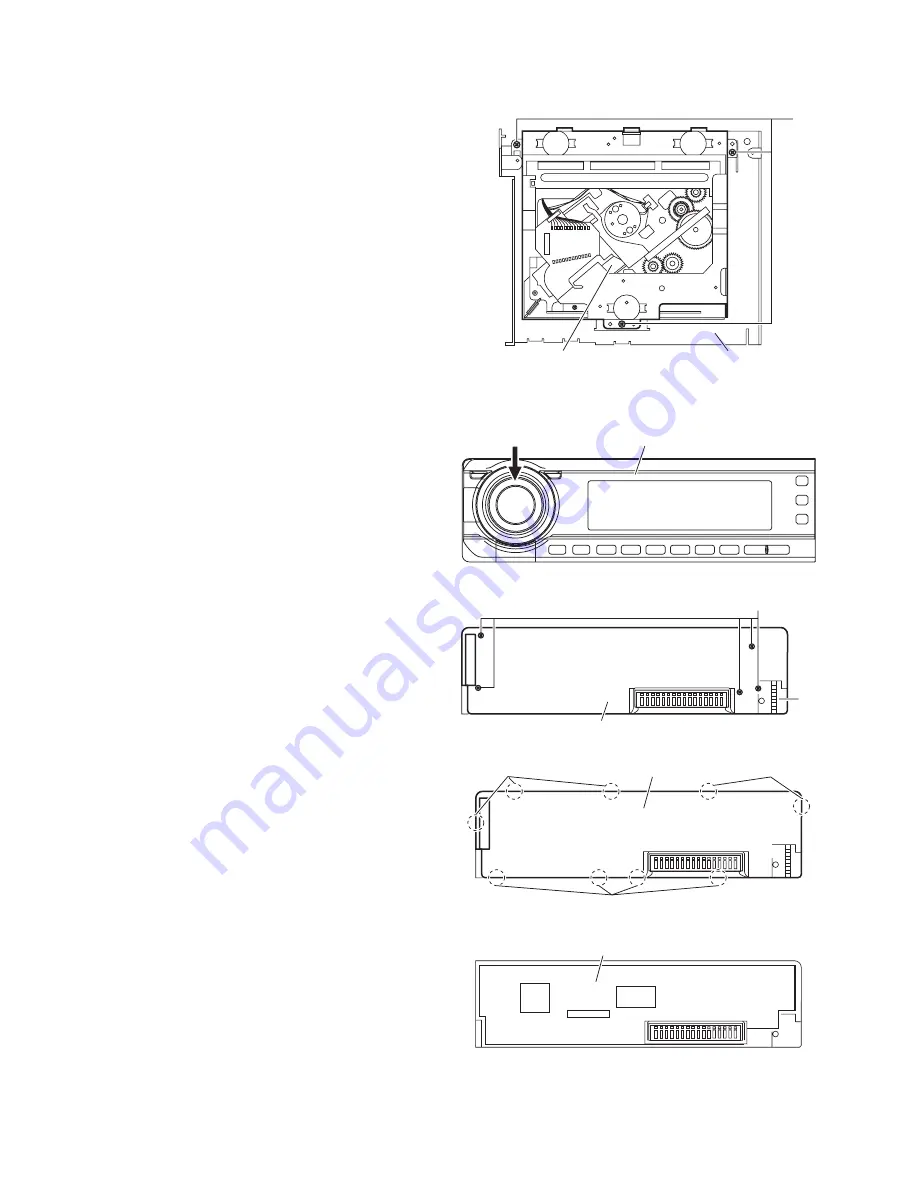
1-14 (No.MA249)
3.1.8 Removing the CD mechanism assembly
(See Fig.9)
• Remove the front panel assembly, bottom cover, front chassis
assembly, side panel, main board and CD mechanism control
board.
(1) Remove the three screws
K
attaching the top chassis.
(2) Take out the CD mechanism assembly.
Fig.9
3.1.9 Removing the switch board
(See Figs.10 to 13)
• Remove the front panel assembly.
(1) Release the main volume knob from the front panel assem-
bly. (See Fig.10)
(2) Remove the five screws
L
and one screw
M
attaching the
front panel assembly. (See Fig.11)
(3) Release the nine joints
f
and take out the rear cover. (See
Fig.12)
(4) Lift the switch board from the front panel assembly little by
little and take out the switch board. (See Fig.13)
Fig.10
Fig.11
Fig.12
Fig.13
3.2
CD mechanism section
For the CD mechanism, please refer the mechanism manual TN2001-1118 (No.MY004).
K
CD mechanism assembly
Top chassis
Front panel assembly
Volume knob
L
M
Rear cover
Rear cover
f
f
f
Switch board
Содержание KD-AR870J
Страница 23: ... No MA249 1 23 ...
Страница 27: ... M E M O ...
Страница 49: ... M E M O ...
Страница 77: ...XXXXX 3 27 MEMO ...