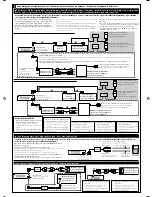ENGLISH
41
Symptom
Remedy/Cause
USB memory playback
• “CHECK” keeps flashing on the display.
• Readout time varies depending on the USB memory.
• Do not use too many hierarchy and folders.
• Turn off the power then on again.
• “NO FILE” flashes on the display.
Attach a USB memory that contains tracks encoded in an
appropriate format.
• “NOT SUPP” appears on the display and track
skips.
The track is unplayable.
• “READ” and “FAILED” appear alternately
on the display, then returns to the previous
source.
• The attached USB memory may be malfunctioning, or
may not have been formatted correctly. The files included
in the USB memory are corrupted.
• Do not pull out or attach the USB memory while “CHECK”
is shown.
• Correct characters are not displayed (e.g.
album name).
This unit can only display letters (upper case), numbers, and
a limited number of symbols.
• While playing a track, sound is sometimes
interrupted.
MP3/WMA tracks have not been properly copied into the
USB memory. Copy MP3/WMA tracks again into the USB
memory, and try again.
CD changer
• “NO DISC” appears on the display.
Insert a disc into the magazine.
• “NO MAG” appears on the display.
Insert the magazine.
• “RESET 8” appears on the display.
Connect this unit and the CD changer correctly and press
the reset button of the CD changer.
• “RESET 1” – “RESET 7” appears on the display. Press the reset button of the CD changer.
• The CD changer does not work at all.
Reset the unit (see page 2).
Continued on the next page
EN40-45_KD-ADV6270[J]f.indd 41
EN40-45_KD-ADV6270[J]f.indd 41
12/30/05 4:22:40 PM
12/30/05 4:22:40 PM