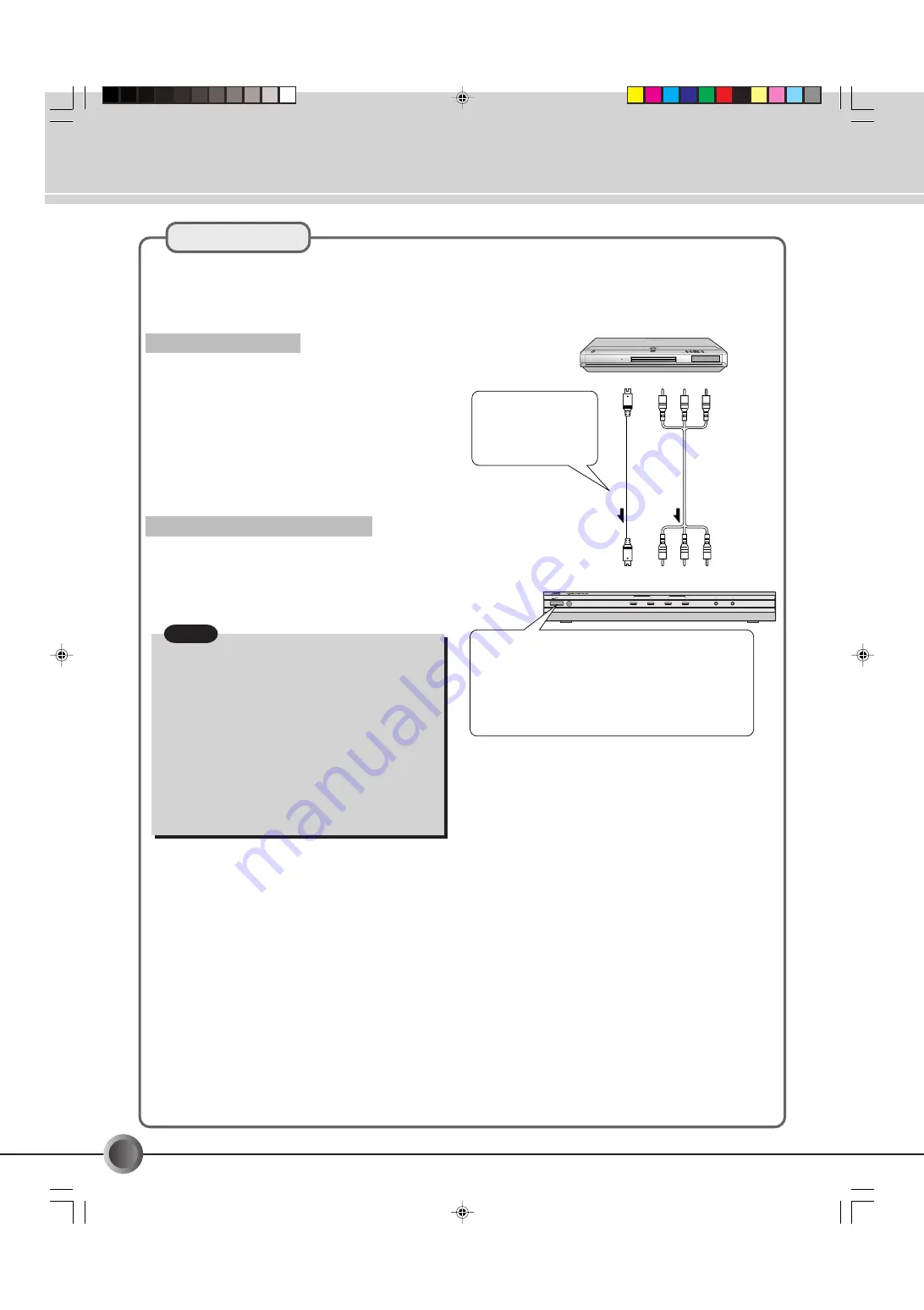
20
-EN
LINK function
Useful Tips (continued)
• Using the LINK function, you can turn on and off the power to the JX-S333 by detecting the
incoming S-video signals. Therefore, it is not required to turn on the power to the JX-S333
manually.
How to set the function
1 Press one of the SOURCE SELECT buttons for which you
can set this function.
2 Press LINK to activate the LINK function for the selected
playback component.
The LINK indicator lights in red.
To cancel the function
, press LINK again.
The LINK indicator goes off.
How the function actually works
When the JX-S333 detects incoming signal through the
playback source for which the LINK function is activated,
the power comes on automatically.
When incoming signal stops, the power goes off.
• To use the LINK function, the playback components
should be connected to the JX-S333 using the S-
VIDEO connectors. If connected using the component
video connectors, this does not function.
• If you do not use the LINK function, deactivate the
function by pressing LINK (the indicator goes off), then
turn on the power to the JX-S333.
To activate the function, press LINK again.
• While the DUBBING LOCK function is in use, the LINK
button does not work.
To cancel the LINK function, first cancel the DUBBING
LOCK function.
Notes:
STANDBY/ON
1
2
3
4
DUBBING LOCK
LINK
SOURCE SELECT
(MONITOR SELECT)
(MONITOR SELECT)
When S-video signals
are emitted...
JX-S333 automatically turns on by detecting the in-
coming S-video signals.
(When the signals stop, the power also turns off.)
S-video signals
Component signals
JX-S333
DVD Player
JX-S333e.p65
05.2.8, 2:51 PM
20





















